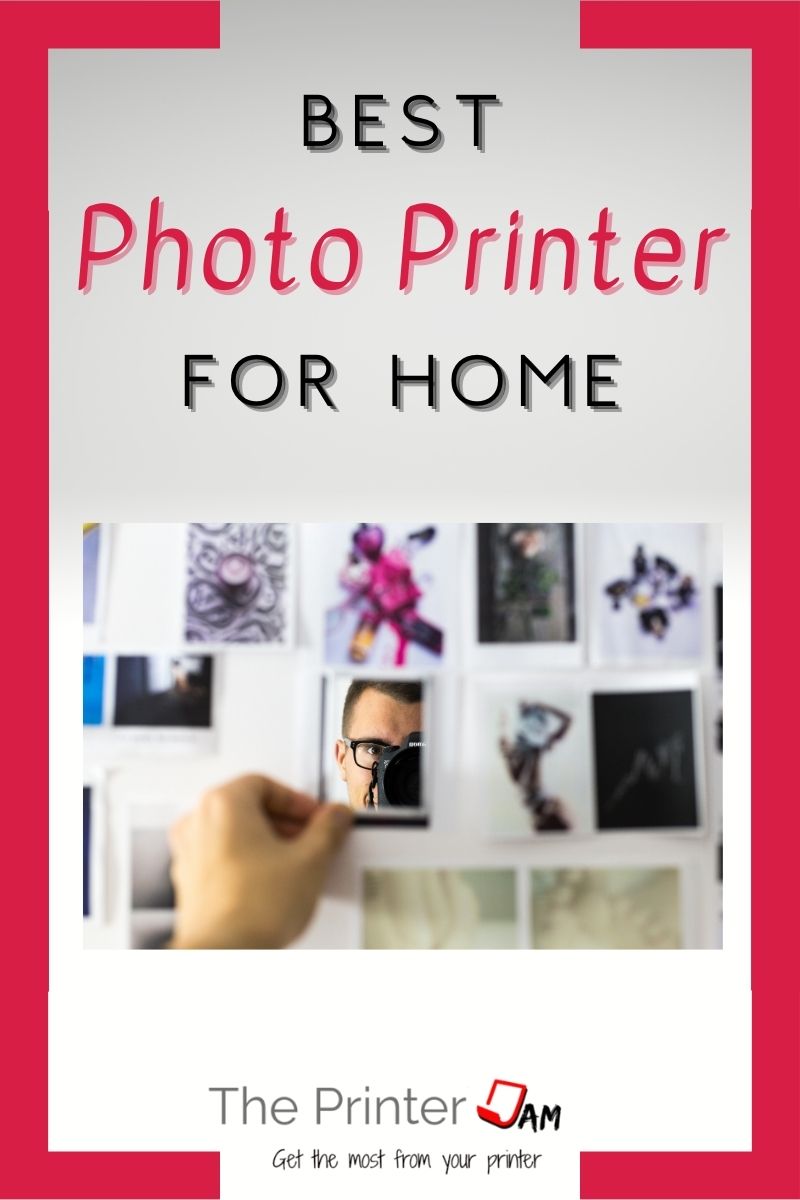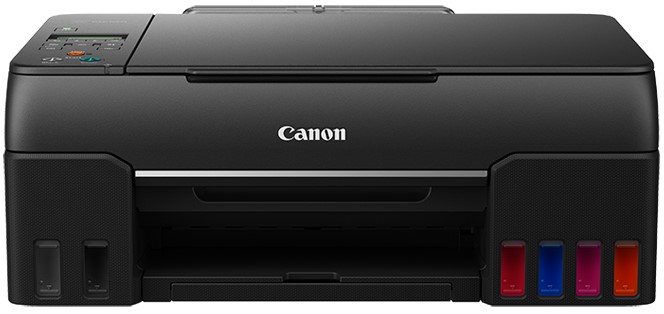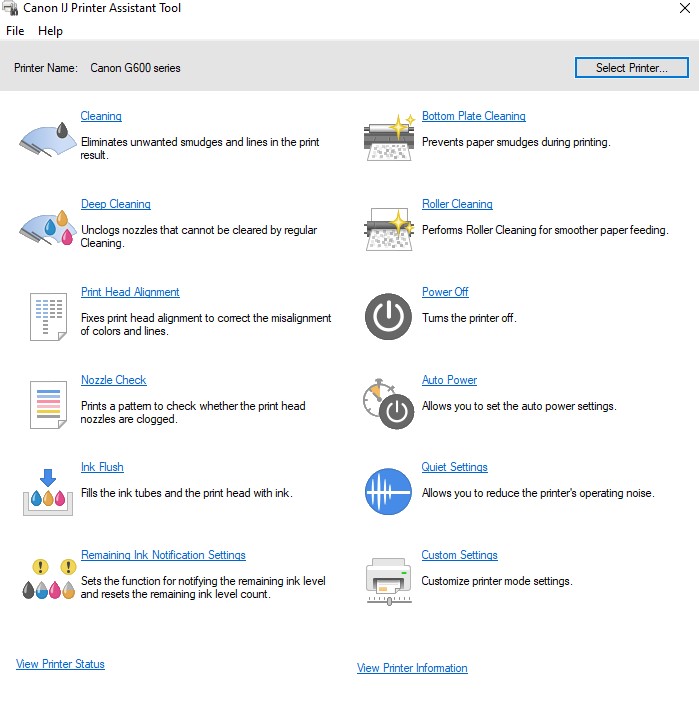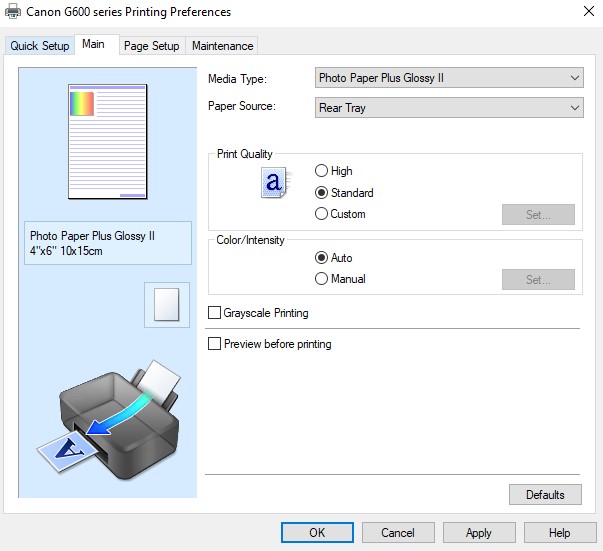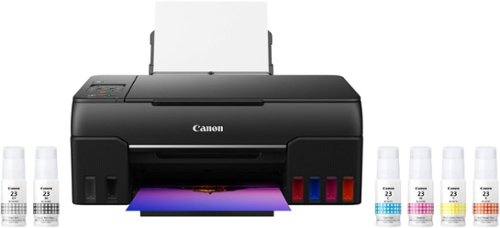Part of the reason people buy printers for home is printing photos. Home printers are handy for printing web pages, documents, and of course photos. While any 4 color inkjet printer is adequate for these tasks, sometimes you want that next level print quality for photos.
I had a small photo printer which I used just for printing photos. It produced lab quality 4 x6 and 5×7 photos. But it’s so old now ink cartridges are no longer available.
I’ve been ordering my photos from a print shop. While it’s inexpensive and the quality is great. I miss that feeling of watching a high quality glossy photo come out of my printer.
I started shopping around and found there are many small photo printers available. But I’ve found out manufacturers are not obligated to stock supplies very long for electronic devices under $100 (see 1793.03).
So I decided to get something other than a small photo printer. There are many photo printers to choose from. Some professional inkjet photo printers are made for this task but they cost $800 or more.
If you’re looking for a reasonable alternative, I’ve found the Canon Pixma G620 all-in-one photo printer is an ideal option. At less than half the cost of professional inkjet photo printers this one offers incredible quality for photos.
Why This Photo Printer?
Why someone would want this photo printer is because the enjoy printing photos for display or scrapbooking at home. But they don’t want to invest in a professional photo printer nor need to print thousands of photos at a time.
The Canon Pixma G620 Megatank photo printer is a basic scan, copy, and print 6 color inkjet printer. This is a relatively inexpensive printer to buy and printing costs are extremely low.
Another reason I choose this printer is because I don’t do much scanning, faxing, or require several trays of paper. I can still scan an occasional document with the scan utility. Sending email attachments has made fax obsolete. There’s websites for sending faxes if you still need them.
I also choose this printer because it has replaceable print heads. Not all tank printers have serviceable print heads. If the print head fails on some tank printers you have to get a new printer. The maintenance cartridge is also replaceable from the rear on this photo printer.
Many people also prefer a small footprint. This printer has a compact design and makes a good desktop printer.
Comparable Photo Printers
While Epson makes many photo printers I narrowed my choices down to two printers.
I felt these represent both tank and cartridge based photo printers. I didn’t look at any professional photo printers since I wanted all-in-one printers for home use. Although, the Epson ET-8500 is arguably a professional quality printer. It was also the most expensive one compared.
HP only makes 4 color inkjet printers for home use. From what I’ve seen there isn’t much range in print quality among HP’s offerings. I do think the HP Smart tanks have slightly better quality than the Officejet and Envy series. So I compared the Canon G620 to the:
Canon Pixma G620 vs Epson Ecotank ET-8500
To me the Epson Ecotank ET-8500 and Canon Pixma G620 are evenly matched. They both are tank printers, have 6 colors, similar features and operating expenses. The Canon Pixma G620 is priced much lower though.
The main difference between these printers is their choices of colors. Canon adds red and grey. While Epson adds photo black and grey. These colors offer different outcomes.
Canon’s choice of red and grey really brighten and expand the color gamut overall. Which is ideal for glossy photos in general. It isn’t the best choice for matte paper. But I’ve been surprised at how well it does with black & white images or satin finish paper.
While Epson’s extra colors help expand it’s color gamut too. The ET-8500 only uses 5 colors at a time. It uses cyan, magenta, yellow, and grey. But then it alters between the dye based black or pigment based black.
This lends itself to a greater variety of photos and paper types. Some artwork looks better on matte paper. Other images with finer lines and details show better with pigment black. Especially certain B&W images.
The Epson is the right printer for those who like using color profiles, color matching, and a variety of paper types. If you want to print beautiful glossy photos at home without any fuss, the Canon Pixma G620 is an ideal choice.
Canon Pixma G620 vs Epson Expression XP-8700
Another photo all-in-one printer to compare to the Canon Pixma G620 is the Epson Expression XP-8700. The Epson XP-8700 uses 6 color ink cartridges while the Canon G620 has 6 ink tanks.
I was impressed with photos from the Epson Expression XP-8700. Epson’s choice of magenta light and cyan light definitely make the colors brighter and increase the gamut overall. There are more shades of green and purple than any 4 color printer I’ve seen.
Still, Canon’s choice of red and grey really make all the colors pop. There are more faithful purple, orange, and shades of tan colors too. The differences between these two printers is extremely subtle, it takes a critical eye to spot them.
While both printers make excellent photos. The printing costs really turned the tide for me. The Epson has individual ink cartridges which is cost effective. Yet, an ink tank system is a fraction of that cost.
I like the idea of paying $10 for individual cartridges that last over 300 pages. Especially compared to any tri color ink cartridge system. But paying under $20 for a bottle that lasts several thousand pages is more appealing to me.
The Epson XP-8700 has a slightly more compact design than the Canon G620. Since the ink tanks make the Canon a bit wider. But space wasn’t an issue for me.
These printers are evenly matched as far as quality. But the Canon Pixma G620 is an excellent choice for saving money.
Canon Pixma G620 vs HP Smart Tank 7001
The HP Smart tank 7001 is a 4 color all-in-one printer. The quality is as good as it gets for a 4 color printer. Which isn’t nearly as vivid as the Canon Pixma G620. To be fair, the Canon Pixma has 6 colors so naturally it will have a larger color gamut and brighter colors.
While I prefer the print quality of the Canon G620. These two printers are evenly matched in terms of operating costs and price points.
What the HP Smart tank 7001 has going for it is the HP Smart app. This app makes setup and using the printer easy. It has setup, scan, print, and more in one app.
Canon has separate apps for photo editing, and printing. They’re run of the mill apps for printing, scanning, and photo editing.
I prefer using a PC for all my photo printing. But my kids have no issues printing from their tablets and phone’s to the Canon Pixma G620. Still, even I can admire all the features of HP’s Smart app.
If your prefer ease of use over print quality the HP Smart Tank 7001 is a good choice. For the best results printing photos at home I’d use the Canon Pixma G620.
Benefits and Drawbacks
The Canon Pixma G620 offers both quality and savings. The photo quality is top notch. It’s on par with many of the 8 color inkjet printers I see in print shops. For most everyday photos the Canon Pixma G620 is hard to tell apart.
When it comes to artwork requiring intense greyscale or matte finishes. The G620 is passable but a professional photo printer’s quality will stand out.
One thing I’ve noticed about Canon printers is they seem to have the best out of the box quality. HP to some extent does too. But I don’t usually need to do much tweaking to get great results. That or I’m just not as picky.
The Canon Pixma G620’s main advantage is operating costs. The yield for one bottle of black ink is 3,700 pages. Color ink bottles yield 8,000 pages. Which means you’ll do a ton of printing before buying any ink.
Another benefit is the print heads are accessible and replaceable. So is the maintenance cartridge.
The Canon Pixma G620 doesn’t have a document feeder or large paper tray. The control panel is also low tech. It has a few simple buttons and a small LCD screen similar to a calculator.
One drawback is the print speed. It’s on the slow side.
The Canon G620 doesn’t have any memory card ports. Which is unusual for a photo printer. Instead it has Pictbridge support to print directly from your camera.
Pros
Cons
Get Yours Today!
Summary
I set out to find a printer for printing photos at home. The Canon Pixma G620’s high quality prints an low operating costs fit my needs. I try not to have favorites since I work on many brands. But I’ve repaired Canon printers the longest.
If you’re looking for an ideal photo printer for home use, the Canon Pixma G620 is the best option!


The Copier Guy, aka Dave. I’ve worked on scanners, printers, copiers, and faxes since 1994. When I’m not fixing them I’m writing about them. Although, I’m probably better at fixing them. I’ve worked with every major brand. As well as several types of processes. If it uses paper I’ve probably worked on one.