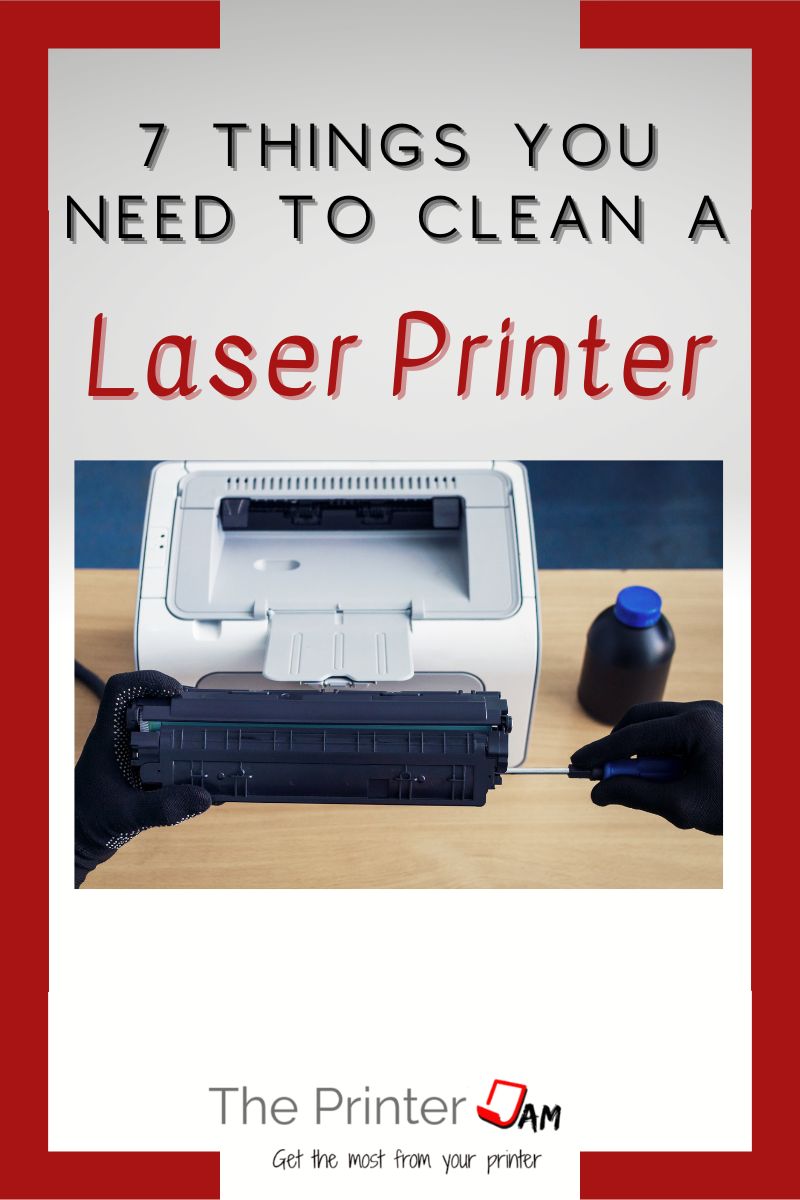When it comes to cleaning a laser printer some may think all you need is a dust rag. Which can get the job done but the right tools make your job much easier.
For laser printer cleaning supplies I carry a lot more than a paper towel. You don’t usually need any tools to clean one but a #2 Phillips screw driver will remove most items inside a laser printer.
Supplies
In order to clean your laser printer you will need a few items. Based on years of experience here are the laser printer cleaning supplies I use when I clean one:
- Paper towels
- Micro fiber towels
- Stretch n Dust rags
- Spray bottles (1 plain water, 1 soapy water, and 1 70% isopropyl alcohol)
- Paint brush (2 inch or round brush is best)
- Flashlight
- Gloves
Spraying a towel with soapy water is the absolute best solution to clean external covers. I carry small spray bottles in my tool kit. They usually need refilled about once a week but that’s from cleaning about 25 printers a week.
A stretch n dust towel is good for generally cleaning toner inside and out of a laser printer. Although, I don’t use them around the drum or transfer belt. They do contain a slight amount of oil which can leave a residue on those items.
I spray plain water on a microfiber towel to dampen it. That’s all I use around the drum and transfer belt. A dry towel or brush is best for the developer unit.
Either a round or flat paint brush is essential for cleaning laser printers. I’ve found a good brush in conjunction with a towel can clean the inside of most laser printers as good as a vacuum.
Speaking of vacuums, you shouldn’t use your average vacuum to sweep up toner. Toner is so fine you need a special filter to keep it from going all the way through your vacuum and causing problems.
A flashlight is indispensable for inspecting or cleaning inside any laser printer.
Gloves are optional. Toner is not toxic but it is hard to get off your fingers.
Cleaners
People often ask what cleaners you should use on a laser printer. These are the cleaning fluids I carry in my tool bag:
- Water
- Soapy water (dish soap)
- Isopropyl alcohol (70%)
- WD-40
If you’re going to use any cleaners, those are the ones to use. Water and soapy water work fine for most cleaning jobs.
Any harsher chemicals or fluids do more harm than good. For example, if 99% isopropyl alcohol is used to clean toner from covers it will permanently stain them with toner.
I recommend using 70% instead of 99% isopropyl alcohol. 99% isopropyl alcohol evaporates too fast to clean with and seems to leave a residue. Maybe it isn’t exactly a residue but 99% isopropyl alcohol causes a white film on components that 70% isopropyl alcohol doesn’t.
You can still disinfect the buttons on a control panel with 70% isopropyl alcohol.
WD-40 is a passable lubricant but is an excellent cleaner. It works great on feed rollers. It also removes glue from any tape or labels. Just be sure to wipe off any excess WD-40 with isopropyl alcohol or soapy water.
Final Thoughts
If you’re just doing a basic cleaning you shouldn’t need screw drivers or pliers. Still, the only tools you may need to clean a laser printer are:
- Phillips head screw driver
- Small flat head screw driver
- Needle nose pliers
With all these laser printer cleaning supplies you can clean any laser printer.
FAQ
Mostly cleaning piles of toner from contact points of the components like drums and developers. Also cleaning toner from the paper path.
A 2 inch paint brush and stretch n dust rag works better than a vacuum cleaner to clean a laser printer.
Take out all the consumable items: toner cartridge, image unit, developer unit, transfer belt. Use a small brush and dust rag to clean up loose toner.

The Copier Guy, aka Dave. I’ve worked on scanners, printers, copiers, and faxes over 26 years. When I’m not fixing them I’m writing about them. Although, I’m probably better at fixing them. I have certificates from Canon, Xerox. Ricoh, Kyocera, Lexmark, HP, and Konica Minolta. My experience includes other brands as well as several types of processes. If it uses paper I’ve probably worked on one.