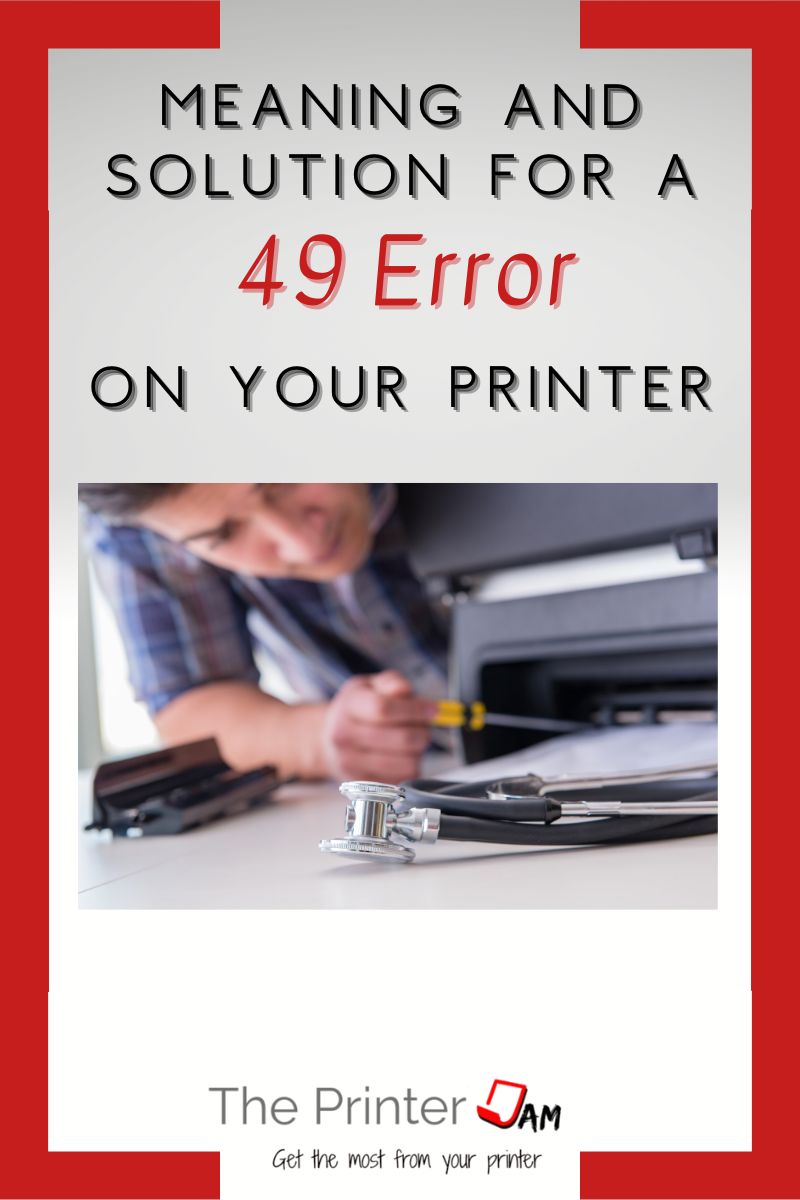According to the official HP service manual a 49 error is a critical firmware error. Basically, the 49 service error happens when a print job is unable to be processed by the printer. In my experience this error is rarely resolved by a firmware update.
In most cases there is a conflict between the printer driver and the file being printed. From all the 49 errors I’ve seen updating the printer driver or getting an uncorrupted copy of the file fixes the problem.
Steps to Fix Error 49
However, in the meantime you have an error on your printer and need to fix it. In order to fix the error:
- Turn off the printer. Then unplug the power cable and ethernet cable if there is one.
- At your computer open the print queue and delete all print jobs.
- Plug only the power cable back in and turn on the printer.
- If it comes to ready then you can plug in the ethernet cable and try printing again.
- If it doesn’t come to ready you need to do a cold reset. Turn off your printer. Hold the go, online, or √ button down while turning on your printer. When the printer exhibits a cold reset or resetting message you can release the button and let it boot.
- If you still get the 49 error, congratulations. You have the rare honor of needing to replace the formatter or jetdirect card. You can try do a firmware update but in over 25 years I can count on one hand the amount of times a firmware update actually fixed a 49 error.
Prevent 49 Error Codes
Updating your printer driver can prevent 49 errors from happening again. While the error may go away, other issues crop up in my experience. The file disappears instead of printing. Or prints black blocks instead of images.
In those cases, you should update the app you are printing from. Whether its a web browser with a plug in or Adobe reader update everything to the latest version. In my experience browser plug ins cause a lot of printing errors. Opening PDF’s from a reader or other app such as Foxit, then printing has fewer issues.
Another way to avoid 49 errors is to download another copy of the file being printed. If the file wasn’t downloaded, save another copy of the file with a different name. Only use the new file and delete the old one.
In most cases a 49 errors doesn’t mean the printer needs replaced. It just means there’s a software conflict between the printer, printer driver, the app, or file being used.
FAQ
You fix the error 49 by deleting the print jobs in the print queue. Then rebooting the printer.
You clear error codes on your HP printer by deleting print jobs in the queue then rebooting the printer.
Error 49 is a critical firmware error. To fix it clear any print jobs in the computers print queue then reboot the HP m426fdw.
Error code 49.49 on HP printer is a critical firmware error. To fix the error clear all print jobs at the computer then reboot the printer.

The Copier Guy, aka Dave. I’ve worked on scanners, printers, copiers, and faxes since 1994. When I’m not fixing them I’m writing about them. Although, I’m probably better at fixing them. I’ve worked with every major brand. As well as several types of processes. If it uses paper I’ve probably worked on one.