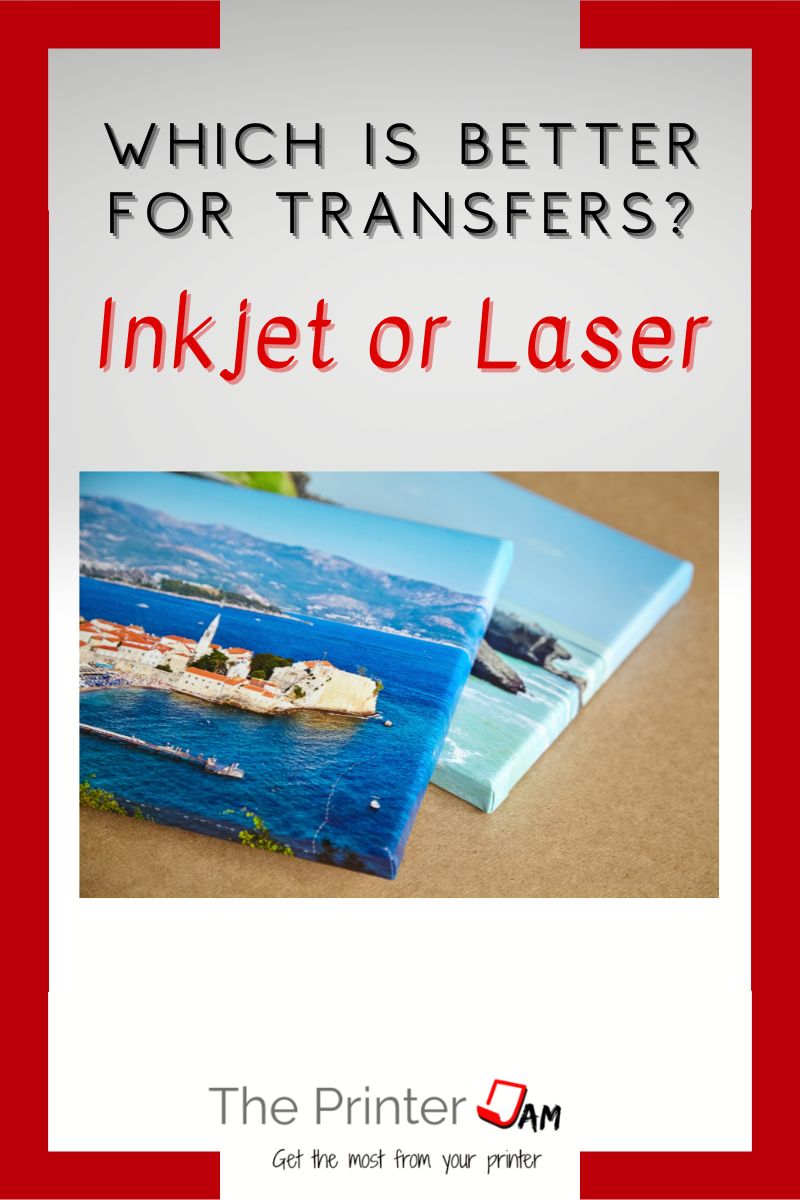Printers can be used to transfer images to canvas, wood, glass, clay, metal, and fabric. The type of printer that’s better depends on the kind of image and material.
Heat transfers are for fabrics. While other transfers use glue such as Modge Podge. You can use an inkjet or laser printer for either transfer.
Transfer paper is made for inkjet and laser printers. Though it is not interchangeable between the two types of printers. Other forms of transfer use glue, Modge Podge, or tape.
The type of printer you use has an impact on the kinds of images you can use. Images fall into two categories:
- Photograph
- Graphic image
An inkjet printer is best for photos and graphics. While a laser printer is good for graphics but not so much for photos. Inkjet printers are popular for home use and work well for home transfers.
Laser printers are fine for transfers as well. Just be aware a detailed photo isn’t going to print well. Transferring the image isn’t going to improve it. But if you’re going for a vintage look a laser printer is a good option.
Pros and Cons of an Inkjet Printer
The advantage of using an inkjet printer is they have higher quality images and brighter colors than a laser printer. They start off with a higher quality so the transfer turns out better.
A disadvantage of an inkjet printer is ink is water soluble. Transfers that use water based glue fade the image some. It’s especially noticeable with black images or text. Color images still come out looking good, albeit a bit faded compared to the original.
Another issue with ink being water based is fabric transfers. They fade with every washing. For transfers that aren’t going to be washed this isn’t an issue. If the transfer is going to be washed there isn’t much you can do.
I’ve used spray on fabric sealer, used cold water, and turned the shirt inside out. Still after 7 or 8 washes you can tell the image is fading.
You don’t need to worry about a few drops of water or dusting off transfers with a damp towel. I’ve not noticed any transfer fading from a basic cleaning.
Direct sunlight does fade transfers done with an inkjet printer within a few weeks. I’ve only noticed it on transfers kept outside. Ones in a sunlight room still look great in my experience.
Pros and Cons of a Laser Printer
The biggest advantage of a laser printer is toner is durable. It’s not water soluble and does not fade as fast an ink in sunlight. Toner is not incredibly vivid to begin with but does resist fading better than ink.
Selecting a good image is key to getting great transfers from a laser printer. You should avoid using a photo. Vector images with smooth transitions from one color to another should also be avoided.
My laser printer does best with images that have distinct shapes, colors, or lines. Transfers can be done with raster or vector images. For example, raster text art turns out great on laser printers. As long as it doesn’t have smooth gradients or fin details.
My laser printers does text and black images better than my inkjet printer. Inkjet printers in general have a hard time getting a jet black color.
Summary
Either type of printer can be used to transfer images. Which is better is determined by the kind of image you intend to transfer as well as the material.
Inkjet printers are good with most images. They work with heat transfers or transfers involving fluids. Liquids do cause some fading. It’s most noticeable on black.
Images need vetting if you are going to use a laser printer for transfers. They work with heat transfers or transfers involving fluids. Black text or images comes out better than inkjet printers. But colors from laser printers aren’t as intense.
Inkjet printers are better in general for transfers with a few exceptions.
FAQ
Any image comes out brighter and better with an inkjet printer. Laser printers are good at color charts, graphs, and logos. Inkjet printers have better quality in general.
Inkjet printers are best for image transfers.
Iron on transfers are available for laser printers.
Any regular inkjet printer is capable of heat transfers.

The Copier Guy, aka Dave. I’ve worked on scanners, printers, copiers, and faxes since 1994. When I’m not fixing them I’m writing about them. Although, I’m probably better at fixing them. I’ve worked with every major brand. As well as several types of processes. If it uses paper I’ve probably worked on one.