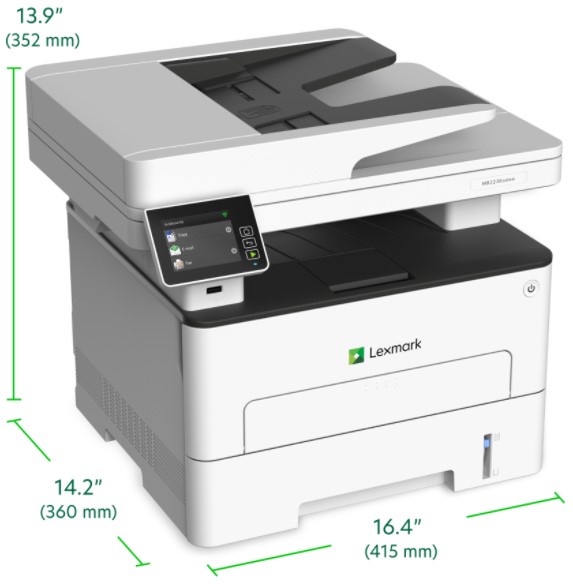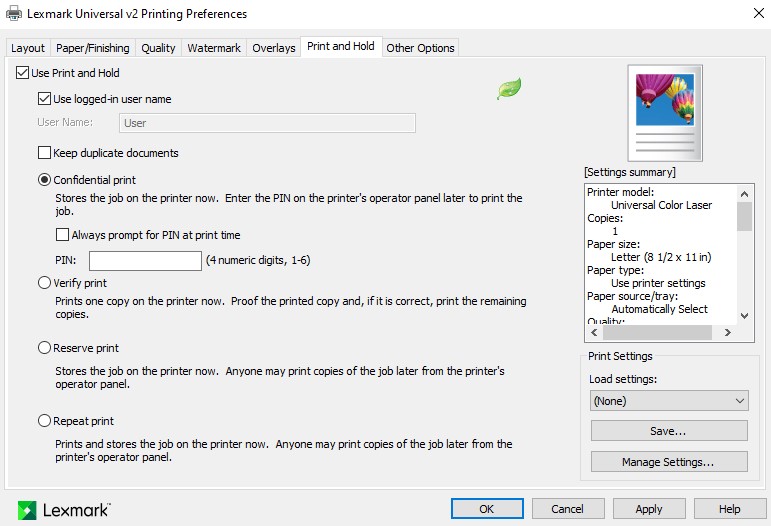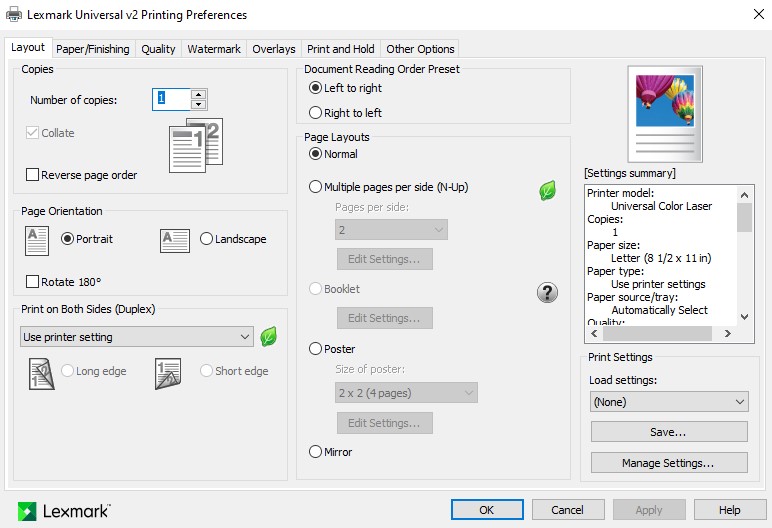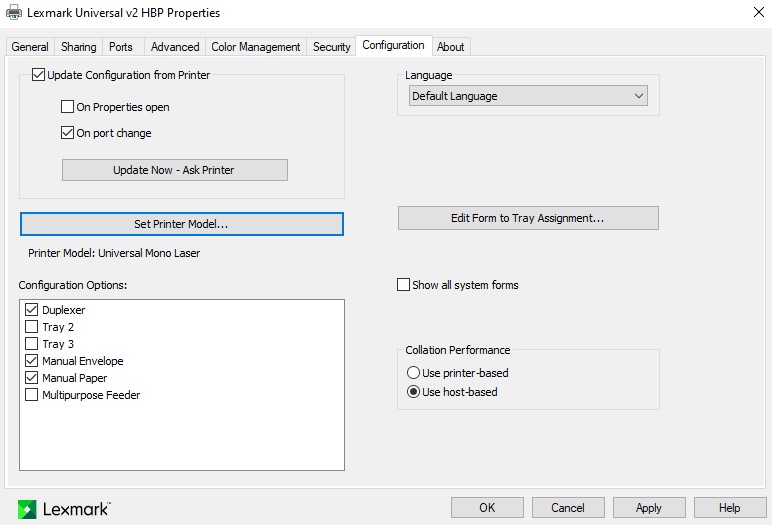The Lexmark MB2236i is from their Go Line series low volume multi function printers. With copy, print, and scan capabilities, it will meet the needs of small offices or home offices. Targeted for a print volume around 2,500 pages per month, it can handle between 250-30,000 ppm. Other B&W all-in-ones in this segment include the HP LaserJet Pro M227fdw, the Xerox B215dni, and the Brother MFGL2750DW.
When small offices or home offices are shopping for an all-in-one features to look for are security, versatility, speed, and durability. Being able to create documents digitally or physically is the purpose of any multi-function printer (MFP) also known as an all-in-one (AIO). Accomplishing these tasks quickly and without fail is a priority. Doing them from multiple devices or platforms is a necessity.
You want a MFP capable of integrating with all the devices or applications in your office. Considering everything involved to do all this nowadays security should be a top priority. MFP’s interact with the internet more than ever and are targets of hackers. Since MFP’s are automated and attached to the network all day with little oversight, they need to be as secure as possible.
Pros
Cons
Security
Encrypted firmware and denying unauthorized network requests are standard practice for MFP’s today. Still, only a few brands include security designed for top end MFP’s into the low volume models. The Lexmark MB2236i includes such built in and configurable security.
The Lexmark MB2236i Go Line built in security begins with secure boot technology. It continually monitors the boot process. If any part of the boot doesn’t match the firmware signature, it will automatically rewrite and recover. While HP and Xerox have this technology, it doesn’t seem the other brands implement it on MFP’s in this segment.
Unnecessary software modules are left out of the factory image. They can always be loaded as features are needed, but certain processes can’t be exploited since they are not running. To my knowledge Lexmark is the only brand with this practice.
This adds a few moments more whenever features are enabled, which may make the web interface or menus seem slow while configuring the device. Certain advanced features may even require a software patch. All of which makes more work for a tech (like me) during setup but does add to the overall security of the MB2236i.
Operations
The 2.8 inch color touch screen on the MB2236i is a significant from the 2 line and button control panel from the previous model. Still only the HP LaserJet Pro M227fdw has a smaller touch screen.
To test the print speed I printed emails and tax forms. Not as much coverage as a ISO/IEC 19752 standard B&W test page, but it served my purposes.
My test pages on the MB2236i clocked in at 35.5 pages per minute. Quite a speedy little printer. My test pages looked great. Small text was legible and halftones were acceptable.
The MB2236i and Brother MFCL2850DW are much faster than the offerings from HP, and Xerox. Yet only the Lexmark comes with 512 MB of memory which plays an important role in printing large PDF’s, spreadsheets, or mail merges.
Further evidence of quick processing is shown by the first copy out time. Only the Xerox matches the Lexmark at 8.5 seconds. Others in this segment were over 10 seconds.
The cassette holds 250 sheets. 550 sheet cassettes are always preferable but none of the MFP’s at this price have them. Auto duplex is standard with all the MFP’s mentioned. The Lexmark does not have a single pass doc feeder for 2 sided originals.
If you don’t scan much this isn’t a big deal. Even if you do a lot of scanning it shouldn’t be a deal breaker. It just means 2 sided scanning takes a bit longer. Many of the expensive office copiers I work on don’t have single pass doc feeders.
While the other models mentioned have analog fax lines, the MB2236i does not have an analog fax line. Fax operations are done via cloud fax, Which requires a subscription to a fax service provider.

Durability
No common or recurring problems that I’m aware of. Most of the previous models I’ve worked on are in healthcare environments. They handle pre printed prescription forms well, with few paper feed issues.
This is an observation, not a problem but I noticed the previous model runs a bit dirty. This may or may not hold true for the MB2236i, but the previous version tends to leak a little waste toner from the ends of the image unit. It never effected the print quality or paper feed. But when you pull out the image unit there would usually be some accumulated toner under the unit.
In order to be thorough I tested it’s proportions with a standard scale and ruler. My scale revealed a fairly light printer at 23 lbs.
I measured the printer at 16.6 inches wide, 14.4 inches deep, and 14 inches high. Average for a laser printer.
Printer Support
Lexmark printer support has been top notch in my experience. On the occasions I’ve called the general support line they have been knowledgeable and provided a quick resolution.
For online printer support, the MB2236i has a one stop shop product library. Everything related to a product is there. If you’re like me I prefer downloading the PDF or HTML manuals. Still a fairly new addition is the interactive user guide. Which you can search or browse by topic. The interactive guide is helpful and streamlined for the most common questions (even if they haven’t updated the model).
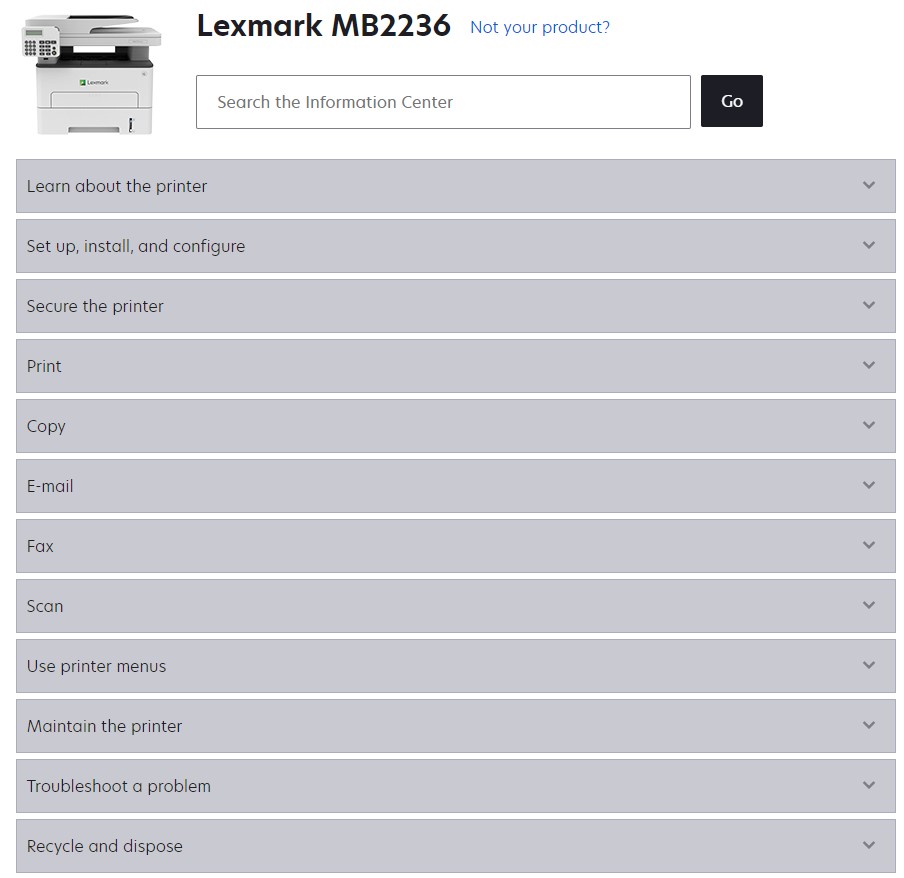
Lexmark does keep things up to date. For example, I noticed only Lexmark had instructions for setting up two factor authentication for scan to email. While two factor authentication (2FA) works with the other MFP’s mentioned, their documentation doesn’t mention you need to setup an “app password” before Gmail 2FA will work.
Another unique email thing for the Lexmark is the “Reset E-mail Information After Sending” setting. No more accidentally sending an email from the wrong address. While this or other settings can be setup from the control panel, I recommend using the web interface.
Print Functions
The MB2336i has WiFi, USB, and ethernet connections. NFC and WiFi direct are not offered with this Lexmark. Which depends on your needs whether this is a negative or positive. NFC and WiFi direct offer quick and easy setup. Which is fine in most office environments or schools. Some medical or government offices routinely have us disable those features for security purposes.
Not having NFC or WiFi direct doesn’t mean using smart phones or tablets is impossible. It just means those devices need to be on the same network as the MB2236i to communicate. As long as they’re on the same network the AirPrint and Mopria print services will automate the setup for smart phones, tablets, and Mac’s.
While AirPrint and Mopria make setup easy, they sacrifice function. For function Lexmark offers the broadest range of print drivers of the brands I work with. Most offer PCL, PS, and Universal print drivers. Lexmark also develops print drivers for Linux and HBP applications.
The Lexmark Universal print driver does so much more than any other universal print driver out there. Universal compatibility is well developed for Novell or Citrix apps. It has many built in features. Form to tray and fonts can be done directly from the print driver. The other brands I work with accomplish those tasks from the web interface or a control panel menu.
Their Universal print driver supports overlays. Forms or Logos can be built into the print driver and assigned to specific trays. While a PCL driver profile can do this with some manipulation, Lexmark is the only universal print driver that I know of that can do all it does.
Summary
The Lexmark MB2236i from their Go Line series represents a great value for a low volume multi function printer. It has robust security, broad compatibility, speed and reliability. Compared with other MFP’s in this segment they can only match or lag behind the Lexmark.
HP and Xerox may compare in terms of security but can’t match the speed or versatile print drivers offered by the MB2236i. The Brother MFCL2750DW can match the speed and has a few bonuses, like single pass doc feeder, but doesn’t have a configurable security event log or print driver functions of the Lexmark.
While the other products in this class cost about the same or slightly lower, the Lexmark MB2236i represents the most bang for the buck.
Pros
Cons

The Copier Guy, aka Dave. I’ve worked on scanners, printers, copiers, and faxes over 23 years. When I’m not fixing them I’m writing about them. Although, I’m probably better at fixing them. I have certificates from Canon, Xerox. Ricoh, Kyocera, Lexmark, HP, and Konica Minolta. My experience includes other brands as well as several types of processes. If it uses paper I’ve probably worked on one.
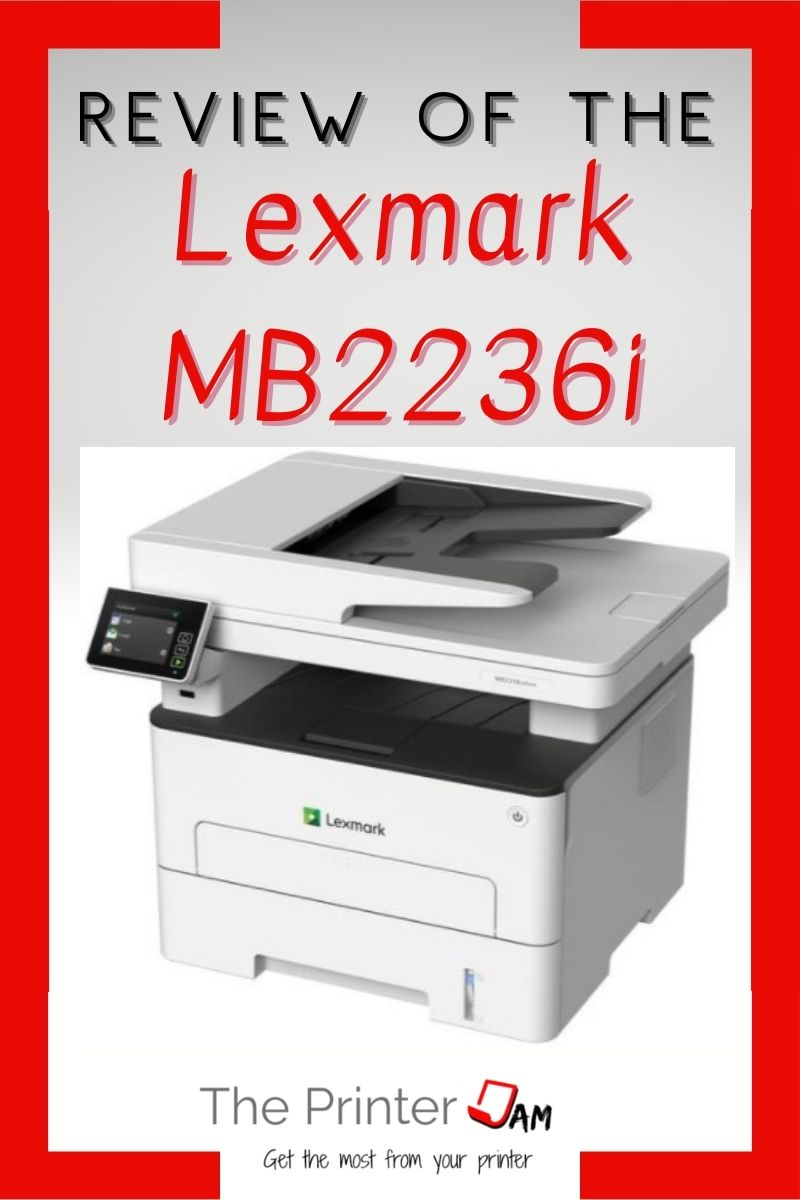
.