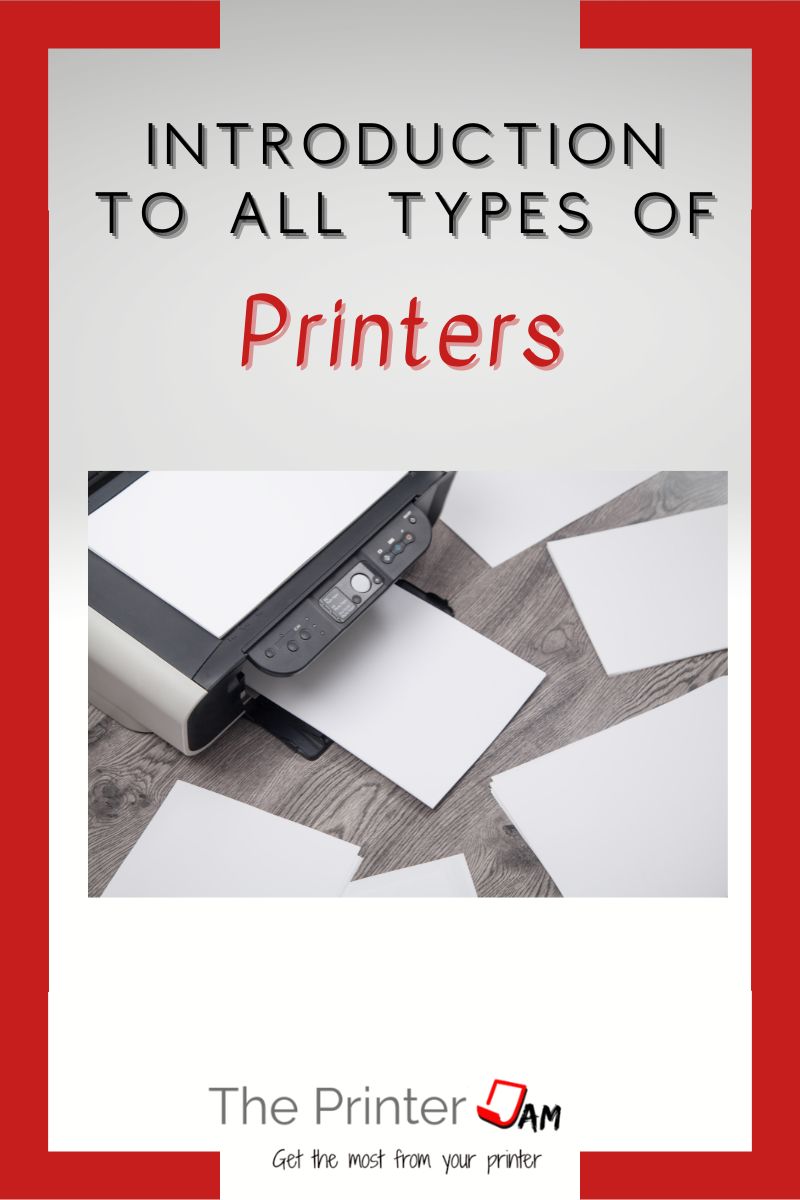Printers seem like a mysterious magical box. You stick paper in and out comes text or images from your screen. While all printers serve the same purpose, there are a myriad of different types and terminology.
The term printer covers a lot of ground. It can mean anything from a printing press to a 3D printer. Each type of printer uses a different process to accomplish the same task of providing you with a hard copy.
There are many different types of printers available. It’s probably easiest to break them down by the process they use. Different types of printers are:
- Inkjet printer
- Laser printer
- LED printer
- Thermal printer
- Wax printer
- Impact printer
Printer Terms
All-in-one is a term for any printer that can copy, scan, or print. Fax functionality or document feeders are included in some but not every all in one. Inkjet, laser, or LED printers can be an all-in-one printer.
MFP is an acronym for Multi-Function Printer. They refer to the same thing, a printer capable of more than just printing. There is no difference between an all in one printer and a MFP.
In my experience MFP is used more for business class printers while all in one is more common in the retail market. MFD is an acronym for Multi-Function Device.
Duplex is a term for two sided printing. Automatic duplex is where the printer itself flips the paper and prints on both sides. Manual duplex is where you take the printed paper out of exit tray. Then flip it over and reload it into the paper tray.
Duplex features refer to the printer as well as a document feeder. A document feeder is the unit on top of an all in one or MFP. It’s where you load originals you want to copy or scan.
Single pass document feeders scan both sides of a document in one pass. Traditional document feeders need to flip the paper over then send it back through to scan the other side. Single pass document feeders are faster and have less moving parts.
Monochrome refers to printing in a single color. Also known as black and white (B&W) printers.
Inkjet Printers
Inkjet printers make up the majority of consumer printers for home use. They spray liquid ink directly onto paper to form images or text. Inkjet printers use ink cartridges or bottles to resupply ink. While there are a few monochrome inkjet printers most are color.
While inkjet printers have different designations to classify additional features, there is little difference among inkjet printer technology. They all use a print head. Some have a separate ink tank to hold more ink. Other inkjet printers come with between 5 to 12 colors of ink.
The main difference is thermal vs piezo print heads. As the name implies, thermal print heads use heat to force ink out tiny nozzles. While piezo use the mechanical movement of crystals to force ink out tiny nozzles.
Officejet, Maxify, Inkvestment labels are all inkjet printers geared toward office use. They tend to be more cost effective plus include scanning and copying features.
Pixma or Envy printers are geared toward home use. They tend to have better quality than office type inkjet printers. Only because they print slower and use slightly more ink.
Canon uses many models such as TS, TR, MG, and MX. However, the differences are mainly with print speed, the presence of a document feeder, and type of control panel.
Epson uses Ecotank for home printers and Workforce for office type printers. Many use the same ink and print heads. Differences are with print speed, the presence of a document feeder and control panels.
A sublimation printer is another type of inkjet printer. It uses dye sublimation ink. There are two types of dye-sublimation ink. One is for high quality photos the other is for heat transfers.
Pigment based ink is the other type of ink found in inkjet printers. The colors aren’t quite as vibrant as dye based inks but pigment ink lasts longer.
Laser Printer
Laser printers make up the majority of business class printers. The laser writes an invisible image on a photo conductive drum. Where the light hits the toner sticks. It works on the principle of opposite charges attract and like charges repel
Toner is a powder based pigment with a carrier to hold an electrical charge. Once it forms an image on the drum, it’s transferred to the paper. Then it passes through a fuser which uses heat and pressure to permanently fix toner onto the paper.
Laser printers are more complicated than other printers but tend to be faster. Business class printers have replaceable parts which earned them a reputation for lasting longer. Any printer can last as long as replacement parts are available.
Laser printer are more expensive to buy but their lower operating costs tend to make up the difference in the long run.
The main difference between inkjet and laser printers are their duty cycles. Inkjet printers can’t handle much more than 1,500 pages per month. While laser printers handle 2,500 to 25,000 pages per month.
Another big difference is print quality. Inkjet printers produce high quality color images. While laser printers can’t produce color photos. They are good for charts, graphs, or logos. Ideal for businesses.
LED Printer
LED printers are the same as laser printers. The difference is a LED unit is used instead of a laser unit. Both write an invisible image on a light sensitive drum. Both use toner and a fuser.
Brother printers tend to use LED’s instead of laser units. HP printers tend to use a laser unit. In my experience LED printers have the same print quality as laser printers. It takes certain images or magnification to see any difference.
That being said, test pages with small text and fine lines are a little better with LED printers. While test pages with gradients, greyscale, and large blocks of color aren’t as grainy with laser printer. It takes extreme scrutiny to see any difference and neither is as good as an inkjet printer.
Thermal Printer
Thermal printers are commonly found in point of sale (POS) applications as receipt printers. As the name suggests, they use heat with a heat sensitive paper to produce images or text. Thermal printers require special paper in order to print.
They do not use toner or ink. Instead the pigments are in the paper and heat exposes it. Thermal printers are typically B&W printers used for receipts and labels. There are thermal printers for color photos.
Canon Ivy Mini and HP Sprocket are portable pocket printers. Their print quality is as good as an inkjet printer. But the paper is very small. Color thermal printers are great for stickers, decorations, or photos.
While the paper won’t smear or smudge from water. It is sensitive to direct sunlight. If left in the sun for several hours the image gets darker. A full day will turn it all black.
Thermal printers are very cost effective. The paper costs a bit more than regular paper. But the cost per page is much less than inkjet or laser printers.
Wax Printer
Wax printers or solid ink printers are similar to inkjet printers. While they have a print head and nozzles, they also have a drum. Not a photo conductive drum. But an aluminum drum which transfers the image to the paper.
Wax printers get their name from using solid blocks of wax. The blocks are about the size of an ink cartridge but they’re just solid ink. They look and feel just like a crayon. You can even write with them.
The blocks of solid ink are added to a hopper which melts them into a liquid wax. Then the liquid is then sprayed out a print head onto a drum. The print head is as wide as the paper being printed on. The drum is just cool enough for the hot wax to stick to it. Then the image is transferred to the paper with more heat.
Xerox makes a line of solid ink printers (formerly Tektronix). They are nearly as good as inkjet printers for quality since they have glossy finish and vibrant colors. These printers are much cheaper and faster than inkjet printers. They are comparable to laser printers for speed and costs but offer much better print quality.
The disadvantages are they take as much as 30 minutes to warm up. They also need an hour to cool down before moving them. The liquid wax reservoir can spill inside and ruin the print head or electronics.
Similar to inkjet printers sitting idle for long periods of time can cause issues. If not used for several days the heat in the print head discolors the ink. Nozzles get clogged and need flushed out.
Impact Printer
Impact printers use mechanical force to produce an image. Dot matrix, daisy wheel, and ball printers are the most popular type of impact printers. They all use a ribbon of ink between the paper and print head. The print head impacts the paper and produces the text or image.
Dot matrix printers use an array of tiny steel rods which move out to form a single character or shape. Each rod end is surrounded by a small electrical coil. When energized the coil produces an electromagnetic force which pushes the rod out. When enough rods are pushed out a letter or shape is made.
Ball type printers have a steel ball with a character set milled into it. The ball is moved to position a letter or symbol above the paper. Then a solenoid fires and the print head impacts the paper.
Daisy wheel printers have a metal or plastic wheel with a character set. The wheel is spun to the right character, a solenoid fires a pin behind it, causing the character to impact the paper.
Ball and daisy wheel printers are like automated typewriters. They aren’t very fast and only produce text. They are relatively inexpensive.
While Dot matrix printers can do more than text they are extremely low resolution. They can only print in one color at a time. They can print faster than ball or daisy wheel printers. But they aren’t as fast as laser printers. They’re comparable to inkjet printers for speed.
While they aren’t fast, slow and steady wins the race. Dot matrix printers main advantage is their low maintenance. They only require a new ribbon after several thousand pages.
FAQ
Inkjet, laser, and thermal printers.
Retail printers for home and small office use. Business class printer are for professional and office use.
Inkjet and laser printers are the most common types.

The Copier Guy, aka Dave. I’ve worked on scanners, printers, copiers, and faxes since 1994. When I’m not fixing them I’m writing about them. Although, I’m probably better at fixing them. I’ve worked with every major brand. As well as several types of processes. If it uses paper I’ve probably worked on one.