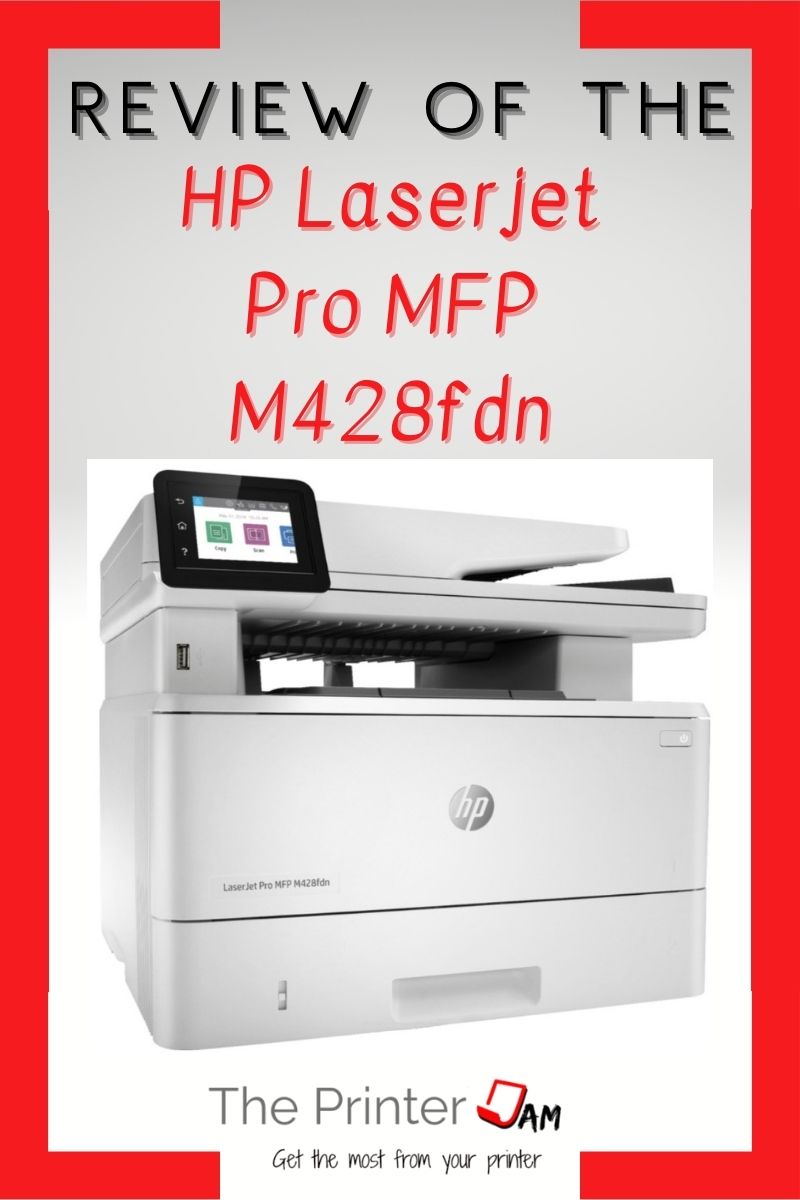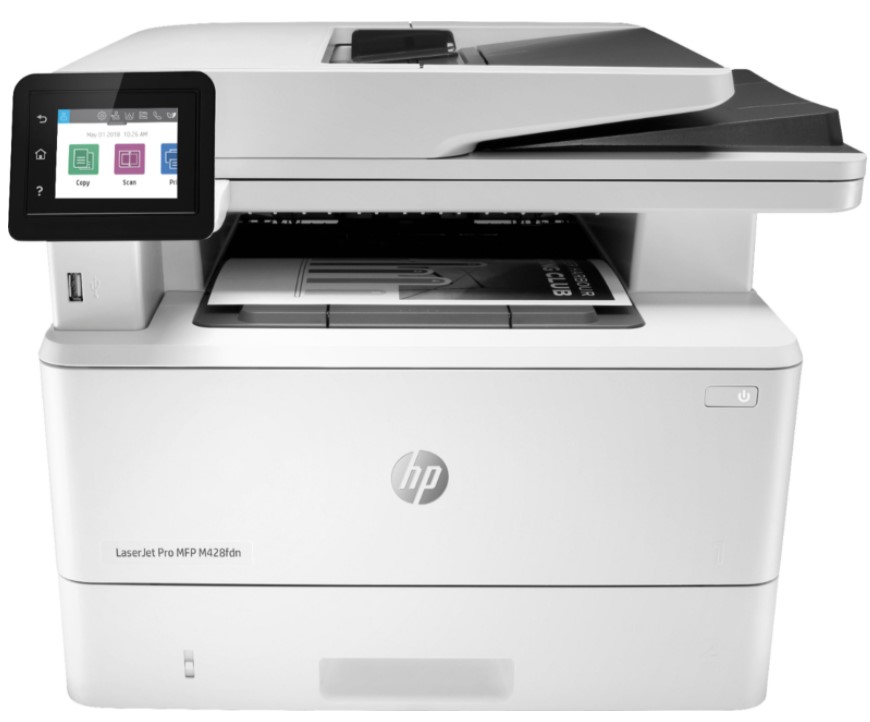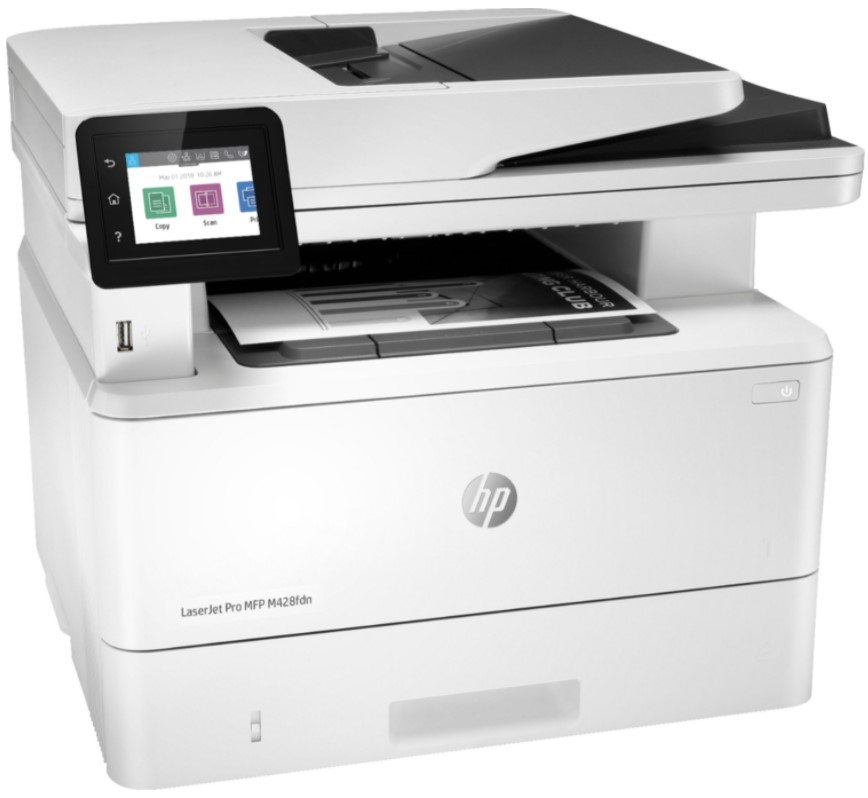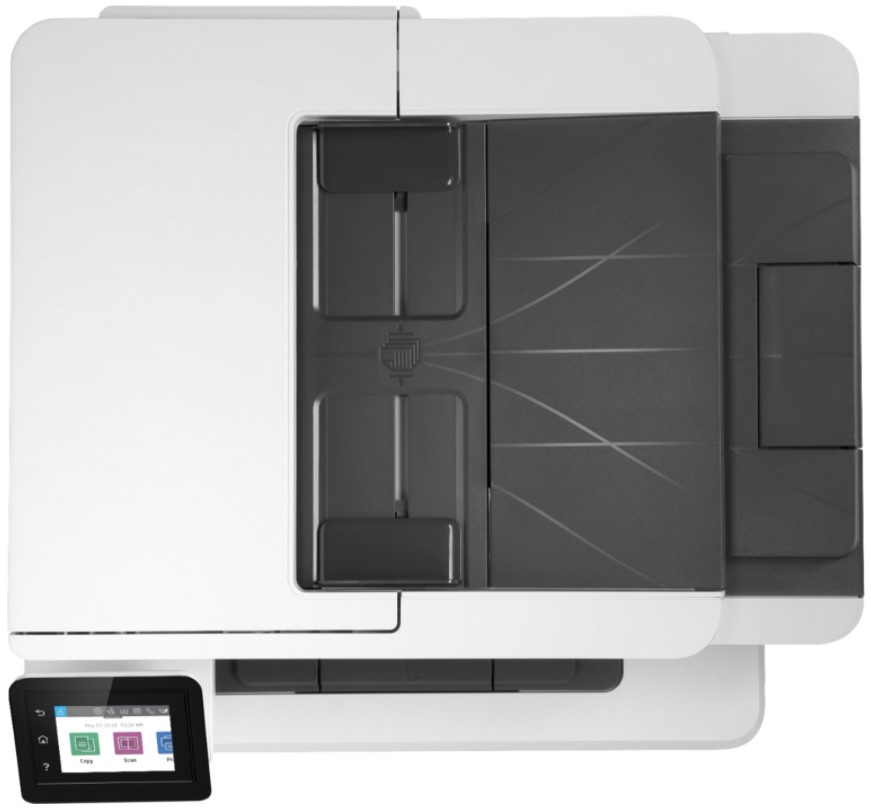This is a review of the HP LaserJet Pro MFP M428fdw. A monochrome all-in-one printer from HP. Designed for any office with median print volume (750-4,000 pages per month).
The HP Laserjet Pro MFP M428fdw is their latest monochrome all-in-one printer. It has scan, copy, and fax functions with wireless connectivity. This review examines this all-in-one printer and what sets it apart from the competition.
Laserjet Pro M Series
The Pro M400 series are part of the M series from HP. Included are the M200, M500, and M600 series laser printers.
Differences between the series are primarily print speed, memory, paper capacity, and duty cycle. Which gets progressively higher as you move from the M200 to the M600 series.
The Laserjet Pro MFP M428fdw is the multifunction version of the Laserjet Pro M404 printer. Differences between the printer and MFP version include more memory, a scanner with a document feeder, fax and wireless functions.
The Laserjet Pro MFP M428 comes standard with fax, duplex, and wired ethernet. The only variety is with or without wireless: M428fdw or M428fdn. Since they are retail for the same price it’s better to get the wireless version.
The series come with the same printing apps. Which are some of the rare printing apps worth taking the time to install.
Why This Printer?
Why someone would need the HP Laserjet Pro MFP M428fdw is because they do some scanning and copying. But mostly do a lot of monochrome printing.
Whether it’s printing daily receipts, checks, or reports this all-in-one printer is to be relied upon to deliver regularly.
Why someone would want this printer is because they are looking for sharp text, have an eye on security, and don’t like waiting for their prints. For a small all-in-one printer it pops out paper at a good clip (40 pages per minute). Text is dark and crisp from the ones I’ve setup and worked on.
The built in security of the HP Officejet Pro MFP M428fdw is another reason someone would choose this all-in-one printer. HP (and Lexmark) are leading the industry with security features for their small all-in-one printer fleet. Firmware whitelisting, run-time intrusion detection, and self healing startup BIOS are built into these all-in-one printers.
Another reason someone may find this all-in-one printer appealing is due to its scalability. It has an optional 550 sheet tray and XL toner cartridges.
The HP Officejet Pro MFP is an affordable choice for only 400 pages per month. Yet is comfortable doing 4,000 ppm or more if needed.
While it does have an option for HP’s JetAdvantage Security Manager. It’s hard to see the benefit of JetAdvantage Security Manager license unless you have a fleet of printers.
Why someone would consider this monochrome all-in-one printer:
- Speed
- Security
- Sharp text
- Reliability
Comparable Products
Comparable products to the HP Laserjet Pro MFP M428fdw are the Lexmark MB3442i, Canon imageCLASS X MF1238, or the Brother HL-L5200dw.
All have similar speed, paper capacity, duty cycle, and options.
They are all roughly 15 inches wide and 14 inches deep. Height varies from 8.5 to 10 inches. Weight varies from 18 to 20 lbs.
The HP Laserjet Pro MFP M428fdw is the smallest and lightest comparatively.
HP Laserjet Pro MFP M428fdw vs Lexmark MB3442i
The HP Laserjet Pro MFP M428fdw is evenly matched with the Lexmark MB3442i as far as security, and options. However the Lexmark MB3442i is priced much lower and a couple pages per minute faster.
The Lexmark MB3442i is the latest all-in-one printer from their Go Line and has the same built in security as the HP Officejet Pro MFP M428fdw.
Hardware wise both are reliable all-in-one printers. Things that can go wrong with them are routine items on service calls (fusers, feed rollers, etc).
From a software point of view Lexmark has a highly configurable universal print driver compared to the HP what you see is what you get print driver.
Lexmark seems to open up a lot of settings on the web interface too. HP’s don’t have much to change or tweak by comparison.
Yet HP just works out of the box. Not that Lexmark has any issues, just that HP’s in general don’t need any tweaking.
Operating costs will favor the HP Laserjet Pro MFP M428fdw. Lexmark printers tend to consume slightly more toner in my experience. HP’s seem to run a little lean by comparison, their Ecosmart toner is more efficient.
The Lexmark MB3442i is stiff competition for the HP Laserjet Pro MFP M428fdw. Its lower cost and speed make it appealing. Lexmark’s supply return program can bring operating costs close to the HP Officejet Pro MFP M428fdw should you choose the Lexmark.
| Toner Cartridge | Cost | Yield |
|---|---|---|
| HP 58X High Yield | $232.99 | 10,000 |
| HP 58A Standard | $110.99 | 3,000 |
| Lexmark Extra High Yield | $170.99 | 6,000 |
| Lexmark Standard | $59.99 | 1,500 |
| Lexmark Image unit | $64.99 | 40,000 |
HP Laserjet Pro MFP M428fdw vs Canon imageCLASS X MF1238
Compared to the HP Laserjet Pro MFP M428fdw, the Canon LBP236dw has a generous amount of memory, a larger touch screen, and an appealing initial price.
Canon doesn’t include the same security features found in the HP.
Both the HP Laserjet Pro MFP M428fdw and Canon LBP236dw are durable printers from a service point of view. Many of the Canon laser printers and fax machines I work on share the same parts as HP printers.
Canon’s print driver has more bells and whistles than HP’s print driver. HP doesn’t have a lot to configure. Though most cases the standard settings work fine.
In addition to the standard PCL6 and PS, Canon includes their own print language: UFRII. UFRII does not work with mobile devices, they will need a Mopria driver.
In my experience this driver does shave a few seconds off the time it takes to get that first page out. Still occasionally it may substitute fonts or reduce a PDF 1%. For most print jobs UFRII works fine.
The Canon and HP have roughly the same operating costs. The print apps are run of the mill for mobile devices.
HP’s Smart app does make using mobile devices easier. The built in security for the HP is what really sets the HP Laserjet Pro MFP M428fdw from the Canon imageCLASS X MF1238 .
Which is more appealing will depend on your needs. If cost is a priority you may favor the Canon. For security the HP Laserjet Pro MFP M428fdw can’t be beat. Mobile device use leans toward the HP as well.
| Toner Cartridge | Cost | Yield |
|---|---|---|
| HP 58X High Yield | $232.99 | 10,000 |
| HP 58A Standard | $110.99 | 3,000 |
| Canon Cartridge 057 High Yield | $225.00 | 10,000 |
| Canon Cartridge 057 Standard | $117.00 | 3,100 |
HP Laserjet Pro MFP M428fdw vs Brother MFCL5850DW
The Brother MFC5850DW represents significant savings compared to the HP Laserjet Pro MFP M428fdw.
Similar to Lexmark, the Brother MFCL5850DW has two supply items. It splits the drum unit from the developer unit. Individually they are less expensive than the single supply item found in the HP Laserjet Pro MFP M428fdw.
Though the Brother MFCL5850DW will require an image unit every couple of toner cartridge changes. It still beats the HP on operating costs.
Both have good text, fast print speed, and paper capacity.
Like Canon, Brother only has the standard security that comes with virtually every printer. Only the HP and Lexmark have advanced built in security.
One drawback of the Brother MFC5850DW is the separation pad in the paper feed. A printer with this speed and duty cycle should not have one.
A separation pad will wear out much sooner compared to the separation rollers found in the other printers. Also, a pad may be more prone to paper jams at this print speed.
HP uses the tried and true paper feed system since its 4000 series printer.
Brother did reinforce the document feeder hinge with some metal. The hinge on previous models is prone to break or crack.
The cost savings of the Brother may be appealing but it sacrifices security. It also has a weaker paper feed system.
While the HP Laserjet Pro MFP M428fdw hasn’t been around that long, I’ve worked on many HP printers with over 1 million prints on the counter.
| Toner Cartridge | Cost | Yield |
|---|---|---|
| HP 58X High Yield | $232.99 | 10,000 |
| HP 58A Standard | $110.99 | 3,000 |
| Brother TN850 High Yield | $109.99 | 8,000 |
| Brother TN820 Standard | $67.49 | 3,000 |
| Brother Drum Unit | $123.99 | 30,000 |
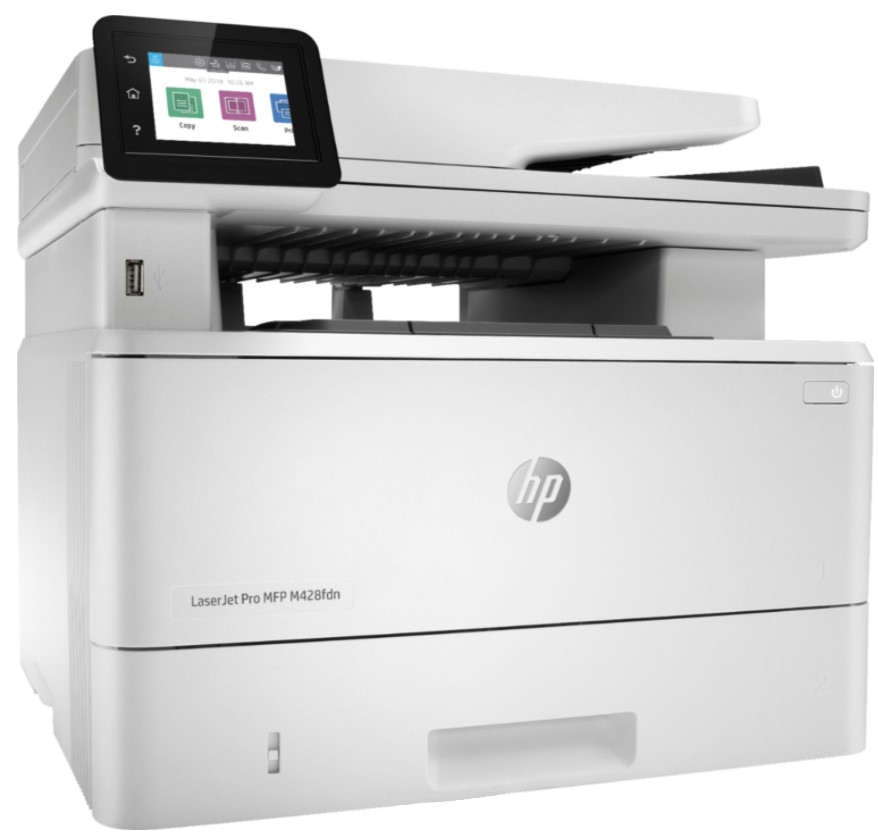
Deciding Factors
What sets the HP Laserjet Pro MFP M428fdw apart is its built in security and durability.
The firmware whitelisting, run time intrusion detection, and Sure Start BIOS protection are built into the HP Laserjet Pro MFP M428fdw. Only the Lexmark can match the built in security of the HP.
Every all-in-one printer comes with some basic security features. Such as secure protocols for scanning, or secure printing. Sometimes called confidential printing, secure print allows jobs to be released at the printer with a 4 digit PIN code.
HP’s Smart app also sets it apart from the competition. While many features are for color printers and scanners. Other devices stand to benefit from its easy connection features. Printing from mobile devices, Chromebooks, and tablets will be a simple process.
Operating costs are average for this printer. There are cheaper monochrome printers out there but they may cost more in other ways. Still, the Lexmark MB3442i stands out for its price and features.
One drawback of the HP Laserjet Pro MFP M428fdw is HP’s chipped toner. If you buy HP toner cartridges this will not be an issue.
Buying a toner cartridge from someone other than HP will require scavenging the microchip off an old HP toner cartridge. Any toner cartridge that doesn’t have an HP microchip will give this message: the indicated cartridges are missing or not seated.

Summary
HP All-in-one printers are worth their well earned reputation. The HP Laserjet Pro MFP M428fdw is a fast, reliable, secure printer with sharp text.
HP’s Officejet series are a good choice for Chromebooks, smart phones, or tablets as well.
[star4half] 4.5 Stars!
FAQ
No. This all-in-one printer does not have wireless connectivity.
No. This is a monochrome printer (B&W).
Yes. It has fax function.
Yes, it has two paper sources. The main tray holds 250 sheets of paper. A fold out tray holds 100 sheets of paper.

The Copier Guy, aka Dave. I’ve worked on scanners, printers, copiers, and faxes since 1994. When I’m not fixing them I’m writing about them. Although, I’m probably better at fixing them. I’ve worked with every major brand. As well as several types of processes. If it uses paper I’ve probably worked on one.