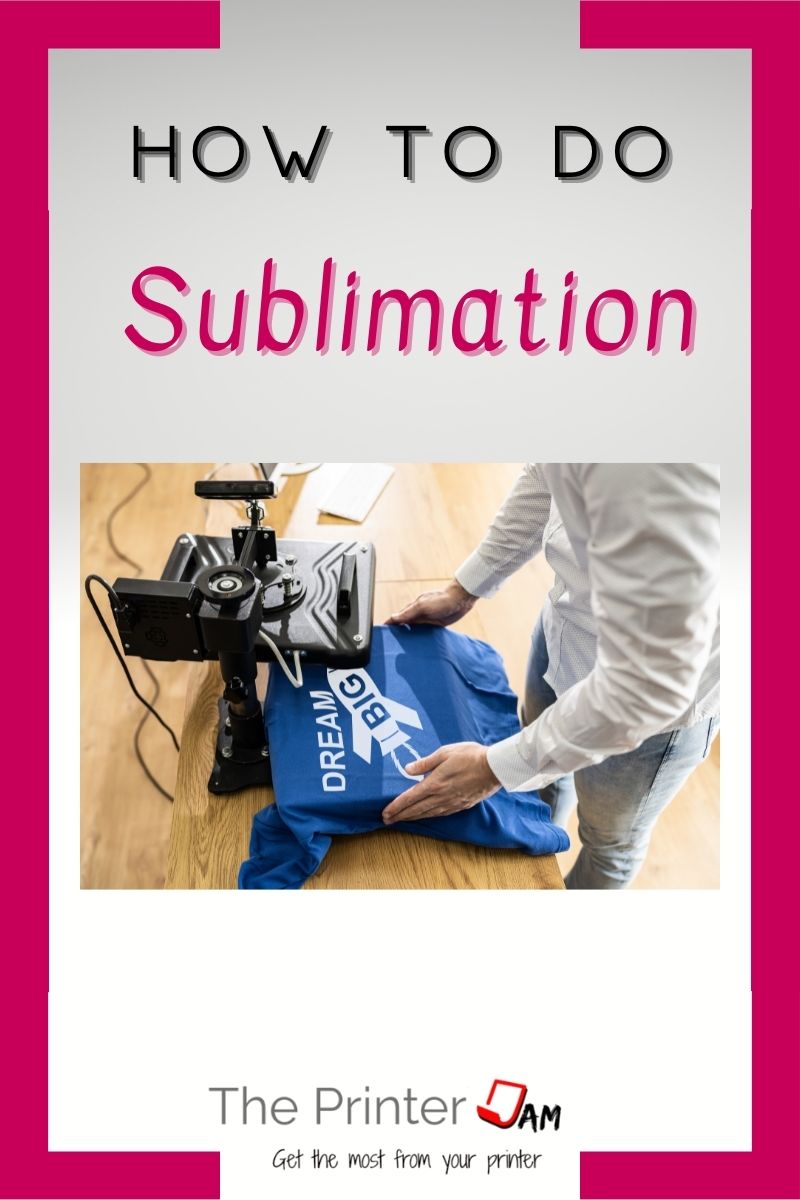If you want to know how to do sublimation then this article can help. It will cover everything you need to sublimate and a step by step of the process.
If you’ve discovered the wonders of dye-sublimation printing and want to give it a go yourself you’re not alone. It doesn’t require a large investment to get started sublimating. Even a beginner will get great results.
Everything you need to get started, step by step instructions, and what you can do with sublimation will be covered.
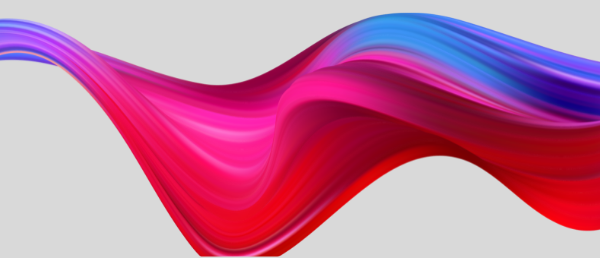
Everything You Need for Sublimation
If you’re just getting started you will need a few things. Some things you probably have. For example, you’ll need a computer or tablet to create designs.
A computer with a design program.
If you don’t have a computer, your can use one for free at your public library. GIMP is also free to use. For freeware you can still make some awesome designs.
Adobe Illustrator and GIMP are popular design software programs. Illustrator is one of the most expensive apps while others are free. My favorite is Canva which has a free version but the paid version is worth it.
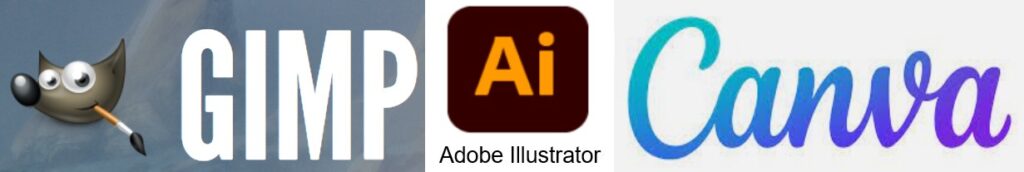
A sublimation printer with sublimation paper.
The next item for sublimating is a sublimation printer. If you don’t have a printer you can take or email your design to a print shop to print. Most local or online print shops worth their salt will have a sublimation printer.

It isn’t cheap though. From as little as a dollar to as much as ten dollars a page, they will print your sublimation designs for you. If you plan on doing more than a few dozen sublimations it will be cheaper to convert your own Brother or Epson printer.
Epson ecotank printers are the easiest to convert for dye sublimation printing. If you don’t want to convert a one you can get a Sawgrass printer but they are more expensive than other sublimation printers such as the Epson SureColor F170.
A heat press.
Heat presses are good for sublimation, HTV, or heat transfer paper. Some people ask if you can use a household iron. The transfer process requires sustained high heat and pressure.
An iron is not sufficient to do any design bigger than the palm of your hand. If you want to sublimate anything bigger you’ll need a heat press.
A platen style heat press will work for most fabrics or flat rigid materials. For example, plaques or license plates. A mug press is just for mugs or tumblers.
You can use an oven for oddly shaped items as long as they can survive the heat. If you use an oven pressure can be an issue. You can get special adhesive tape, clamps, or straps to fix the transfer to the blank without damaging it.


Sublimation Blanks.
Lastly, you will need a sublimation blank. A blank is a term for any item you can sublimate on. You can buy sublimation blanks from a print supply company. Or anywhere you can find polyester fabric or polyester blends.
If you want to sublimate on rigid materials you’ll need to buy blanks with a polymer coating. Or you can apply the coating on items yourself.

Additional supplies.
Depending on what you sublimate on, you may need some additional items. For example, if you are sublimating on mugs you will need heat tape.
Heat tape isn’t necessary for larger fabric transfers. Large sublimation paper is less likely to move in a heat press. You will need parchment paper to protect the platen of your heat press.
Depending on your heat press you’ll also need parchment paper between the layers of fabric. Some heat presses allow the shirt to be threaded on the platen so only one layer is being used.
You will still need parchment paper or heavier paper to protect any heat press. Butcher paper, aluminum foil, white construction paper, or plain copy paper also work.
You need to create a barrier so sublimation ink doesn’t get on your heat press and transfer to the next blank.
- Heat tape
- Parchment paper
- Oven mitt to handle blanks
If you want to sublimate on shirts, here’s everything you need:
- Computer with a design program
- Sublimation printer and paper
- Heat press
- Parchment paper/heavy paper
- Shirts (blanks)
If you want to sublimate on mugs or tumblers, here’s everything you need:
- Computer with a design program
- Sublimation printer and paper
- Mug press
- Heat tape
- Mugs or tumblers (blanks)
If you’re just beginning and need just the minimal, here’s what you need:
- Access to a computer with a design program
- Access to a dye sublimation printer and paper
- Heat or mug press
- Heat tape (optional)
- Parchment paper/heavy paper (optional)
- Sublimation blanks

Sublimation Step by Step
This is an overview of the dye sublimation process. You can use this for reference or to familiarize yourself with what to expect.
Detailed instructions of each step will depend on the program, inkjet printer, or heat press you use. Most of the process is easy so don’t be intimidated. You can do this!
1. Create a design.
You can use any desktop publishing program to create a design. Even MS Word can make some creative word art for sublimation if you want to. Programs made for design are easier to work with though.
Whatever program you choose, making high quality designs can be fun. This is where your creativity will shine. Most programs have templates to start with. From there you can add clip art or elements to modify the design.
Once you settle on a design, you’re ready for the next step.

2. Print your design.
Obviously, you will need a sublimation printer to do sublimation. Dye sublimation ink and sublimation paper are also required for printing.
Designs for shirts may require larger paper, such as 11 x 17 or 13 x 19 inch paper.
When you print your design, it needs to be mirrored. If you use a ready made dye sublimation printer mirror is on by default. If you convert a printer then you have to manually select mirror.
Depending on your printer the mirror is found on different locations. It can be found here on an Epson printer:
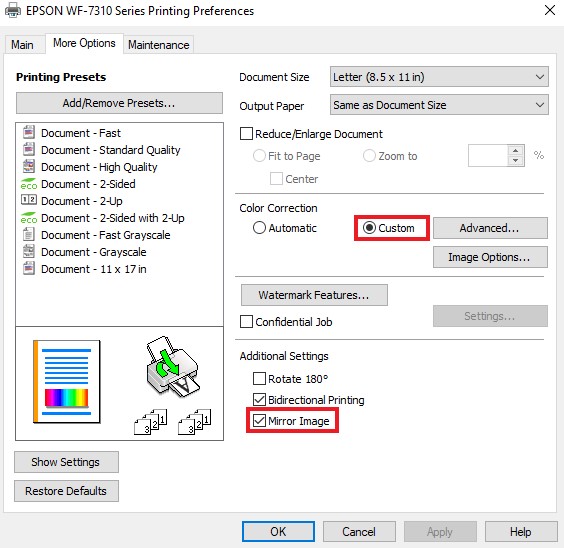
Once your design is printed you’re ready for the next step.
3. Transfer your design.
You need a source of heat and pressure to do sublimation. Naturally a heat press is the best option. You can use either a platen or mug press style.
If your item won’t fit in a heat press your other choice is an oven. Sublimation transfers require a sustained temperature of 380-400°F (190-200°C) to change sublimation dyes into a gaseous state.
Be sure your blank can survive high temperatures for several minutes. You will need to tape, strap, or clamp the transfer to the blank. This is so the design can’t move and has enough pressure for a good transfer.
Be sure to preheat your blank for a few seconds and use a lint roller on fabrics.
Once your blank is prepared, you need to use the appropriate time and temperature for your blank. Either use the instructions included with your heat press or most blanks include a chart for blank for time and temperature.
Lastly, place your design on the blank and close the heat press.

4. Finished product.
You may want gloves or on oven mitt to handle the item until it has cooled down. Once your blank has cooled down it’s ready for use.
Sublimation ink bonds permanently so you can wash or use the item without worrying about it fading. You can sell, gift, or keep the items for yourself.

Summary
Sublimation is a relatively easy process to get your designs from a computer to fabric or rigid material. It doesn’t require a lot of tools or supplies to get started either.
The steps involved in sublimation are straightforward. It isn’t hard to get great results!
Once you know how to do sublimation, what do you do with it? The items you create will make great gifts or decorations…or you can sell your merchandise for a profit!
You can sell online with sites such as eBay, Shopify, or Etsy. Etsy charges a flat monthly fee whereas eBay charges per item. The merchandise you create will turn a profit.
You can also sell your merchandise locally. There are flea markets, fairs, or sporting events that let vendors sell their merchandise. Your state may require you to register for a vendor’s license or seller’s tax account.
Whatever you choose to do with your sublimation projects, it is satisfying work!
FAQ
A heat press is necessary for sublimation.
You can sublimate on clear or white HTV. Then transfer the HTV to 100% cotton. However, you can’t directly sublimate on cotton since the design comes out extremely faded.
Technically yes. But only for designs about the size of your hand. Sublimation ink requires sustained temperatures of 380-400°F (190-200°C). Your average iron is not big enough or hot enough for anything bigger than the iron itself.
No. Cricut makes heat presses but so do other companies.
Polyester fabric or a polyester blend. A blend of 85% or more has good results in my experience. If you use a blend of less than 50% it will cause noticeable fading on your design. A blend of at least 65% is required but has a vintage look.
HP printers use a thermal printhead which isn’t compatible with sublimation ink.

The Copier Guy, aka Dave. I’ve worked on scanners, printers, copiers, and faxes over 23 years. When I’m not fixing them I’m writing about them. Although, I’m probably better at fixing them. I’ve worked with every major brand. As well as several types of processes. If it uses paper I’ve probably worked on one.