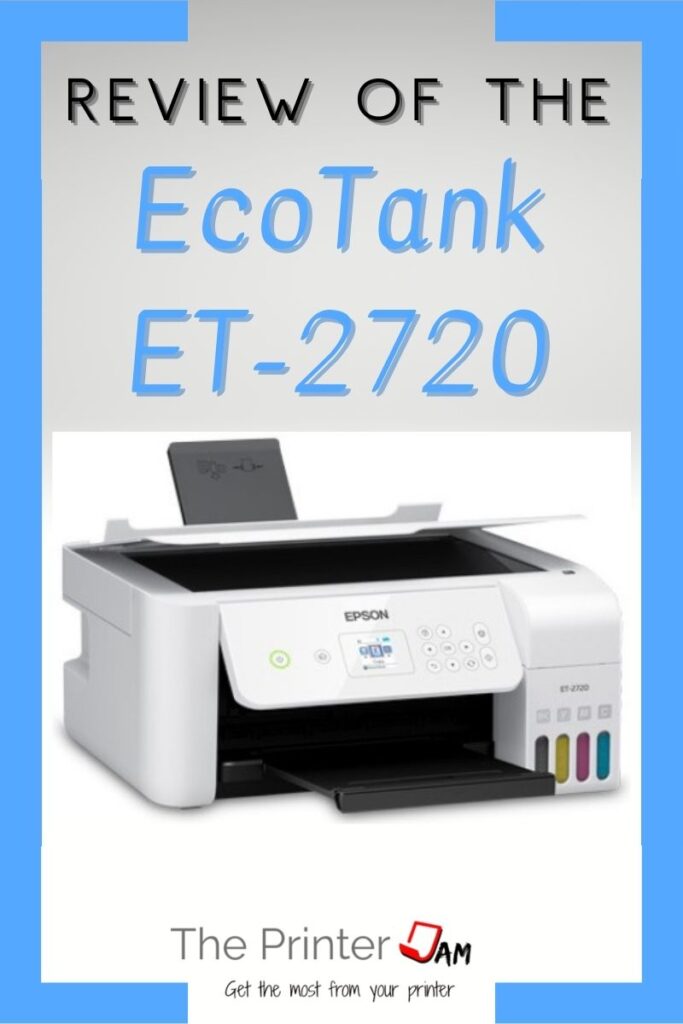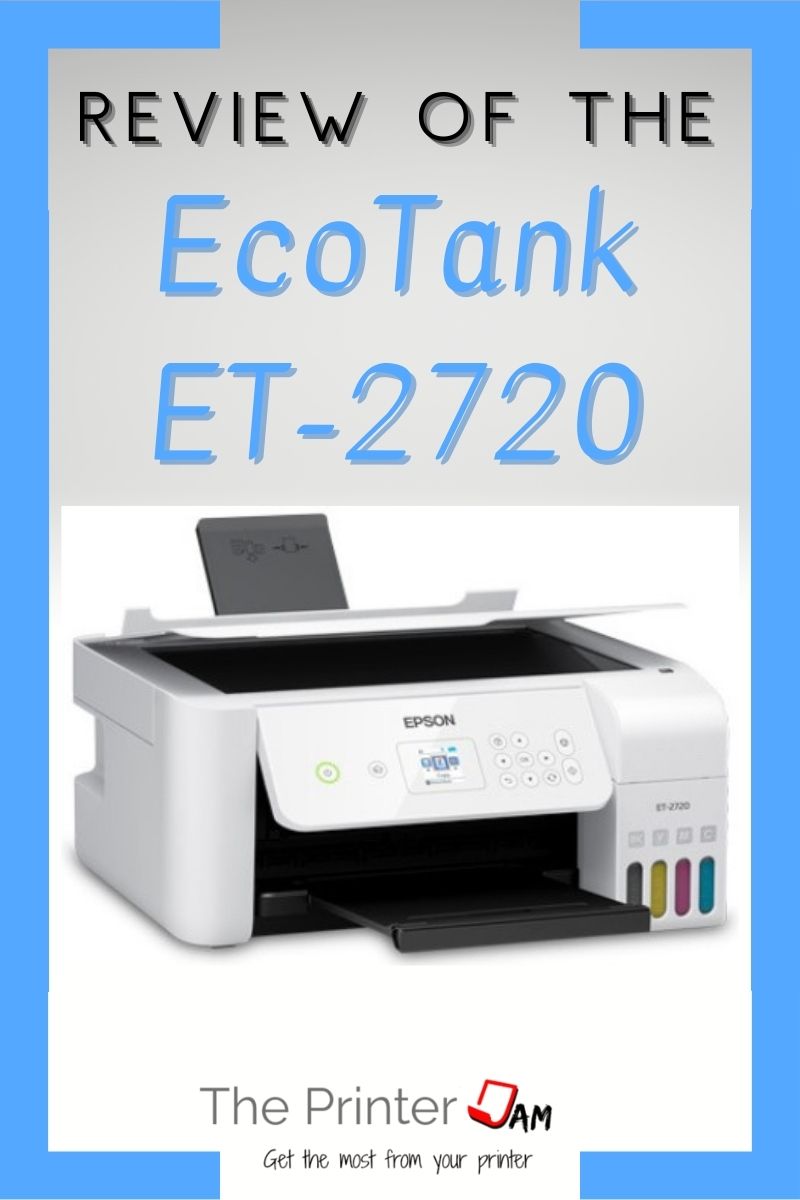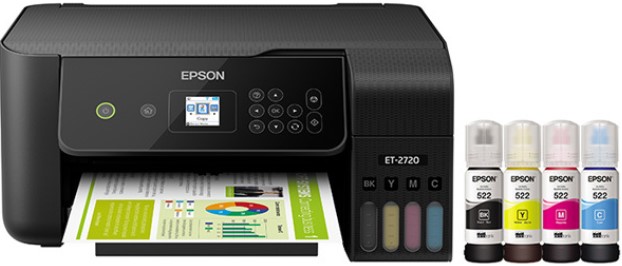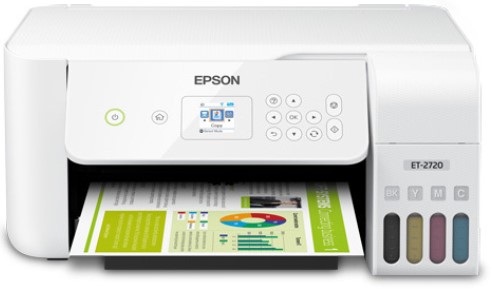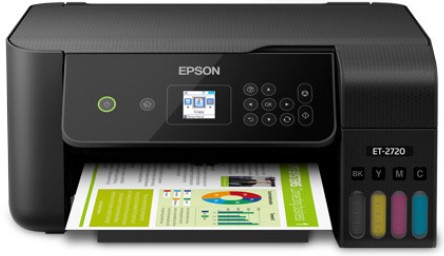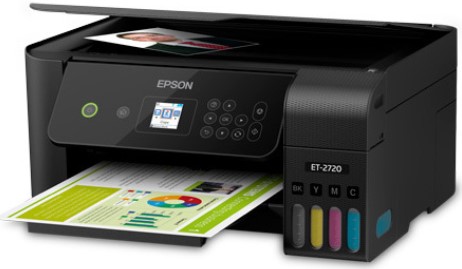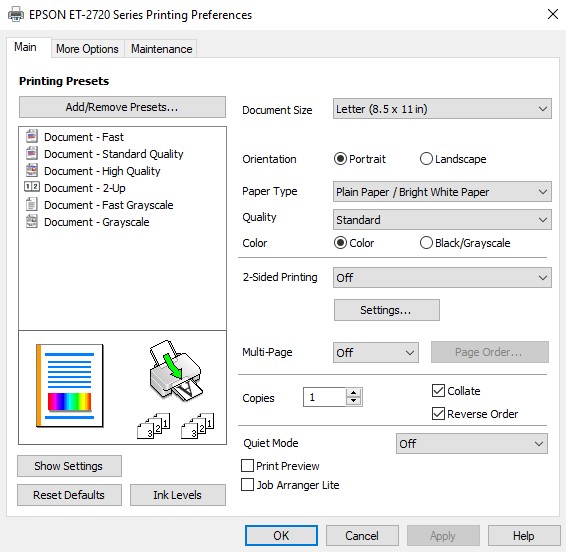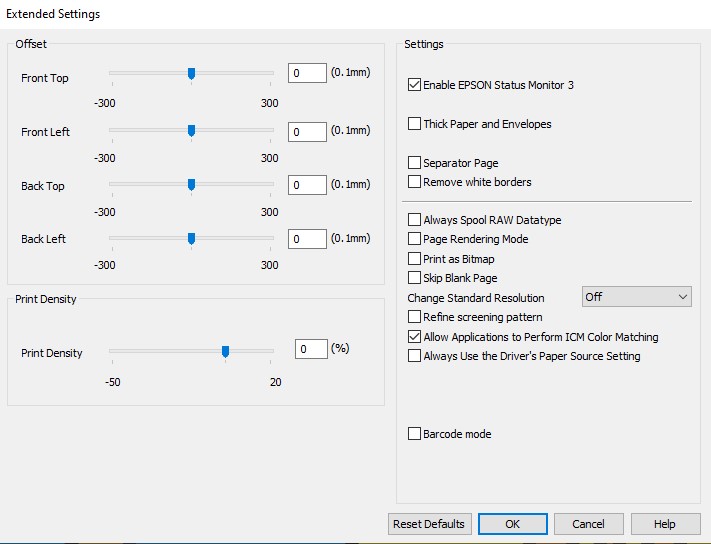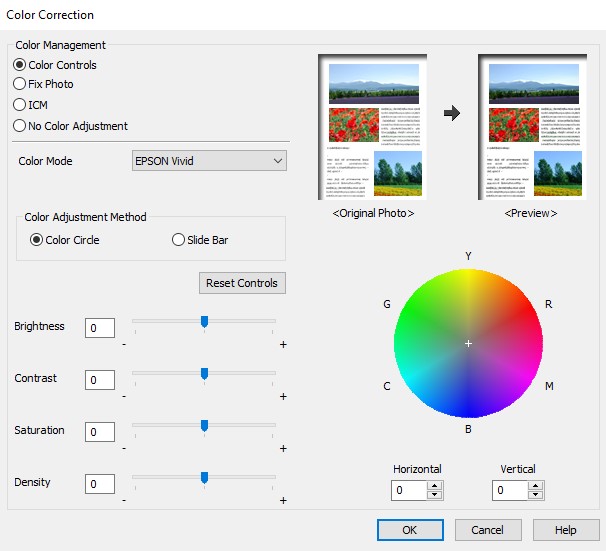The EcoTank ET-2720 is a basic supertank class printer from Epson. It sure is hard nowadays to find a printer that’s just a printer. This is about as close as I’ve seen and it is as small as printers used to be.
No document feeder or auto duplex to take up space. Just print, copy, and scan. It’s primary function is to print.
In color or monochrome the EcoTank ET-2720 does it well. Fill it up on Monday and print all year. If you’re thinking of switching from cartridges to a supertank printer. Or just need a basic printer, I highly recommend the EcoTank ET-2720. It comes in two colors: White or Black.
Pros
Cons
This printer comes with 6,000 pages of ink. That’s about 60 cartridges of ink included in the purchase price. Also, you only have to add ink once every 6,000 pages. That’s 60 times you don’t have to buy a cartridge, tear it open, put in the new one and throw away the old one.
The printheads built into ink cartridges are only meant to last a few hundred prints at most. I’ve worked on HP large format printers which have separate printheads and ink cartridges. Those printheads generally last the lifetime of the printer.
Epson printheads are also built to last the lifetime of the printer as well. The Epson print heads don’t use heat which makes them very durable.
Drying out is the biggest concern. On Epson supertank class printers the printheads are capped when not in use. Still Epson has cleaning cycles in case a few nozzles dry out.
Setup
I removed some packing tape. Then I added some ink with the bottles. Which is as easy as plugging in a plug.
I rarely work on an inkjet without getting ink all over me or my tools. Of course I haven’t taken one of these apart but adding ink is incredibly simple.
The EcoTank ET-2720 takes several minutes to remove all the air and fill the printheads with ink. Finally it was ready to use.
Epson doesn’t include much software with this printer but what is included is top notch. The setup utility is one of the best in my experience. As good as any HP or Canon setup utility I’ve used.
As with most printers today USB is plug and print. The EcoTank ET-2720 is Airprint and Mopria certified which sets up the printer automatically. Great for Chromebooks, Macs or Kindles. If you’re looking for an easy to setup printer this is a good find.
One feature I like about the utility is it has fallback options. If the automatic wireless setup doesn’t work, the utility walks you through a manual setup. Instructions for Mac is also included.
I used a standard ruler and scale for a test. My tests revealed it weighed .6 pounds more than the specs, at 13.8 lbs.
My tests also revealed it to be 14.9 inches wide, 22.7 inches deep, and 10.2 inches high. A .1 inch variance in width and depth. But .2 inch discrepancy in height.
Operations
My test pages were my lease and pictures of my kids. So slightly more coverage than the color ISO/IEC 19798 and 24711 test pages. But less than the B&W ISO/IEC 19752 test page.
My tests revealed a print speed of 4.4 pages per minute in color. Slightly slower than the specs but again, my test page had massive coverage.
My test page divulged a print speed of 11.2 pages per minute. Much faster than the expected 10 pages per minute. The pages I used for the test were all text with large margins though.
I found the lack of warmup time and quick processing makes for a quick 1st print out. Paper is loaded from the rear. If you need 2-sided prints you will have to manually flip the paper and reload. The auxiliary feed accepts up to ten #10 envelopes.
I believe the print quality is great. A five or six color inkjet printer prints better photos in my experience. Still the quality is better than the HP envy’s I’ve seen. The 1200 dpi resolution can be increased digitally to 5760 x 1440 for those high quality prints.
Printing Costs
As for printing costs the EcoTank ET-2720 comes with 6,000 pages worth of ink. Which means you only add ink roughly every 6,000 pages.
For those that only print a few hundred pages a month that could take a few years. Black tends to run out first. Cyan is usually next in my experience. Followed quickly by Magenta. Yellow may not need replenished until a 2nd black ink bottle is needed.
A bottle of black ink for this printer runs about $20. A set of color ink bottles is around $35. They are all good for 6,000 pages. If you wanted to save even more aftermarket ink is usually much cheaper than OEM.
For what printing 12,000 pages with ink cartridges would cost, you could buy several printers. For this reason I do not recommend getting any inkjet printer that uses tri-color cartridges. Either a supertank or professional inkjet with individual ink cartridges are the way to go with an inkjet printer.
App Features
The EcoTank ET-2720 is a good printer if you’re looking for a printer that just prints when you hit print. The print driver also has some nice features in case you need those as well.
Many inkjet printers I’ve worked with tend to have barebones drivers with few features. Which is fine most of the time. Occasionally though some print jobs require some tweaking. Canon and Epson have excellent print drivers.
This driver has great functionality to adjust print jobs. The preview feature is a handy way to see the effects of adjustments before printing, Adjustments to contrast or density can be made manually. Still the Epson driver provides check boxes for common jobs.
If you’re printing shipping labels the Bar code feature will correct any blur or heavier lines. The text enhancements will increase resolution or density to correct for weak or fuzzy text. There are more features for color as well but those are the most notable.
Scanning software included with the EcoTank ET-2720 is great for basic scanning needs. The optical resolution is 2400 dpi with a CIS sensor type.
One thing that stands out is the ease of use. I like how easy it is to send the scanned image to the cloud or attach it to an email. It asks you what you want to do with the image and prompts you along the way. Which is great for non techy people who rarely scan.
The software can create searchable PDF’s. What it lacks in advanced OCR features it makes up for with ease of use. The prompts for document type, some basic settings, and output file make scanning easier. Still I would not expect much for anything harder than text only documents.
Summary
The EcoTank ET-2720 is an exceptional find if you’re looking that printer that just prints and not much else. No auto duplex or document feeder.
It is a very small printer with great quality that rarely needs ink. Not very fast or loud, it still has the latest print technology. Easily prints from smart phones, tablets, or Chromebooks. Or the old standby USB to a computer. The EcoTank ET-2720 is a no frills, economical printer.
[star4half] 4.3 Stars!
Pros
Cons

The Copier Guy, aka Dave. I’ve worked on scanners, printers, copiers, and faxes over 23 years. When I’m not fixing them I’m writing about them. Although, I’m probably better at fixing them. I’ve worked with every major brand. As well as several types of processes. If it uses paper I’ve probably worked on one.