Our pick for the best color laser printer for a home office is the HP Color LaserJet Pro MFP M283fdw. If you’re looking for the best color laser printers for a home office this is it. Flexible functionality, built in security, great quality, top durability, and reasonable operating costs. My customers express their needs of the office equipment regularly. Mobile devices tend to be hot topics. This MFP integrates well with iPads, Chromebooks, and smartphones. The HP Color LaserJet Pro MFP M283fdw has a wide range of features to cover the needs of any home office.
Setup
HP is one of the easier brands out there as far as setup is concerned. With all the people working from home now a new printer setup is probably a high priority. It’s hard to believe they can make such small color printers (16.5 x 16.6). Compared with older color printers these seem ridiculously simple. Open the front door then pull out a drawer to access the toner cartridges. Then there’s a rear door to access the fuser. Adding toner is like adding a large ink cartridge.
Preparing the MFP for use is removing some packing and pressing the power button. As for setting up for printing, I do like what HP has done with their Smart app. The app is available for smart phones as well as for desktops. The app will walk you through the WiFi setup for your printer.
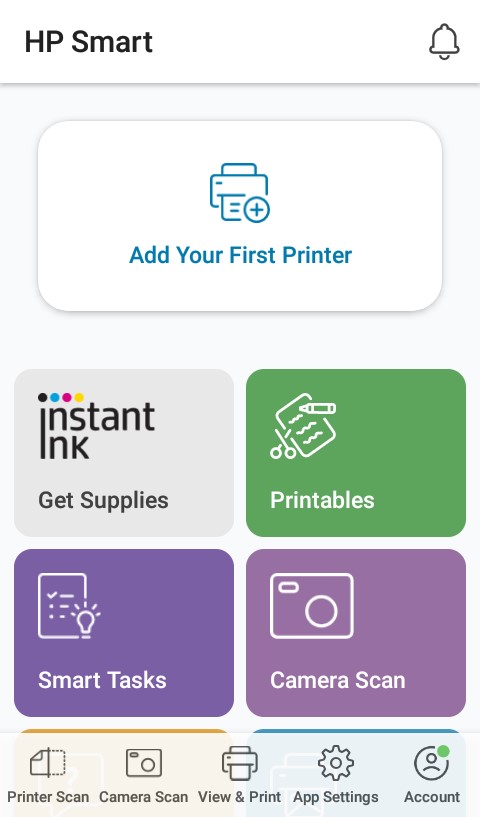
Setting up drivers is easy too. The Smart app will also setup drivers for your devices. Or you can download the setup package them from the HP support site.
From a phone the easiest way is to install the HP Smart app. Then scan the QR code. Once a printer is added to the app you can start printing and scanning.
For Mac users, the Color LaserJet Pro MFP M283fdw supports Bonjour, AirPrint, and is Mopria certified. Many printers are automatically discovered and added depending on the version of your Mac OS.
Pros
Cons
Get Yours Today!
Connectivity
Can’t say this MFP doesn’t have enough connectivity features. Gigabit ethernet, USB, wireless client and wireless host network connections. NFC would be a nice addition but the ease of HP’s Smart app makes up for it. Several drivers are available to cover a variety of devices. Such as Mac’s, Chromebooks, smartphones, iPads, and android. Whatever your office setup this MFP should have no issues connecting to it.
Basic Features
The HP Color LaserJet Pro MFP M283fdw is a versatile all in one printer. The quality for this printer is above average compared with other printers in this segment. Some Ricoh printers are the only ones I’ve seen with better color quality. Still the HP is among the best for color laser printer quality. In addition to color print, copy, scan and fax, Auto duplex is standard. A 50 sheet document feeder. I’ve worked on some really pathetic document feeders in my time. For the price range this one is well above par. It doesn’t do 2-sided scanning though.
No complaints about the feed system on this MFP. Other than the feed rollers aren’t easy to get to compared with other HP products. HP brought back a bypass tray with the Color LaserJet Pro MFP M283fdw. The handy bypass has been missing or merged with the main tray as an afterthought. This bypass tray feeds sheets one at a time but is adequate for envelopes, labels, or heavier stock paper.
A duty cycle of up to 40,000 pages tells the story of a long lasting printer. HP monochrome printers have always been top notch for durability. I can’t say that for some of HP’s color laser products from the early 2000’s. From about the Pro M452dn and on HP has brought back the durability their products are known for. I’m sure the Pro M283fdw will live up to that expectation.
Advanced Features
HP is leading the pack with security. They’ve closed common exploits and protected vulnerabilities in operations for their products. See here for more on HP security.
Scan to email, scan to file, scan to cloud can be setup from the web interface. As well as programmable shortcuts to show up on the control panel. If you need to add email or fax addresses the web interface is the way to go.
Google Cloud print is now discontinued. But HP ePrint is a viable alternative. With it, you can print to your color laser MFP from anywhere. It allows you to connect the printer from any internet connection. Which is great when you’re away from the office. Or if you need to let anyone print to the color LaserJet Pro MFP M283fdw. Just send an email to the MFP with an attachment.
Fax
I’m surprised fax hasn’t gone extinct long ago. Yet it’s still around. Seems to me HIPPA laws are the only thing keeping them alive. If you’re one of the rare offices that have a need for a fax the HP Color LaserJet Pro MFP M283fdw has some nice fax features. Fax forwarding is handy for any office. Save on toner and paper by having all received faxes forwarded instead of printer out. Send them to a folder or email address to be vetted and archived.
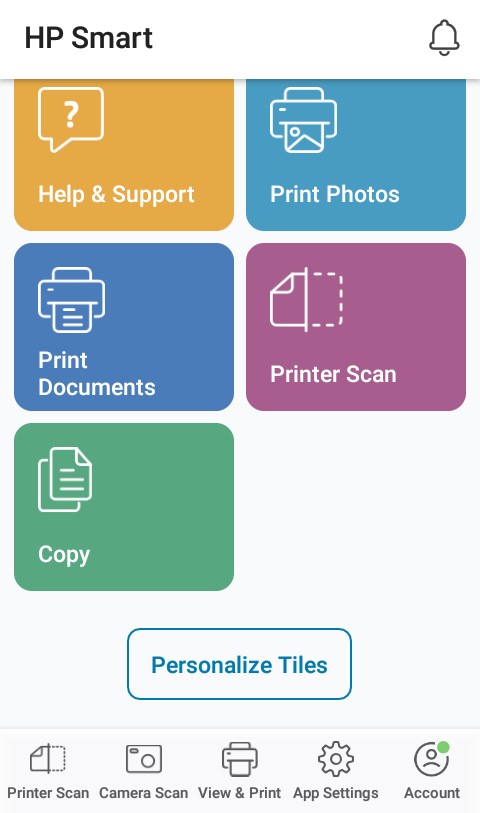
Printing Apps
I’ve used apps from many other brands out there. Some are really basic and not really work installing. Others are surprisingly helpful. The HP Smart app is definitely on the helpful end. It can connect to cloud apps. Scan your documents from the HP Color LaserJet Pro MFP M283fdw right to Dropbox, Sharepoint or Google drive.
Save time by creating shortcuts within the app for routine tasks.
I must say I like the printables in the app. Being able to print some common signs, activities, or calendar pages is nice. Printables are one of those things you either think of when it’s inconvenient. Or never think of when it would be convenient. Get them right from the app on our phone to remedy that.
Pros
Cons
Get Yours Today!
Summary
With such a wide variety of features I can’t imagine an office that wouldn’t benefit from the HP Color LaserJet Pro MFP M283fdw. Easy setup, flexible connectivity, great quality, all in a durable color printer. If you’re tired of ink drying out or spending more on supplies than the cost of the printer this one is for you. Easily our pick for the best color laser printer for a home office.

The Copier Guy, aka Dave. I’ve worked on scanners, printers, copiers, and faxes over 23 years. When I’m not fixing them I’m writing about them. Although, I’m probably better at fixing them. I’ve worked with every major brand. As well as several types of processes. If it uses paper I’ve probably worked on one.
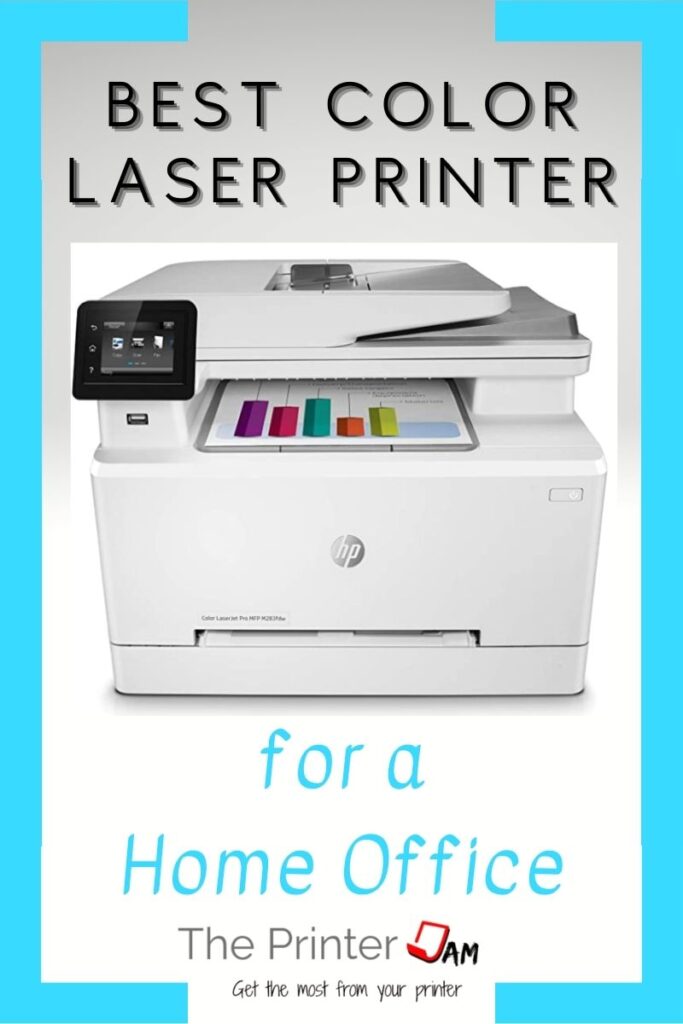

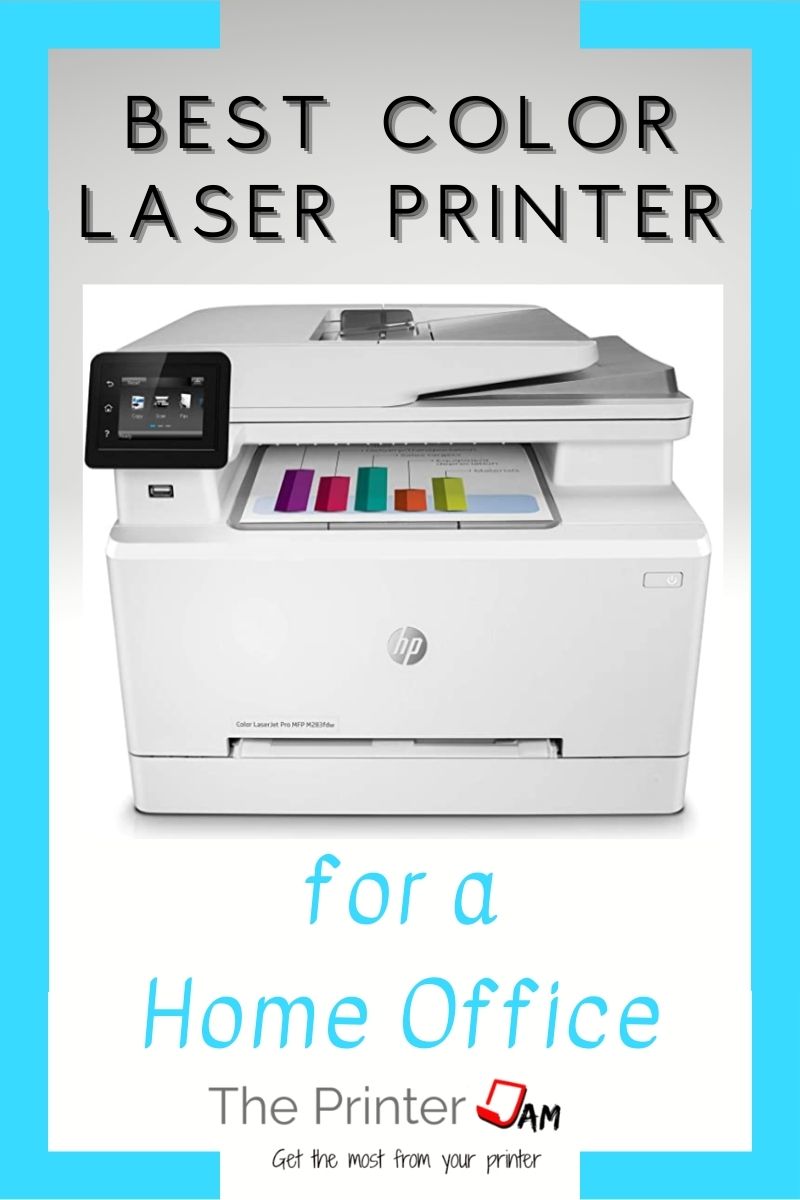


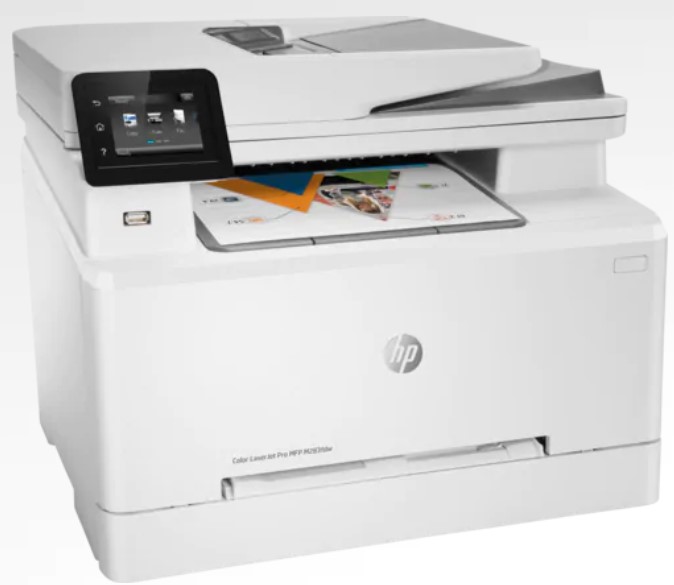
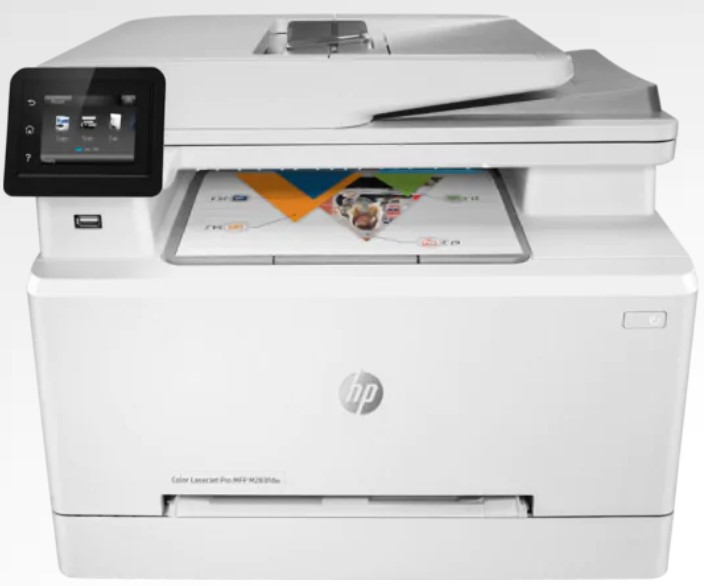





Leave a Reply