
If you’re looking for a quick breakdown of good reasons to buy an inkjet printer over other types of printers, this article will help you. Let’s face it shopping for a new printer isn’t as exciting as shopping for a new car. Or even a new computer for that matter.
The mundane task of buying a new printer can be even drearier when there are so many to choose from. So many options and which is the best type to choose from? At the Printer Jam we strive to make navigating the printer world straightforward and easy. If this post doesn’t help you decide whether to get an inkjet. Maybe the advantages and disadvantages of a laser printer will help.
#1 Your budget is roughly $150
It seems the sweet spot for features, quality, and price hover around $150. Although the majority of inkjet printers under $200 are excellent printers. You can spend as much as $400 for a top of the line inkjet printer if you want.
Unless you plan on using that printer to make money, I wouldn’t recommend it. The printers under $200 will serve their purpose well. While the inkjet printers over $100 are great. It seems the sweet spot for features, quality, and price hover around $150. If your budget is well over $200 check out 5 reasons to buy an all-in-one.
Manufacturers are not required to support inkjet printers under $100 for more than 1 year. While that $75 inkjet printer looks appealing, I would avoid it. Chances are the price of ink cartridges will go up very quickly after buying it.
#2 You print photos of family, friends, or pets.
One of the best reasons to buy an inkjet over a laser printer is to print glossy photos. Having a printer to print out directions or forms is convenient, but taking advantage of the quality capability of an inkjet is a must.
Load up some quality photo paper and put that inkjet to the test. The more color printing the better, at least 50% of the print jobs going to the printer should have some color on them. If you’re printing 90% black & white text and only use color for 10% of the jobs I’d consider a laser printer and outsourcing the color jobs.
#3 Your print volume is under 3,000 pages per year
Which works out to 250 pages per month. There are exceptions, but as a rule if the volume is low an inkjet printer is the way to go. An inkjet printer can’t handle more than 1,500 pages per month. If your volume is higher you should check out a laser printer.
The only problem with low volumes is sometimes an inkjet printer can sit idle for several weeks at a time. Ink at the print head tends to dry out after a week or so. Depending on the cleaning station, ink cartridge, and environment a cleaning cycle can recover from clogged nozzles.
A good way to avoid clogged nozzles is to print a line of text from each color at least once a week. This won’t use much ink but still sends ink through every nozzle. It also gives the cleaning station fresh ink so it won’t dry out.
a good way to avoid clogged inkjet nozzles is to print a line of text from each color at least once a week.
#4 Your print jobs rarely have a deadline looming
Inkjets aren’t known for being the fastest printers on the market. Not that pages per minute should be the only factor when buying a printer. Supply yields and paper capacity should also be considered.
It can be extremely frustrating to run out of ink when printing that research paper due in an hour. Then of course, the new cartridge your just got from the store is defective. In actuality, the failure rate of ink cartridges is very low. There just seems to be a correlation between the urgency of the print job, and the high probability of something going wrong.
#5 Plug and play right out of the box
Everyone appreciates a device with an easy setup and use right out of the box. Compared to some of the newest smart devices inkjet printers fit that bill.
Very little packing, a few cables, and a setup CD to get that printer printing right away. Another plug and play item is the print driver. Most print drivers are capable of producing great quality with simple settings.
Dialing in a color or changing the rendering intent are nice features to have in a printer driver. Still they just aren’t necessary for most jobs. Being able to just click file then print while still getting high print quality are often overlooked reasons to buy an inkjet printer.
Ink Tank vs Ink Cartridge
While all these are good reasons to buy an inkjet printer, you should also consider an ink tank vs ink cartridges. A good ink tank printers costs between $200 to $600. While ink cartridge printers cost less, it only takes printing 300 or 400 pages with them to break even.
Ink from ink cartridges amounts to $5,000 to $7,000 a gallon. While ink from ink bottles amounts to $600 to $800 a gallon. It seems to me there isn’t enough electronics or material in an ink cartridge to justify the price difference.
In my opinion, manufacturers resent making tank printers. They make them slower with fewer features and hardly advertise them. Well, Epson is an exception since they advertise Ecotank printers.
I doubt they really want ink tank printers to go mainstream. However, many people are catching on to the expensive costs of ink cartridges. If you can get an ink tank printer with the same ink and print heads as the expensive, cartridge based photo printer why wouldn’t you?
Many photo printers, such as Pixma or Expression, have ink tank versions, such as the G620 or ET-8550. For a bit more up front you get to print color photos for a fraction of the cost. Any ink tank printer makes up for the difference in price with low operating costs.
Canon and HP are making small office versions of ink tank printers too. Their Megatank and Smart Tank printers have document feeders and other features for office productivity. They’re still slow and barebones compared to other office type inkjets though.
FAQ
When it comes to printing color photos or images an inkjet printer has the advantage over a laser printer. Inkjet printers are capable of a larger color gamut and more vivid colors than a laser printer. This is due to differences in ink and toner.
People still use inkjet printers to print high quality photos but also because inkjet printers are inexpensive to buy. At low print volumes the high cost per page makes little difference.
Figuring out which printer is better is like figuring out which vehicle is better, a Corvette or F150 truck? A corvette sucks for hauling. While a truck is terrible at handling or speed compared to a Corvette.
Inkjet printers are good at color photos while laser printers are good for printing 2,000 or more pages per month.
Summary
There are many good reasons to get an inkjet printer. Even better ones to get an ink tank version. A good reason to get a laser printer is because you print so much you would be changing ink cartridges several times a day.
A laser printer can print more but their initial cost plus expensive supplies gives people second thoughts. Good reasons to get an inkjet printer are they are inexpensive to buy, you don’t need to print much, but have a variety of printing to do.

The Copier Guy, aka Dave. I’ve worked on scanners, printers, copiers, and faxes over 23 years. When I’m not fixing them I’m writing about them. Although, I’m probably better at fixing them. I have certificates from Canon, Xerox. Ricoh, Kyocera, Lexmark, HP, and Konica Minolta. My experience includes other brands as well as several types of processes. If it uses paper I’ve probably worked on one.
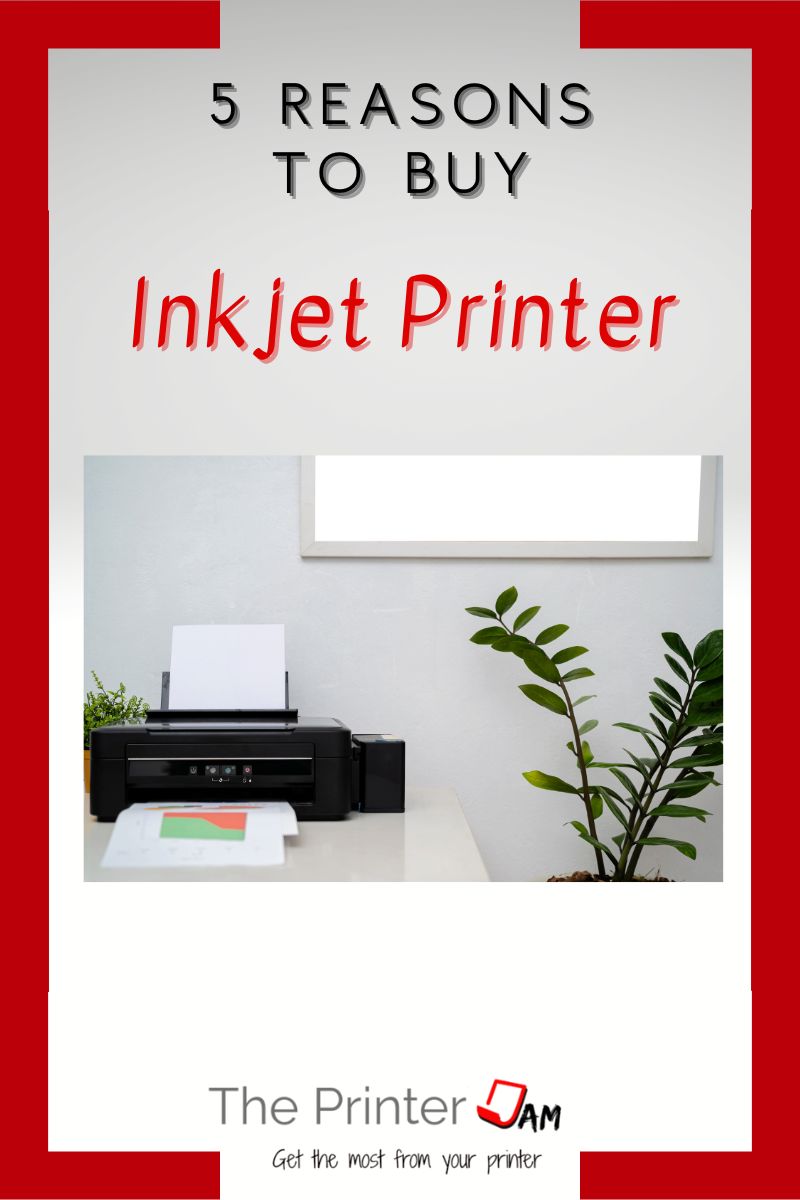





Leave a Reply