If you’re curious about how a laser printer works, this is an explanation of the laser printing process.
A laser printer is a device that uses an electrostatic process to form an image on paper made from toner.
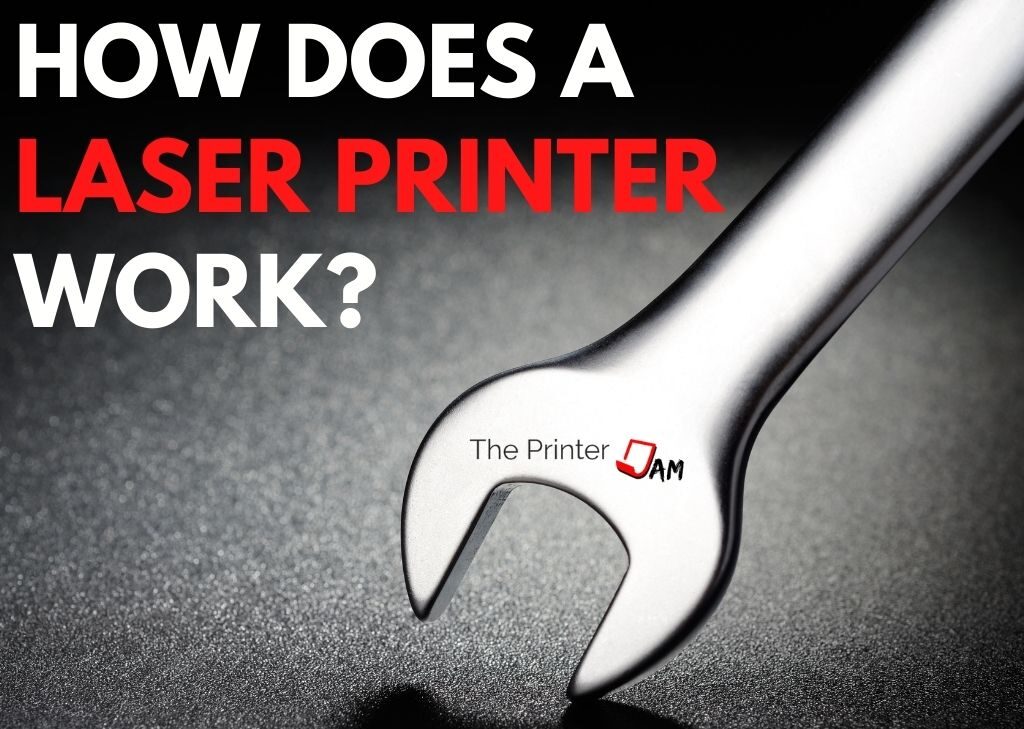
We have all probably used or at least seen a laser printer at some time. They are a pillar of modern offices, schools, libraries, and homes. Just about every place you find computers you’ll find these peripheral devices.
You shove some paper in, click print from your laptop, and out pops your document. Just what goes on inside a laser printer?
Laser Printing Process
All laser printers use the same process. Whether it’s a HP, Canon, Brother, Lexmark, Xerox, Ricoh, Kyocera Mita, Konica Minolta, or Toshiba. They all rely on the same technology to get the file or image from your computer screen output to paper.
The printing process starts when you click print on your computer, phone, or laptop. A print driver will rasterize the data so your printer can use it.
Once this information reaches your printer via a network cable, WiFi, or USB it will fire up the laser, which is the familiar sound you hear when using a laser printer.
At it’s core a laser printer works because like charges repel and opposite charges attract. The pinpoint application of this principle is how a laser printer works. It allows toner to stick to a photosensitive drum in specific places while being repelled everywhere else.
Similar to computer screen using many pixels to comprise the image on your display. Each small dot of toner sticking to the printer’s drum shapes the full image. The white space is simply void of toner.
Once the image is created it can be transferred to paper. Lastly, the toner is bonded to the paper with heat and pressure. Which is why the paper is warm in the exit tray.
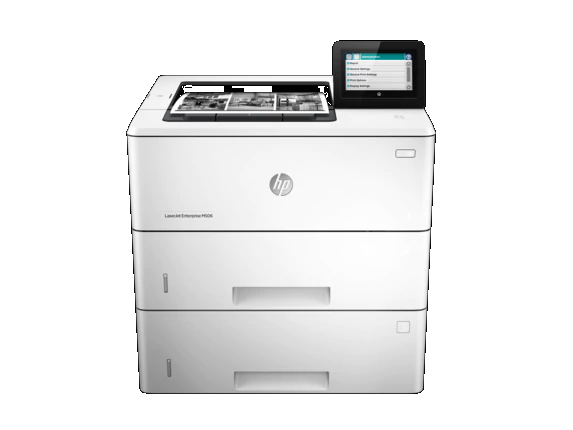
Electrostatic Process
While any printer involves producing an image on paper. What isolates a laser printer from other methods is the electrostatic process. This is the printing process specific to a laser printer:
- Charge – an electrostatic charge is applied to the photoconductive drum.
- Exposure – a class 1 laser creates an image on the drum.
- Develop – toner is attracted to the latent image thus making it visible.
- Transfer – toner is attracted to the paper with a stronger electrostatic charge.
- Cleaning – stray toner that wasn’t attracted to the paper is cleaned off for the next cycle.
- Erase or conditioning – the drum is discharged to remove the latent image for the next cycle.
- Fusing – toner is fused to the paper with heat and pressure.
Summary
Printing begins when an end user hits print. All printers require a print driver to work. A print driver is built into some operating system so it seem seamless to the end user. Other operating systems need print drivers installed.
Printing from a USB thumb drive still uses a built in driver to rasterize the data so the printer can use it. All printers need to process information before they can print.
After processing information different types of printers labor in their own way. A laser printer and LED printers use the same electrostatic process. Only a LED is used during the exposure step.
Inkjet printers use a completely different process than laser printers. So do thermal, wax, and Zink printers use different processes.
What printers have in common is they all strive to create an image on paper. How a laser printer accomplishes this task for you is distinctive from other printers.
FAQ
Laser printers do not need ink. Toner functions similar to ink but it is a dry powder.
If you are printing text only, laser printers print better than inkjet printers. For most color images inkjet printers are better. Certain color images are going to be hard to conclusively tell inkjets are better. Still other images such as color charts or graphs, will favor a laser printer.
A laser printer operates on electrostatic charges. It uses charged toner particles instead of ink to craft images on paper.
No. Toner is a dry powder. Some brands mention a shelf life of 2-3 years. In my 26 years repairing laser printers and copiers, toner cartridges over 5 years still work fine. As long as they aren’t left open or exposed to the elements.

The Copier Guy, aka Dave. I’ve worked on scanners, printers, copiers, and faxes over 26 years. When I’m not fixing them I’m writing about them. Although, I’m probably better at fixing them. I have certificates from Canon, Xerox. Ricoh, Kyocera, Lexmark, HP, and Konica Minolta. My experience includes other brands as well as several types of processes. If it uses paper I’ve probably worked on one.
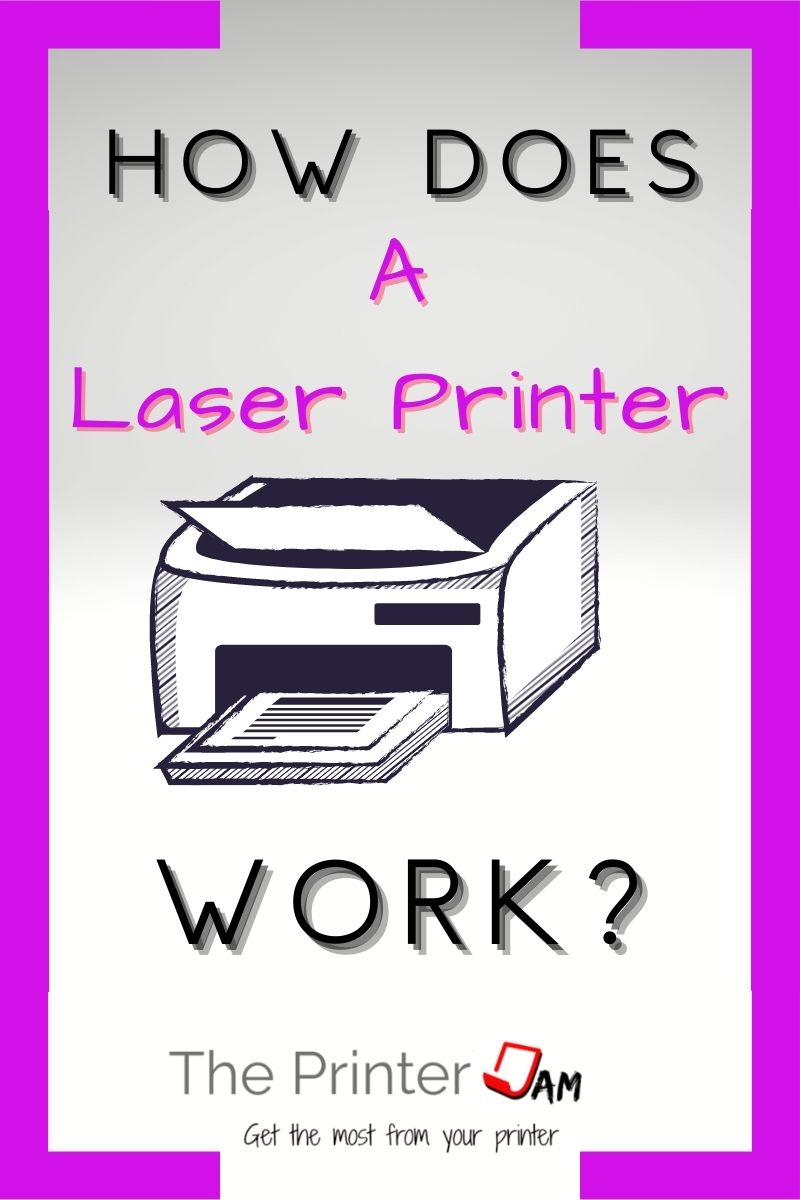





Leave a Reply