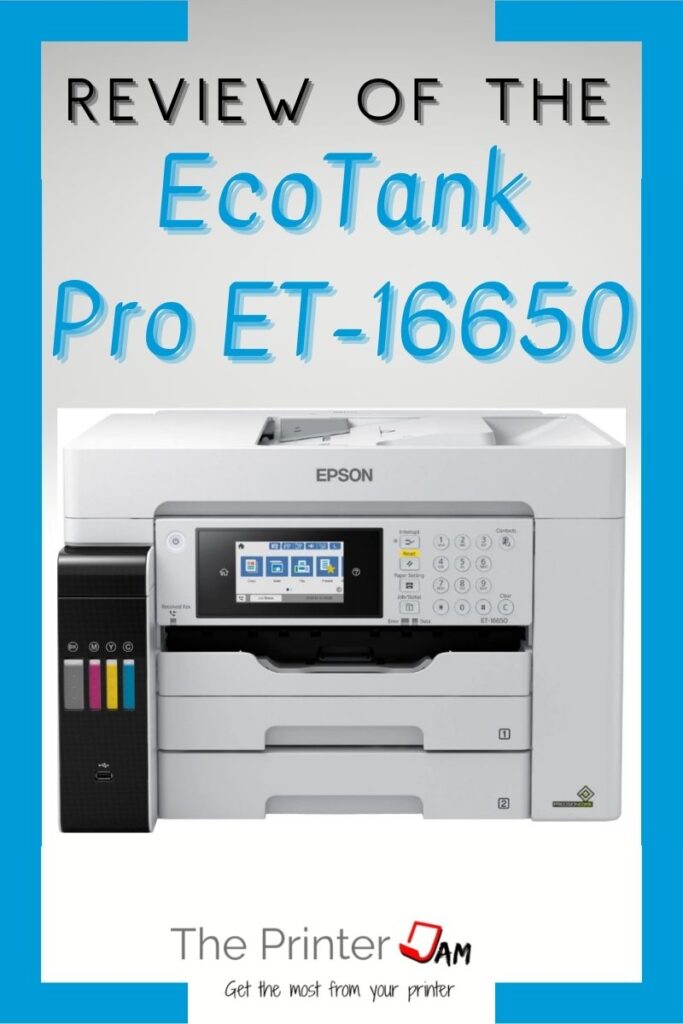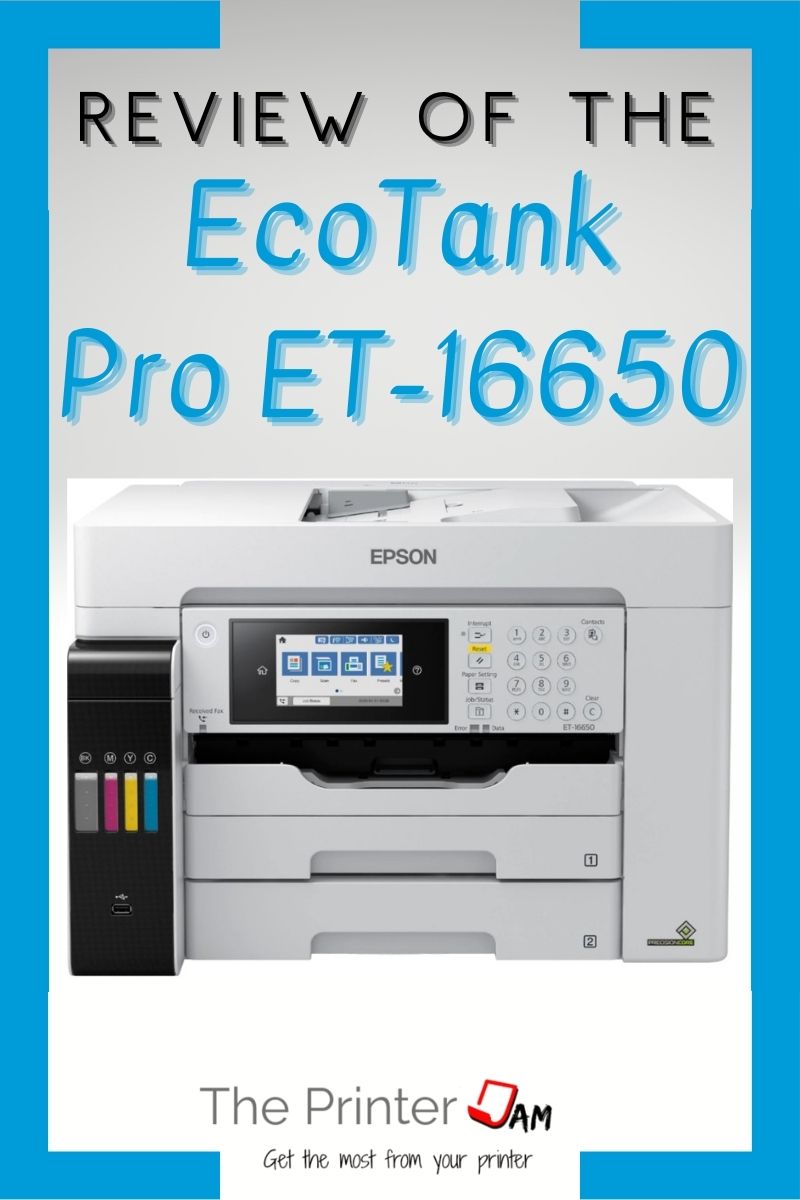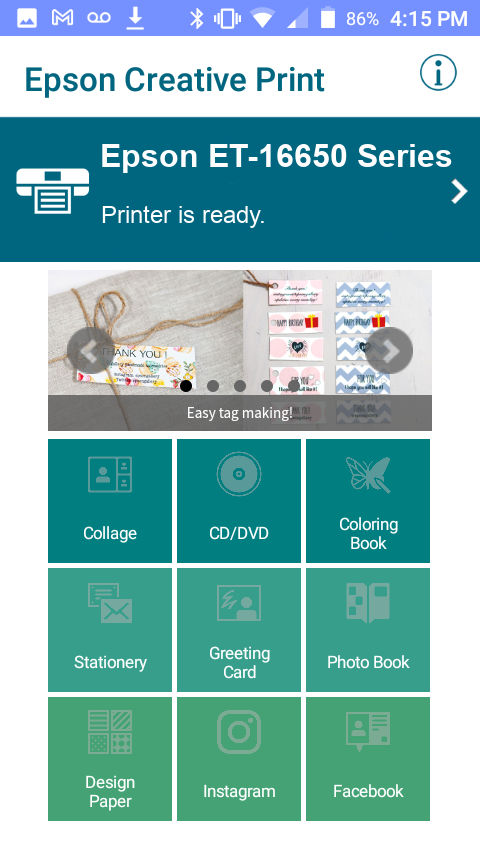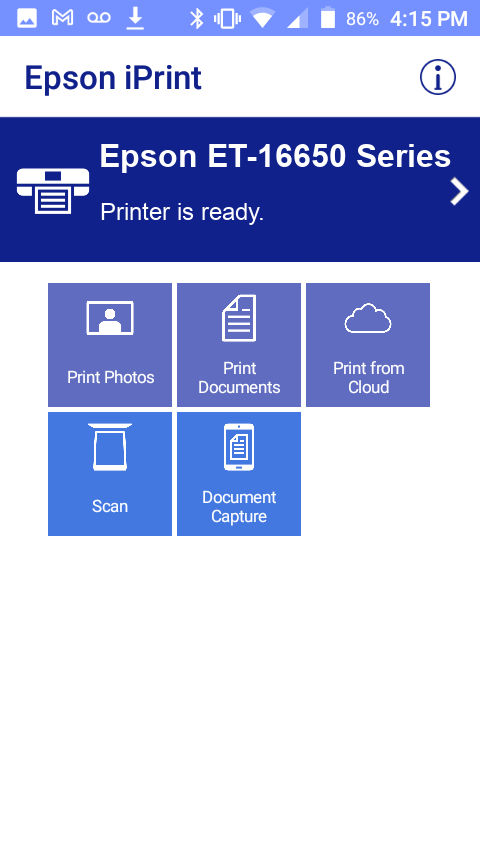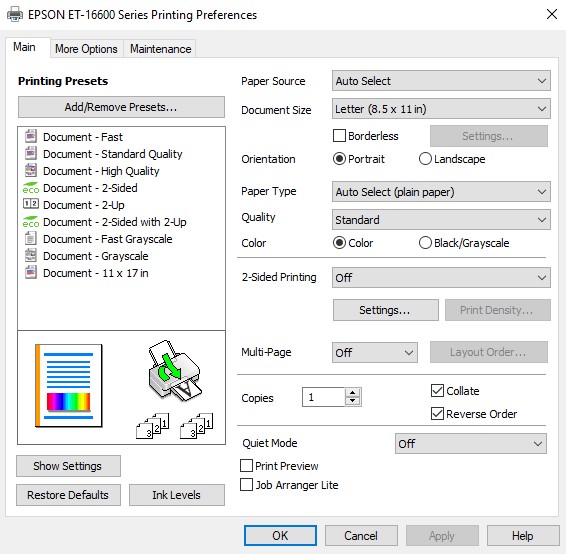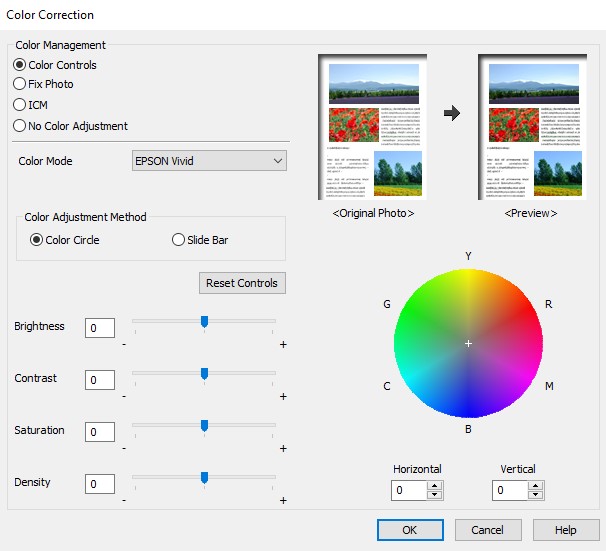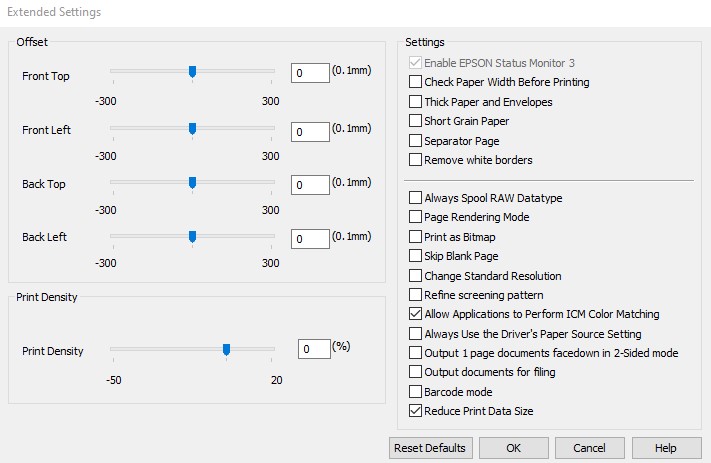The EcoTank Pro ET-16650 is the flagship of Epson’s supertank class of All-in-Ones. A fully loaded AIO with extremely low operating costs. The Epson EcoTank Pro ET-16650 is targeted for a print volume of 3,300 pages per month, with a max of 66,000 ppm.
All-in-Ones in this segment come in a wide range of prices and features. Some AIO’s, such as the HP 7740, may have a lower sticker price yet the cost of supplies of the Epson is low enough to more than make up the difference over time. Still there are other AIO’s which cost more, such as the Ricoh SP C261SFNw, but the Epson offers larger paper size and capacity. If you want to save money this is the way to do it without sacrificing quality or features.
Pros
Cons
Features
This AIO has print, copy, scan, and fax. It has ample wired and wireless connection options. The Epson EcoTank Pro ET-16650 comes standard with 2 cassettes and a bypass tray. Each cassette holds 250 sheets while the bypass holds up to 50 sheets. The doc feeder holds 50 sheets and has single pass 2-sided scanning. Whether it’s color or monochrome the speed and cost is the same. At 2 cents a page you can’t help but saving money on printing.
The supplies for the Epson EcoTank Pro ET-16650 also cost much less than any laser printer I’ve worked on. They also last longer than any ink cartridge I know of, like thousands of pages longer. The ink bottles yield 6,000 pages for color and 7,500 pages for black. A full set is $100 at the time of this writing. Based on the cost, infrequency, and ease of adding ink this will be a popular printer at any office.
Setup
I found there was minimal packing tape. Then I added some ink. If there was a way to spill any I’d be the first to know. This is as easy as plugging in a plug. It takes almost 10 minutes for it to prime itself. Then it’s ready to be setup on the network.
It goes without saying, like all brands Epson includes a setup utility. What needs to be said is how well thought out it is. Picture’s and alternate methods guide you through the process. Whether you’ve setup an Epson before or not, the utility is thorough enough to help.
The setup covers the WiFi setup and driver install. Other features will launch a setup routine upon first use. Such as fax or scan features. Any configuration is always available on the web interface. Which may be plain but everything is easy to find. The drop down menus make it easy to navigate.
Operations
The Epson EcoTank Pro ET-16650 control panel is comprised of a 4.3 inch color touch screen, a keypad, and some function keys. Blending some hard keys with a touch screen is a great layout in my experience. Common tasks like selecting a function and entering numbers are better served with actual buttons.
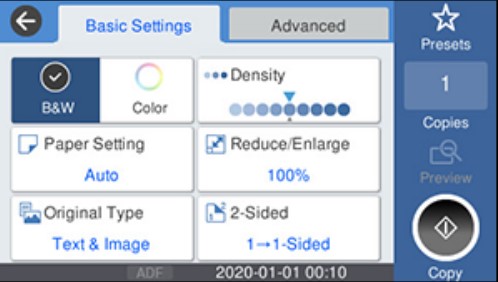
Copy, scan, and fax menus are uncluttered with more advanced menus easily accessible. User codes can be enabled to restrict access. Print or scan jobs from the USB port can also be restricted.
Some features worth mentioning are shadow reduction, ID card copy, 4-up copy, and fax forwarding. Another feature that doesn’t appear often enough is the display brightness adjustment. Which comes in handy when there’s a glare or reflection on the display screen.
The cassettes pull out the front while the bypass loads from the rear. This is just a preference but it would be nice to see the cassettes that partially fold down make an appearance in this model too. It really makes loading paper that much easier.
As mentioned before ink is easy to add. The front window let’s you see the ink levels. The bottles will automatically shut off so the tank won’t overfill. You can save partial bottles for later.
I tested the print speed by printing my taxes and small pictures of birds. They have similar coverage as the B&W ISO/IEC 19752 standard test page and the color ISO/IEC 19798 and 24711 test pages.
My tests showed a print speed of 26.2 pages per minute for B&W and 25.1 pages per minute for color. The text quality was OK but the color quality was acceptable considering the print speed.
Scan Features
The Epson EcoTank Pro ET-16650 can scan to cloud locations, email, network folder, web services, and a USB memory device. The setup for these features is launched on first use and will walk you through configuring it. More brands should follow Epson’s lead and have built in utilities like this.
Smart Scan is Epson’s scanning software for a PC. It has step by step prompts that go from acquiring an image to sending it to its final destination. Creating searchable PDF’s is also part of this software. For freeware it is pretty good. Still I would recommend paid versions of OCR software if you plan on doing a lot of OCR.
Epson offers two apps for scanning from mobile devices. They are basic apps for acquiring and editing images from the Ecotank Pro ET-16650. The iPrint app is for acquiring images either from the Epson itself or your phone’s camera. Which can then be sent in email or to cloud apps.
The Creative Print app has basic editing features to markup images. There are built in shortcuts for making Facebook or Instagram posts. It can also make stationary, greeting cards, or DVD covers from your scans.
Both the Creative Print app or the iPrint app can print to the Ecotank ET-16650.
Printing Features
The Epson EcoTank Pro ET-16650 has a proprietary print driver. It can be setup on a PC or automated print services such as Mopria and Airprint can be used. The print services are point and print, meaning you just point it to the Epson and start printing. Hands down the easiest way to get a document from a mobile device to paper.
While easy is good most of the time, there are times when making adjustments is necessary. In those cases the print driver has more to offer than the print services. For example, the job arranger can combine PDF’s and Word docs.
The preview feature lets you view the changes before printing. There’s also enhancement features for text, lines, or bar codes. The bar code enhancement also works for shipping labels or QR codes.
As for quality, the Epson EcoTank Pro ET-16650 is exceptional. As is any Epson equipped with a precision core print head. The precision core technology is the same being used in production inkjet printers.
Which means it is durable enough to last the lifetime of the Epson. Text is sharp and colors are vibrant. Much better than the average inkjet printer found at home or in offices.
Further Tests
I tested the proportions and weight. My tests involved a standard ruler and scale.
My results are as follows: The printer weighed 47.8. Much more than expected. As much as an average laser printer.
The printer measured 20.8 inches wide, 38 inches deep, and 19.9 inches high. So larger than an average home inkjet printer.
Summary
The Epson EcoTank Pro ET-16650 shows an inkjet can compete with laser All-in-Ones for operating costs and duty cycle. It also out competes other inkjet AIO’s for features and operating costs.
The low operating costs, without sacrificing quality or features, make this an attractive option for anyone with a low to medium print volume. All this with a 2 year warranty makes this a top pick All-in-One.
Pros
Cons

The Copier Guy, aka Dave. I’ve worked on scanners, printers, copiers, and faxes over 23 years. When I’m not fixing them I’m writing about them. Although, I’m probably better at fixing them. I’ve worked with every major brand. As well as several types of processes. If it uses paper I’ve probably worked on one.