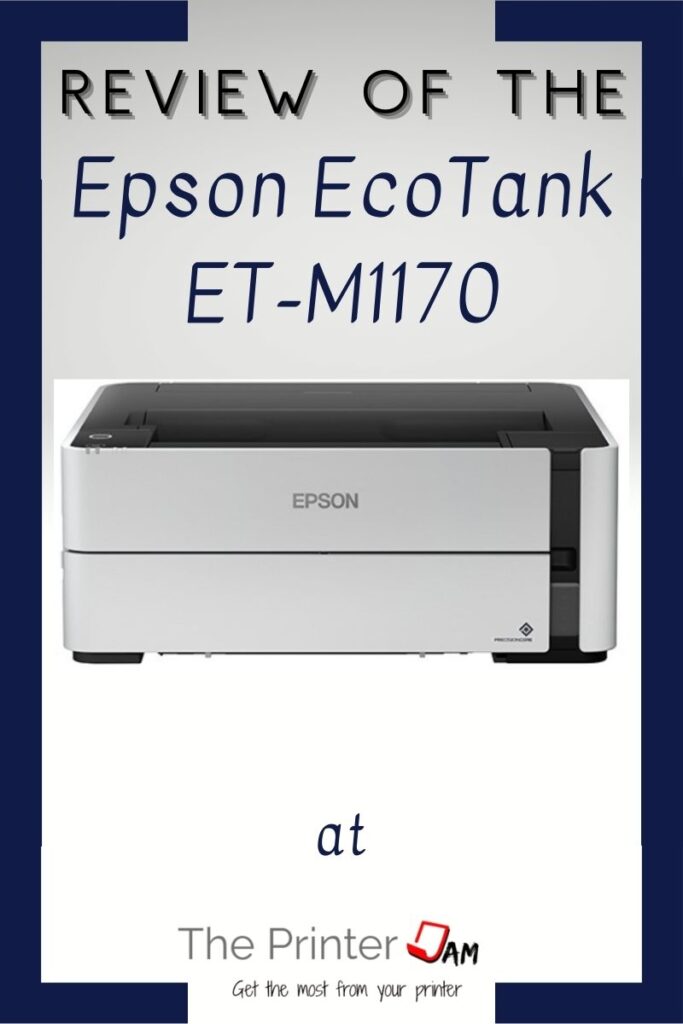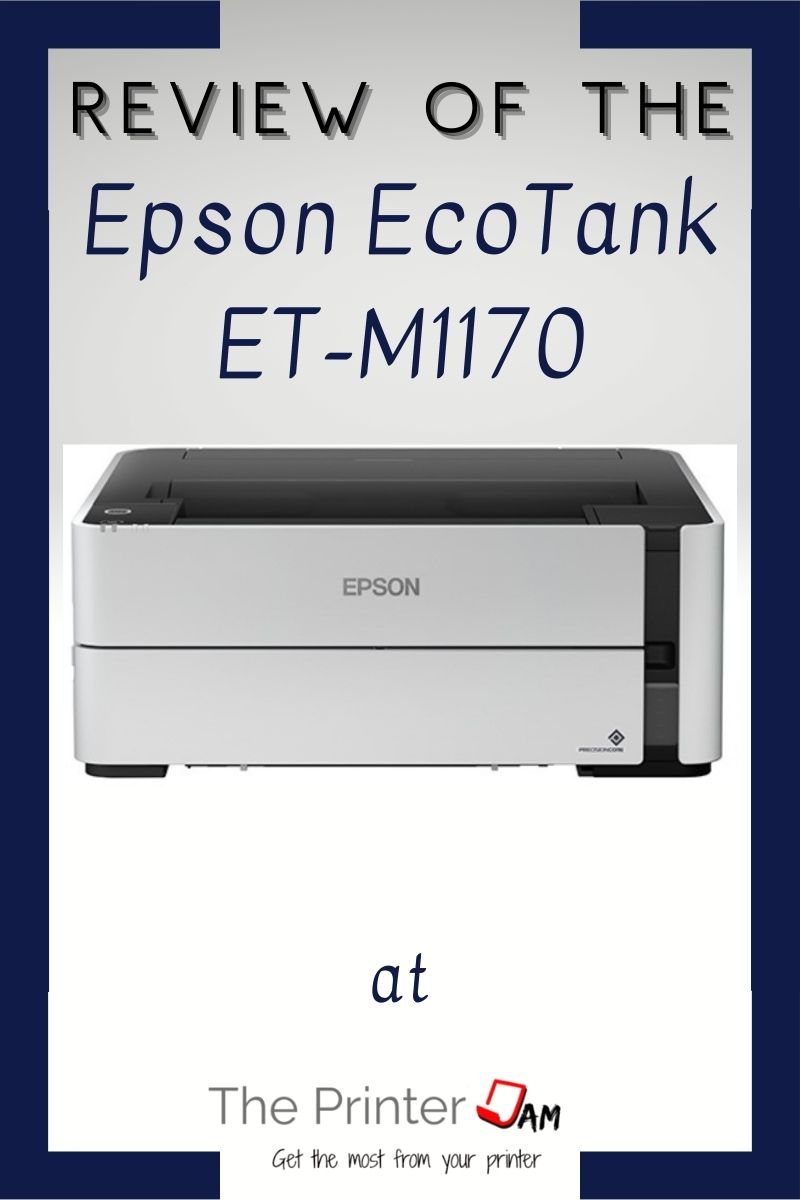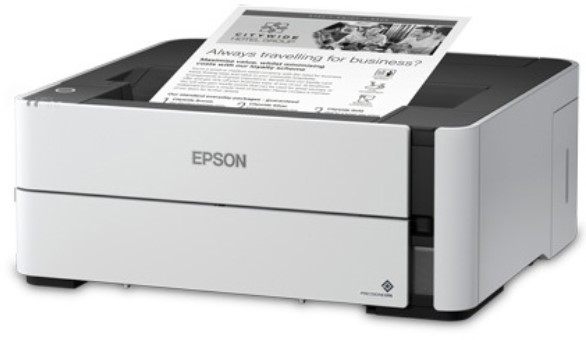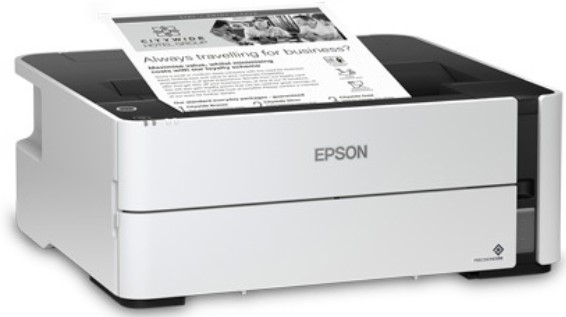The Epson EcoTank ET-M1170 is the best monochrome of the supertank class printers available from Epson. Their color printers are great and so far their black & white only EcoTank printers are too.
I have to admit I’ve not given much consideration to inkjet printers only doing monochrome. However, this printer has changed my mind. The bold text and rich greyscale is better than any monocrome laser printer I’ve seen.
Laser printers, no matter how dark the text, are still slightly darker. It’s not something you’d notice until you held them side by side.
Well, maybe you can on some Canon and Xerox laser printers. Their text is crisp but it’s noticeably grey.
In my experience Ricoh laser printers seem to be the closest to black. Still, the EcoTank ET-M1170 has crisp text and it’s true black.
I found the ET-M1170 to be quiet, quick 1st page out time, and low power consumption. Very lightweight and doesn’t take up much space. Can be easily moved and setup from one room to another.
Pros
Cons
Operating Costs
The biggest advantage of The Epson EcoTank ET-M1170 printer is its low operating costs. If you need to print statements, reports, or files this printer is the way to go. The Ecotank certainly lives up to its name and saves money. Lower operating costs make up for the initial cost every time. For example, a $100 monochrome laser printer with $50 toner cartridges will break even with the EcoTank ET-M1170 after 10,000 prints. After 20,000 prints you will have spent another $200 in toner vs only $30 in ink. The total cost of ownership after 4 years is much lower with a supertank printer than a laser printer. If you print less than 200 pages a month, a laser printer may make more sense. Yet, more than that would see some savings with a supertank class printer.
Setup
I had to remove minimal packing tape. Then I added some ink with the bottles. Which is no harder than plugging the cord in an outlet. I usually get some on me or my tools whenever I work on any printer with ink. As of yet I’ve not got any ink on me from an Epson printer. Though, I’ve not had to work on the inside of one yet. The printer takes a while to prime itself, which is usually the longest part of preparations.
The EcoTank ET-M1170 comes with a variety of connection options. USB, ethernet, wireless, and wifi direct. USB is plug and print with most devices. Install Epson’s setup utility which will find the printer and setup the WiFi. If it can’t find it on the network the utility’s fallback will walk you through manually setting up the printer on the network. Epson did a good job with their setup utility. Certainly on par with HP for setup.
I tested the dimensions and weight with a ruler and scale. My tests revealed an accurate weight of 9.6 pounds. A very light printer indeed.
My tests revealed measurements of 14.7 inches wide, 13.8 inches deep, and 5.9 inches high. A very compact printer to be sure.
Printing
The Epson EcoTank ET-M1170 is point and print ready. As soon as it is on the same network with most devices they can print.
My test prints revealed it prints at 20.8 pages per minute. I used a test page with some text and a greyscale chart. It’s less coverage than the standard ISQ/IEC 19752 standard test page. But I was happy with my results.
I’d say the quality is great, better than average. I have no complaints, other than it is not a color printer. Halftones are more distinct than the laser printer’s I’ve seen. Maps, graphs, and logos will be noticeably better.
Coupled with a quick first page out time makes this printer seem really fast to me. Two sided printing or high quality photo did slow it down though.
Epson printers get good marks for loading paper. This printer is no exception. The rear of the pull out cassette folds down. Which makes loading paper, a tedious task at best, much easier. Compared with most inkjets this is a huge improvement. Laser printers tend to have pull out cassettes but folding down one end is mostly an Epson innovation.
It’s easy to trivialize simple tasks such as adding ink or paper. Yet, these simple tasks are what using a printer boils down to end users. Having a printer that rarely needs ink, is easy to add paper, and a breeze to use goes a long way toward overall satisfaction. Whether one printer is 5 pages per minute faster, or another costs 10% less isn’t going to matter much when you’re ready to throw it out a window.
Printing Apps
Airprint and Mopria compliant, the EcoTank ET-M1170 is point and print for most mobile devices. Chromebooks and Macs will be printing in no time. For routine documents with simple print instructions these drivers are great. They’re not techically driverless drivers. Rather automated universal drivers is a more apt description. These drivers are fine as far as they go. For complex documents or printing instructions Epson offers a proprietary driver.
Epson print driver is proprietary. But for a proprietary driver it is loaded with features. Bar code, preview, and text enhancements to name a few. If your shipping labels are unreadable the bar code feature will enhance them. It also works for QR codes and of course bar codes.
The preview feature in the driver allows you to preview the output before printing. Move the gamma and contrast slider to see the optimal value. Enable or disable enhancements to see what each does before printing. The EcoTank ET-M1170 only prints in greyscale but this is a handy feature nonetheless. Saves printing multiple pages to find the right settings.
Just about every brand has their own print app. Epson’s app is nothing remarkable. It’s easy to setup a printer and print. However, since the EcoTank ET-M1170 is a Black & White printer only I have a suggestion. Install the Mopria Print Service App instead of Epson’s App. You will get more use from it since it works with just about every modern printer. This one app can setup and print to any Mopria compliant printer. Replacing apps from several brands of printers. HP’s app is the only one I’ve come across that’s worth installing.
The EcoTank ET-M1170 is packed with many wired or wireless connection options. A USB cord is not included but just having the ability to use one comes in handy occasionally. Same goes for WiFi direct. Especially with mobile devices.
Summary
The EcoTank ET-M1170 is an economical, lightweight, quiet, monochrome printer. Highly recommend for anyone with low to medium volume black & white printing. Quality is above par. The EcoTank ET-M1170 was just made for printing receipts, reports, lists, or invoices. Low maintenance, a quick 1st page, and an outstanding cost per page make this a great solution for a front office.
[star4half] 4.3 Stars!
Pros
Cons

The Copier Guy, aka Dave. I’ve worked on scanners, printers, copiers, and faxes over 23 years. When I’m not fixing them I’m writing about them. Although, I’m probably better at fixing them. I’ve worked with every major brand. As well as several types of processes. If it uses paper I’ve probably worked on one.