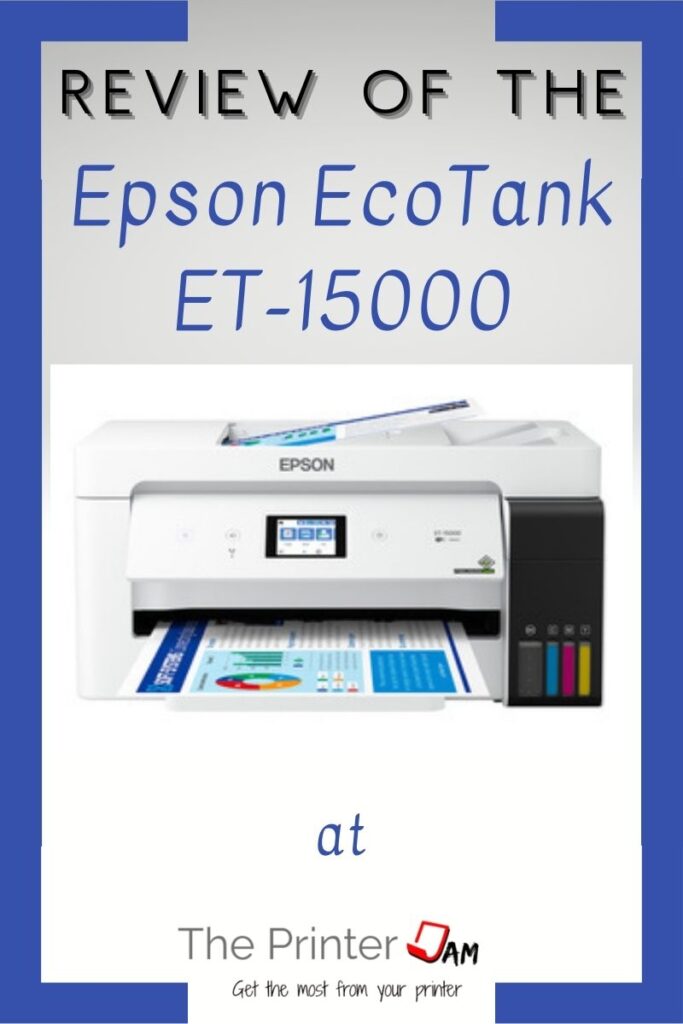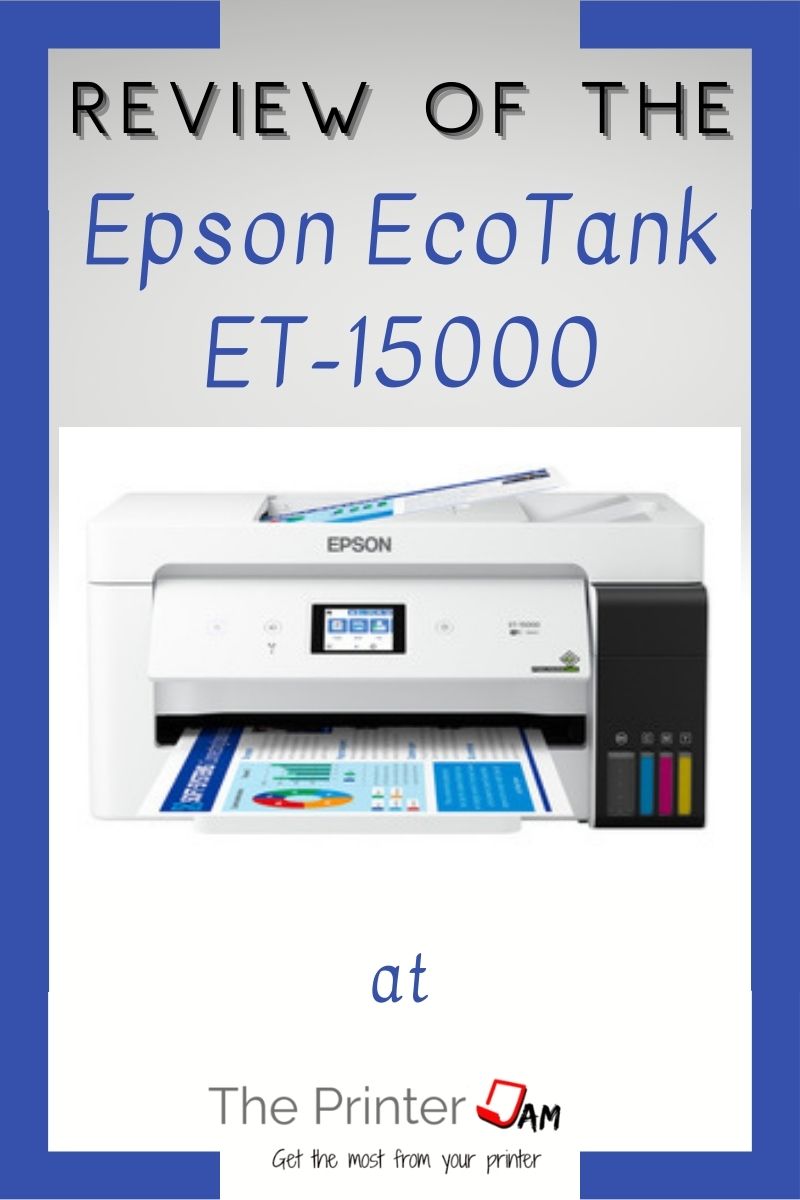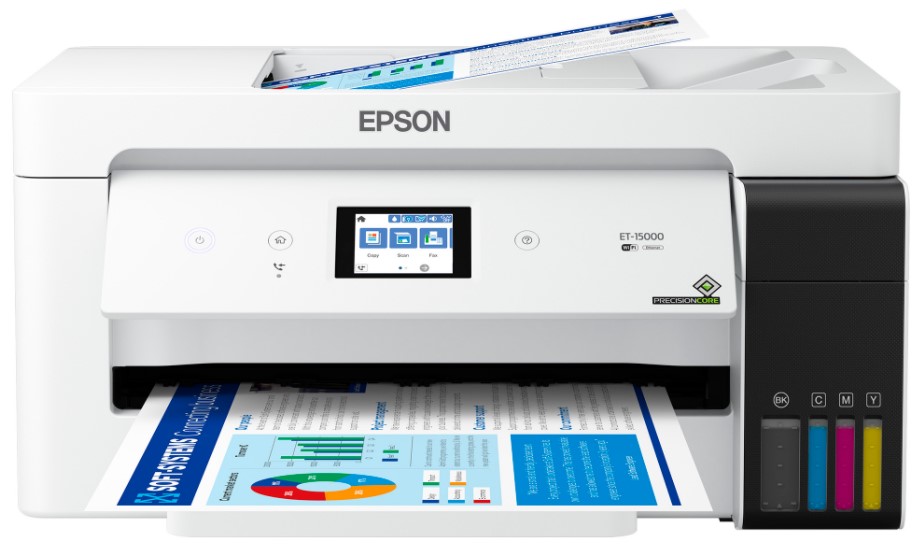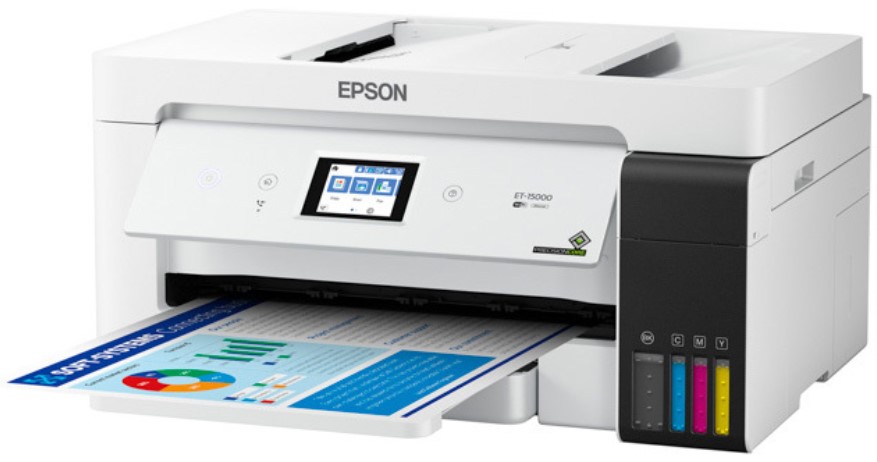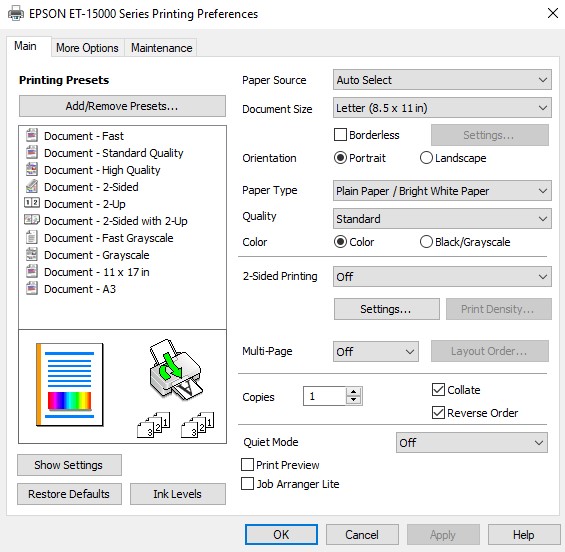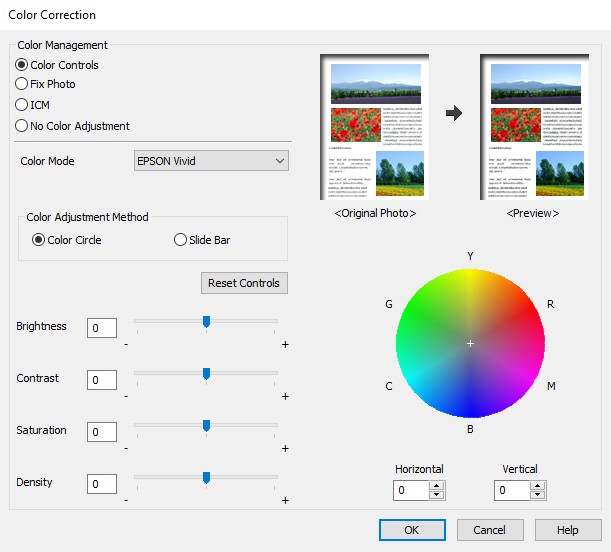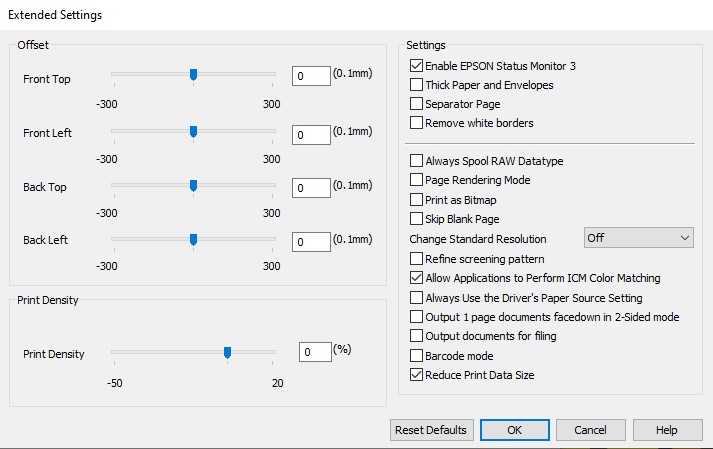The Epson EcoTank ET-15000 is the one of the latest ecotank offerings from Epson. It is one of the most versatile and inexpensive to operate inkjet printers I’ve reviewed.
I’ve worked on many an office inkjet printer and have to say the EcoTank ET-15000 is an impressive printer. The Ecotank lives up to its name and saves time and money. Lower operating costs will make up the initial cost all day.
While many A3 printers handle 11 x 17 full bleed, they can’t do 13 x 19 inch paper. From what I’ve seen only inkjet printers or production color laser copier handle 13 x 19 inch paper.
The EcoTank ET-15000 is less expensive than most A3 Black & White printers. It also does full bleed up to 13 x 19 on a variety of stock albeit one sheet at a time.
The larger format is appealing to proof prints and sublimation printing.
Pros
Cons
[star4] 4 Stars!
Why This Printer?
Why someone would want this printer is primarily due to its paper handling. The 13 x 19 full bleed is ideal for print shops or hobbyists.
The Epson Ecotank ET-15000 can also accept sublimation ink. It’s best to set it up with sublimation ink instead of the ink that comes with the printer.
Still, it can be converted if it already has the standard Epson 502 ink.
Another reason someone would want this printer is due to its low operating costs. Ecotank printers cost much less to operate than traditional inkjet printers.
Setup
I removed minimal packing tape then I added some ink. Which was very easy. I don’t think I’ve ever worked on an inkjet without getting ink on me or my tools. But adding ink to the EcoTank ET-15000 isn’t any harder than plugging in a plug.
Waiting for it to prime itself took the longest. Then it is ready to copy.
Print setup is as easy as plugging in a USB cable (not included). The OS will setup the printer.
Wireless is done via a setup utility. Install the setup utility and follow the instructions.
One nice feature of the setup utility even has a fallback plan if the automatic methods are unable to connect. It walks you through manually adding it to the network.
This walkthrough type setup utility is fairly standard with all the brands. I only mention it since Epson did such a good job with it. The automatic and manual methods are thorough. Mac instructions are also included.
Finally is the scanning setup. I always use the web interface of the printer for this setup.
If you can use your keyboard and nice monitor, why mess with a small control panel?
A config or test sheet will give you the IP address or host name of the printer. Type that in your browser and setup is easy.
Ignore your browser’s non-HTTPS warning. HTTPS isn’t enabled from the factory but can be enabled in the security menu.
All the menus are expandable and easy to navigate. Printers still live in the dark ages and require manually inputting SMTP info.
Epson does include a handy connection test to verify the information. Which may be a small thing but is an example of how thorough a job the developers did.
Once setup, I tested the weight and dimensions of the ET-15000. I used a standard scale and ruler. My scale revealed a 23 lbs printer. While my measurements were 20 inches wide, 14.4 inches deep, and 10 inches high.
Operations
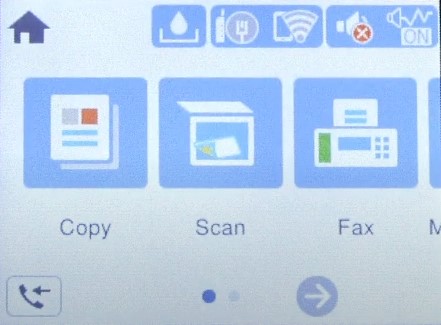
The EcoTank ET-15000 comes with a 2.7 in color touch screen. Which is intuitive and easily to travel through even if it is a bit small.
Google Assistant, Siri, and Alexa are compatible with the EcoTank ET-15000. I work with a lot of brands and some control panels are easier to navigate than others.
Striking the balance between too much or not enough information is hard to find.
It’s usually better to have less info on the screen yet easy access to more advanced menus. The Ecotank ET-15000 definitely finds that balance.
The customers I have talked to have always said good things about their Epson inkjet printers, even the ones that aren’t Ecotanks.
I loaded 250 sheets in the main tray and 20 in the rear tray. It also prints on a variety of paper.
While 2-sided printing is automatic, the original document feeder is single sided only. Being an inkjet printer, it’s quiet and has no warmup time.
A fax setup utility runs the first time you use the fax option from your computer. Setting up common fax features is part of the utility.
Fax forwarding, cover sheets, phone book and fax driver are done with the utility. Epson did a good job with their setup utilities. It also installs the fax driver.
If you’re just simply sending a fax the small screen will do. Otherwise I would do as much as possible through the fax driver.
The EcoTank ET-15000 is also compatible with sublimation ink in case your projects require it.
Operating Costs
Fill it up on Monday and print all year. No more cartridges, only a few bottles of ink. As far as Ecotanks go the Epson EcoTank ET-15000 is the lowest operating cost color printer that I know of.
One of the main selling points of this printer is its operating costs. The savings over time will definitely be noticed with this printer.
Color printing runs a penny a page. Though that’s based on mild coverage. Heavier coverage could see that increase. Even 4 cents a page for color is remarkable.
Printing Apps
The EcoTank ET-15000 works with Airprint and Mopria. Setup is automatic for iPhones, Macs, Chromebooks, Android or Fire devices.
Just point and print.
The Airprint and Mopria drivers are great for ease of use. Still there are times when you may need to make adjustments.
When a more robust driver is needed Epson did an outstanding job with their print driver.
I found settings for Barcode mode (UPS labels), two levels of text enhancements, watermarking, and some basic color management.
If a shipping label doesn’t look right, the Bar code mode can fix it in my experience.
I don’t usually see text enhancements on inkjet print drivers. Epson did an excellent job with the available adjustments for text and lines.
Point and print drivers are nice for what they do. But the Epson print driver is excellent for inkjet printing.
Since Google Cloud print has been discontinued many brands offer their own remote printing.
After registering, I sent an email with an attachment to the Epson Ecotank ET-15000. It printed the attachment automatically. Voice activated printing also takes advantage of this feature.
The Epson iPrint Mobile app is a basic app for printing or scanning with mobile devices. Epson’s app isn’t anything special. Mopria apps have the same functions.
Comparable Products
The Epson Ecotank ET-15000 is a bit unique since it’s an Ecotank and handles 13 x 19 inch paper. There aren’t any home use printers is this segment capable of 13 x 19 inch paper.
Other printers that handle larger paper tend to be more business oriented. They include:
- Ecotank ET-16600
- WorkForce EC-C7000
- Brother MFC-J6545DW
The Epson Ecotank ET-16600 can also handle larger paper but costs a bit more. It has 2 paper trays, a faster print speed, and a larger display.
However, with its faster color print speed and pigment ink the ET-16600 print quality isn’t as good as the Epson EcoTank ET-15000.
The WorkForce EC-C7000 is cartridge based pigment ink. It’s operating costs will be significantly higher than the Epson Ecotank ET-15000.
While it also has 2 paper trays, a faster print speed, and larger display. It too can’t match the print quality of the Epson EcoTank ET-15000.
The Brother MFC-J6545DW only goes up to 11 x 17. It too is a business oriented printer with pigment ink and a faster print speed.
Brother Inkvestment Tank printers split the difference between cartridge based inkjets and supertank printers for operating costs. They are cheaper than regular cartridge based printers yet aren’t as low as the Ecotank ET-15000.
| Supply | Yield | Cost |
|---|---|---|
| Epson T502 Black | 7,500 | $19.99 |
| Epson T502 Cyan | 6,000 | $12.99 |
| Epson T502 Magenta | 6,000 | $12.99 |
| Epson T502 Yellow | 6,000 | $12.99 |
| Brother LC3039BK | 6,000 | $55.99 |
| Brother LC3039C | 5,000 | $62.49 |
| Brother LC3039M | 5,000 | $62.49 |
| Brother LC3039Y | 5,000 | $62.49 |
Quality and Speed
To test the print speed I printed some emails and pictures of my kids. My test pages have less coverage than the B&W ISO/IEC 19752 standard test page, or the color ISO/IEC 19798 and 24711 standard test pages.
The test pages I printed clocked in at 8 pages per minute for color and 16 pages per minute for B&W. Average for an inkjet printer, but on the slow side for an office setting.
My test pages looked great for a 4 color inkjet printer. Text was fair for an inkjet printer. The text enhancements did improve the text quality of my test pages.
Summary
The Ecotank ET-15000 is by far the lowest cost way to make A3 size color prints. If you need color prints on large paper this is the way to go. Or if you’re tired of installing ink or toner cartridges regularly, an Ecotank is the way to go.
Ecotanks are to inkjet printers what high speed internet was to dial up. After using one it’s almost painful to go back to the other.
If you want to know the advantages of an EcoTank this is the printer for you. All things considered this is an excellent printer for it’s price tag.
Pros
Cons
FAQ
It can do sublimation printing if you add sublimation ink.
The Ecotank ET-16600, ET-8550, and WorkForce ST-C8000.
Sure. Its larger paper capacity is great for sublimation printing projects.

The Copier Guy, aka Dave. I’ve worked on scanners, printers, copiers, and faxes over 23 years. When I’m not fixing them I’m writing about them. Although, I’m probably better at fixing them. I’ve worked with every major brand. As well as several types of processes. If it uses paper I’ve probably worked on one.