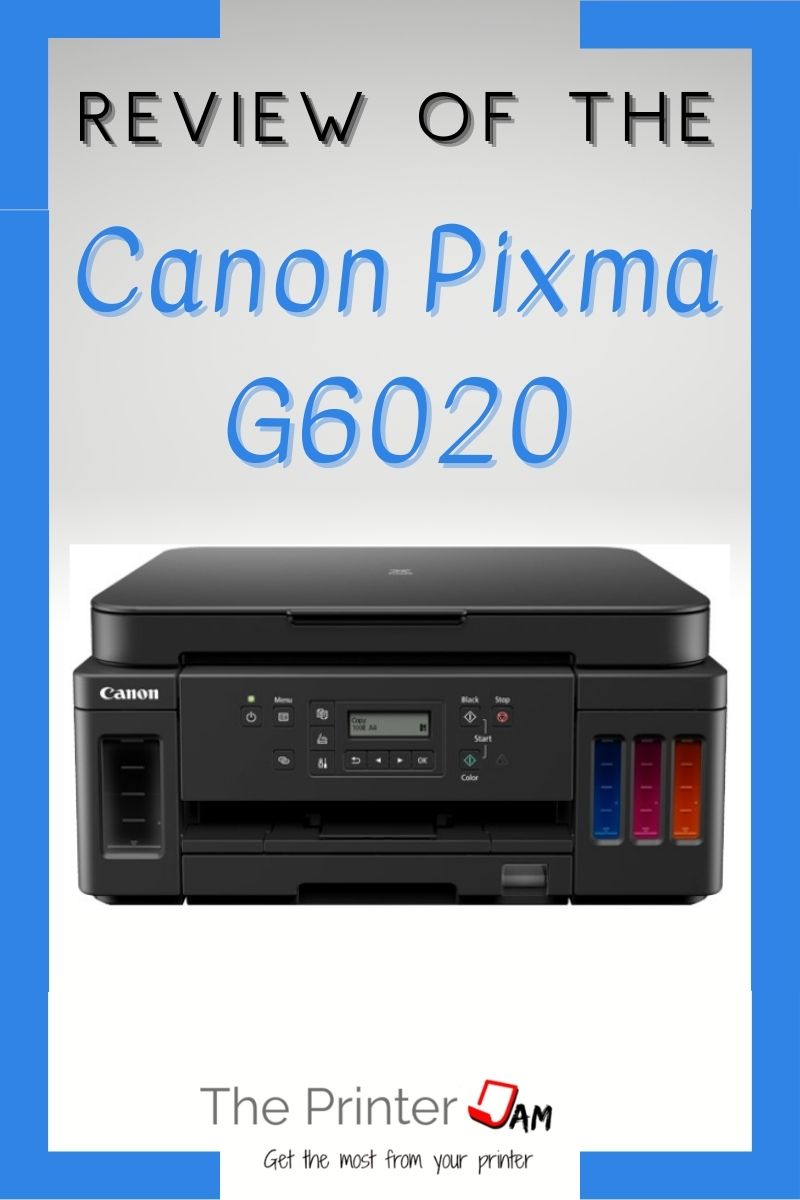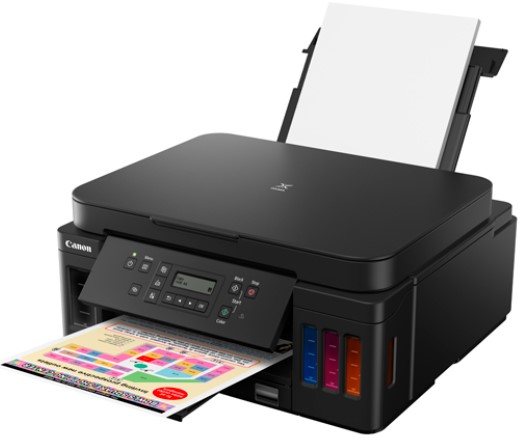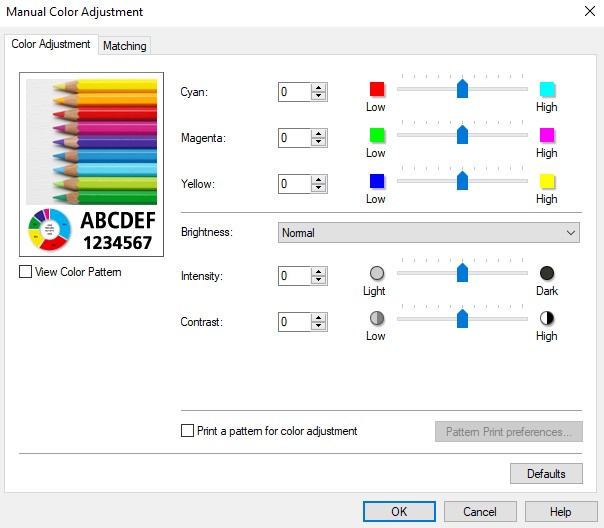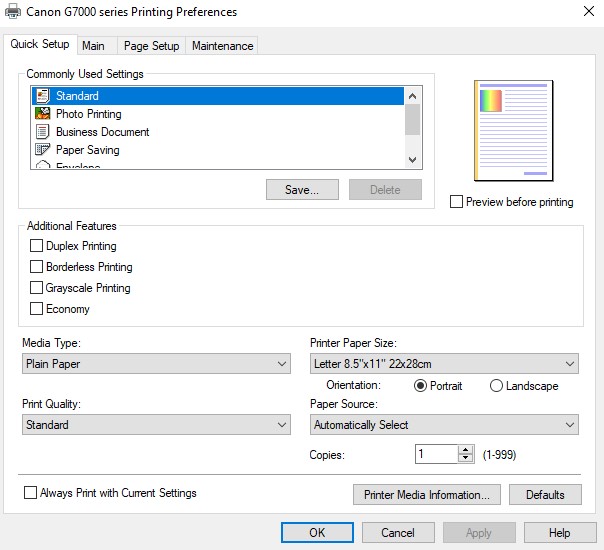The Canon PIXMA G6020 is one of their latest megatank all in one printers. They combine the high quality of a Pixma with inexpensive operating costs. Made for a small office or home office use, it can handle up to 5,000 pages. A capable color printer, it can also copy and scan.
If you’re looking to save money on your printing costs a supertank printer is the way to go. Canon, Epson, Brother, and even HP offer bulk tank printers. Though HP’s is almost twice the initial cost and rated for only a fraction of Canon Pixma G6020’s duty cycle.
The Epson EcoTank ET-2760 and Brother MFC-J995DW are other printers in this segment. The Canon and Brother are rated for 5,000 pages per month. Print volume for the Epson is a little lower at 3,000 ppm. The Canon, Brother, and Epson are all great printers. Any would be a good purchase. Reviewing the differences could help decide which would be the best fit for your needs.
Pros
Cons
Setup
Setting up the printers seems to be getting easier all the time. The Canon Pixma G6020 qualifies for that. I simply removed packing tape and added some ink. The ink bottles are made so ink can’t be added to the wrong tank and the ink flows by itself. I didn’t need to squeeze them, ink flows by gravity. It won’t overflow either since there’s an auto shut off valve in each bottle. Once it primes itself, it’s ready to use as a copier anyway.
Once Canon’s utility is launched it automatically finds the printer on the network. There’s one page where everything is configured, then you hit update. Some utilities provide images and walk you through every step of the process. Canon provides a link to the online instructions.
It may be plain but Canon’s network utility gets the job done. In my experience the utility hasn’t had any trouble finding the printer. The few times it couldn’t find a printer rebooting everything got it going again. In fact I’ve used the network tool utility to fix existing printers that stopped cooperating with the wireless network.
Once setup, I tested the weight and dimensions. For this test I used a standard ruler and scale. I found the Canon Pixma G6020 weighs 18.3 lbs. My measurements revealed a printer 16.1 inches wide, 14.5 inches deep, and 7.9 inches high. An average size and heft for an inkjet printer.

Operations
To test the print speed I printed pictures of cats and dogs. They served my purpose even though they had Less coverage than ISO/IEC 19798 and 24711 standard color test pages. I clocked my color test pages at 7.2 pages per minute. The quality was great for a 4 color inkjet printer in my experience.
I used emails for B&W test pages, so again much less coverage than a standard ISQ/IEC 19752 B&W test page. I clocked those pages at 13.1 ppm. Text quality was average for an inkjet printer in my experience.
While the Brother MFC-J995DW prints slightly slower for B&W, it’s a few ppm faster for color. The Epson EcoTank ET-2760 prints a few pages per minute slower than the Canon either way. The few pages per minute difference in speed isn’t that noticeable. Printers in this segment just aren’t that fast. Which may be an acceptable trade off for the savings in printing costs.
If you send a print job and get a cup of coffee this won’t be a problem. If you’re like me, I hit print and have my hand waiting at the exit tray to catch the paper. These printers require a little patience.
The main tray holds 250 sheets of paper in the Canon Pixma G6020. While the Epson and Brother hold only 150 sheets in their main trays. The rear tray in the Canon and Brother accepts up to 20 sheets. Epson’s second tray feeds one sheet at a time.
Two sided printing is built in for all three of these printers. The Brother has a document feeder while the Canon and Epson have none. If a document feeder is necessary, one is standard on the Canon Pixma G7020. On the other hand, if you just need a printer only there’s the Canon Pixma G5020. Even if you don’t anticipate doing much copying or scanning it’s better to have that capability just in case.
The display is a 2 line LED. If all you do is mostly single page simple copying or scanning it’s fine but not so much for anything else. The Brother and Epson both have small color touchscreens to make things a bit easier to navigate. Printing is primarily to be used with these all in ones. If scanning or copying is a priority one of the upgraded models may be a better fit.
Printing
The Canon included apps are helpful for basic touch ups. Although this is pigment based ink and not necessarily for professional photos. If printing photos is your thing check out this 6 color Canon megatank printer, this Epson, or this Canon. For business color, photo inserts, or greeting cards the quality of the Canon PIXMA G6020 is more than acceptable.
Canon’s print drivers cover the basics of printing fairly well. It has some page setup options for size and layout. There are some basic color adjustments and matching settings. Though toggling print options, like disabling the ICM or enabling print data loss, work better than manually adjusting the colors in my experience.
Operating Costs
Operating costs for the Canon PIXMA G6020 are less than a penny per page. The Epson is also under a penny per page. When the costs get that low the differences aren’t that important. Canon costs .002 cents a page less. A couple dollars difference in the price of bottles isn’t going to matter until hundreds of thousands of pages are printed.
What is important is the savings supertanks represent vs the tri color system. Tri color systems are the inexpensive printers with 1 black and 1 color cartridge. Those tri color cartridges turn out to be an expensive way to print. At least at higher volumes. If you’ve gone through ink cartridges like water a supertank printer will significantly change your printing experience.
Bottles of ink for most supertank printers are under $20. Many ink cartridges run from $12 to $60, though there are a few over $100. There are roughly the equivalent of 30 or 40 cartridges of ink included in the purchase price. Which amounts to $600 worth of ink. Depending on how much printing you do this printer may never need ink.
Supertank printers haven’t overtaken the tri color cartridge system yet but there is little justification for not getting for one. Whether it’s for the office, home use, printing photos, or even a low cost printer under $200, there’s a supertank printer equivalent to a tri color cartridge system.
Wasting ink on cleaning cycles matters less when you’re buying it by the bottle too. The chances of a print head drying out on a megatank is no different than a tri color ink cartridge. A bottle has thousands of pages of ink as compared with a cartridge which has only hundreds. Instead of changing cartridges, about a dollars worth of ink will get it unclogged and back in business.
Summary
The Canon PIXMA G6020 is an effective way to save money on color printing. It isn’t just for high volume printing either. This printer works great whether it’s printing 100 pages or 5,000 pages per month. Scanning 5,000 pages per month may not be the best idea. Imagine doing that one at a time by hand. However, getting a supertank printer and only making 100 pages per month isn’t a bad idea.
Canon includes 2 extra bottles of black ink which could last the lifetime of the printer. Possibly wasting a $20 bottle of ink in exchange for never having to buy or install ink cartridges sounds reasonable. Especially considering how many ink cartridges dry out before their empty and get thrown away.
Compared to the Epson Ecotank ET-2760 they are very close on cost, quality, and speed. Though the Canon does slightly edge out the Epson. Canon’s duty cycle is also rated for 2,000 pages per month higher. Epson includes a 2 year warranty which is uncommon and very appealing as well.
Compared to the Brother MFC-J995DW the Canon Pixma G5020 has lower operating costs and better quality. The Brother includes a document feeder and prints color slightly faster. A document feeder at that price is a good deal. It beats scanning 5,000 pages per month by hand but if you don’t do that much scanning I’d recommend the Canon.
Pros
Cons

The Copier Guy, aka Dave. I’ve worked on scanners, printers, copiers, and faxes over 23 years. When I’m not fixing them I’m writing about them. Although, I’m probably better at fixing them. I have certificates from Canon, Xerox, Ricoh, Kyocera, Lexmark, HP, and Konica Minolta. My experience includes other brands as well as several types of processes. If it uses paper I’ve probably worked on one.