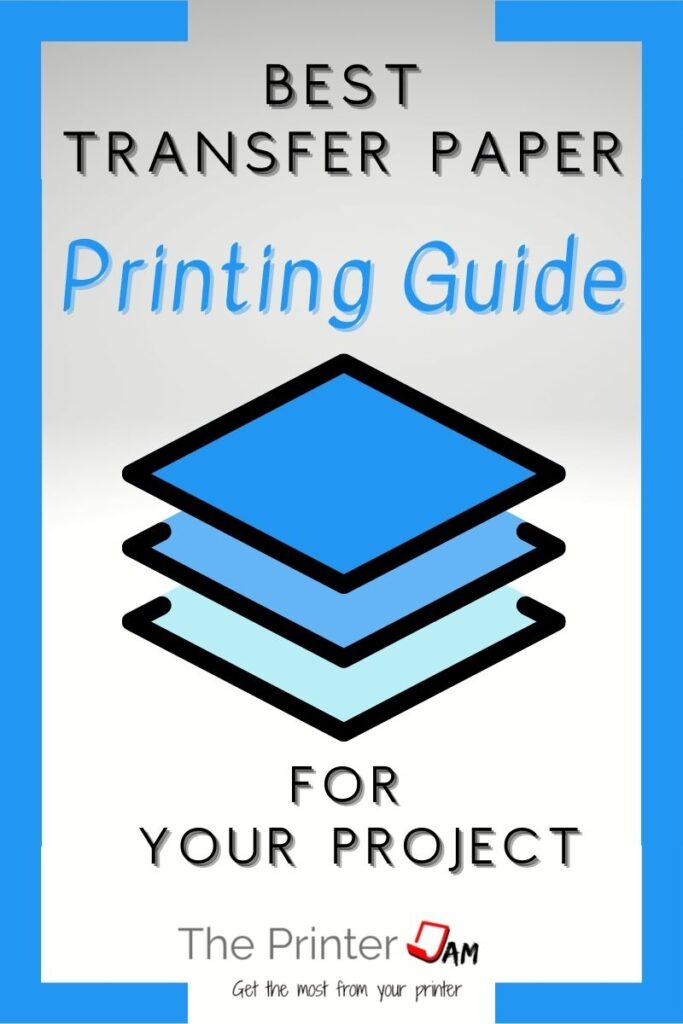You can do a lot with transfer paper. Transfer paper is made for inkjet and laser printers. While it’s not the same as sublimation, it does have it’s strengths and weaknesses.
In my experience, transfer paper is cheaper and simpler than sublimation. Ink transfers aren’t permanent like sublimation ink. On the other hand toner from laser printers is much more durable. If you want decorations or single use t shirts, transfer paper is a good choice.
Types
Direct, indirect.
Transfer paper for inkjet printers comes in two types: direct and indirect transfer. The difference is how the image is transferred. Direct transfers the image to the material. While indirect transfers a sheet to the material with the image on top. Still both use heat to transfer the image. Ink will cure at 160° C (320° F). Toner will cure at 190°C (374°).
Direct transfer paper requires an inkjet printer. Indirect transfer paper can be used in an inkjet or laser printer since the sheet, image and all, is transferred.
Another type of indirect transfer paper is decal paper. Decal paper is for inkjet and laser printers. You print on the decal paper then use water to separate the backing paper and activate the adhesive.
Benefits of Each Type
Direct, indirect.
One type may be better suited than the other for your project. If you have an inkjet printer you can use either type. A laser printer will use the indirect transfer paper.
In my experience the indirect transfer paper for laser and inkjet printers tends to work well with heavy images. From the test pages I’ve done there is no loss of ink or toner during the transfer process. The image retains most of its original quality.
At least until fabric is washed, then ink from inkjet printers fades. On the other hand toner didn’t fade. I found turning the shirt inside out while washing helped the image last longer. Toner eventually formed cracks and small bits flake off. Overall I had vibrant colors with my inkjet printer but toner from my laser printer is much more durable.
I’ve also found indirect works well for colored or uneven textured material. But there’s an extra step of trimming away the excess around the image.
In my experience the direct transfer paper for inkjet printers is best suited for white t-shirts or uniform material. I’ve only seen production inkjet printers with white ink. Any white parts of the image are made by the white material the image is being transferred to. So you have to use white shirts or light colored ones.
Photos will transfer with the direct transfer type but be sure to print with the highest quality settings. Then print in mirror mode so the final product is not backwards. I don’t recommend using either with burlap or other coarse heavy materials.
Choosing a Type
Direct, indirect.
The important factors of any project is the image, material, and printer. Your printer and material may steer your project to a certain type. Still I found text and simple graphics will work well with either type. White t-shirts or sweatshirts will work for either type. In my experience dark colored material should use the indirect transfer paper.
Another factor for the image being transferred id its overall shape and density. Does the image have a lot of small parts that would require a lot of trimming or aligning with the indirect transfer paper? Are there minute dots that might be absorbed in the material with the direct transfer type? If the right choice doesn’t jump out at you get both types and see which turns out best. You can always find a use for the leftovers.

Direct Transfer
Direct, indirect.
The direct transfer paper type directly transfers the ink from your printer onto the material. An inkjet printer is required. Iron or heat press to transfer is also required. Don’t forget the final touch.
Indirect Transfer
This kind prints the image on top of a sheet which is then ironed on to the material. Works with laser as well as an inkjet printer. Iron or heat press is required for transfer. Don’t forget the final touch.

Decal Transfer
Decal paper is made for both inkjet and laser printers. It doesn’t work with fabrics, only rigid materials. The image is printed on a transparent sheet. Water separates the backing paper necessary for printing. It also activates the glue on the transparent sheet. Lastly the sheet is transferred to the blank.
I’ve found decal paper is much simpler than sublimation. Since it isn’t going in a washing machine in my experience its just as durable as sublimation. If you don’t have a sublimation printer or heat press, decal paper is a great alternative.
Pros
Cons
Tips, Tricks, and Best Practices
Be sure to read the directions specifically for you transfer paper. They may have a specific temperature or time required for your type. Still these tips, tricks, and best practices apply to any heat transfer.
Practice makes perfect. Test on an old t-shirt if you’re unsure or need more practice.
Final Touches
Once you have the transfer done you want to keep it looking new. I would avoid vinegar to cure or set the transfer. It tends to break down ink and toner. Instead I would use a water repellent spray designed for clothes such as one like this:
This will work for either type of transfer. Most inkjet transfers to clothes fade after the first washing. Use this hydrophobic spray before washing your transfer to prevent it from fading. In addition to spraying it on top be sure to spray it in the inside. This will protect the back of the image.
It also works to seal toner transfers and make them last longer.
Ideas for Projects
Making transfer paper crafts is one of the fun uses for a printer. In case you need some help planning transfer paper projects, here are a few recommendations.
We hope this has given you ideas or inspiration for your projects. As well as guide you from start to finish for your transfers.
FAQ
Transfer paper has one side you print on and the other you don’t. The side you don’t use usually is colored or has text. The plain side is the one you print on.
You can use a regular inkjet printer for transfers but they do fade with washing. A regular laser printer can also be used and it doesn’t fade but it isn’t as bright to start with.
You need a regular inkjet or laser printer to print on transfer paper. Transfer paper is made for both types or each individually.
Get transfer paper for your type of printer. Load it so your printer prints on the correct side. Then follow the instructions that came with the paper for best results.

The Copier Guy, aka Dave. I’ve worked on scanners, printers, copiers, and faxes over 23 years. When I’m not fixing them I’m writing about them. Although, I’m probably better at fixing them. I have certificates from Canon, Xerox. Ricoh, Kyocera, Lexmark, HP, and Konica Minolta. My experience includes other brands as well as several types of processes. If it uses paper I’ve probably worked on one.